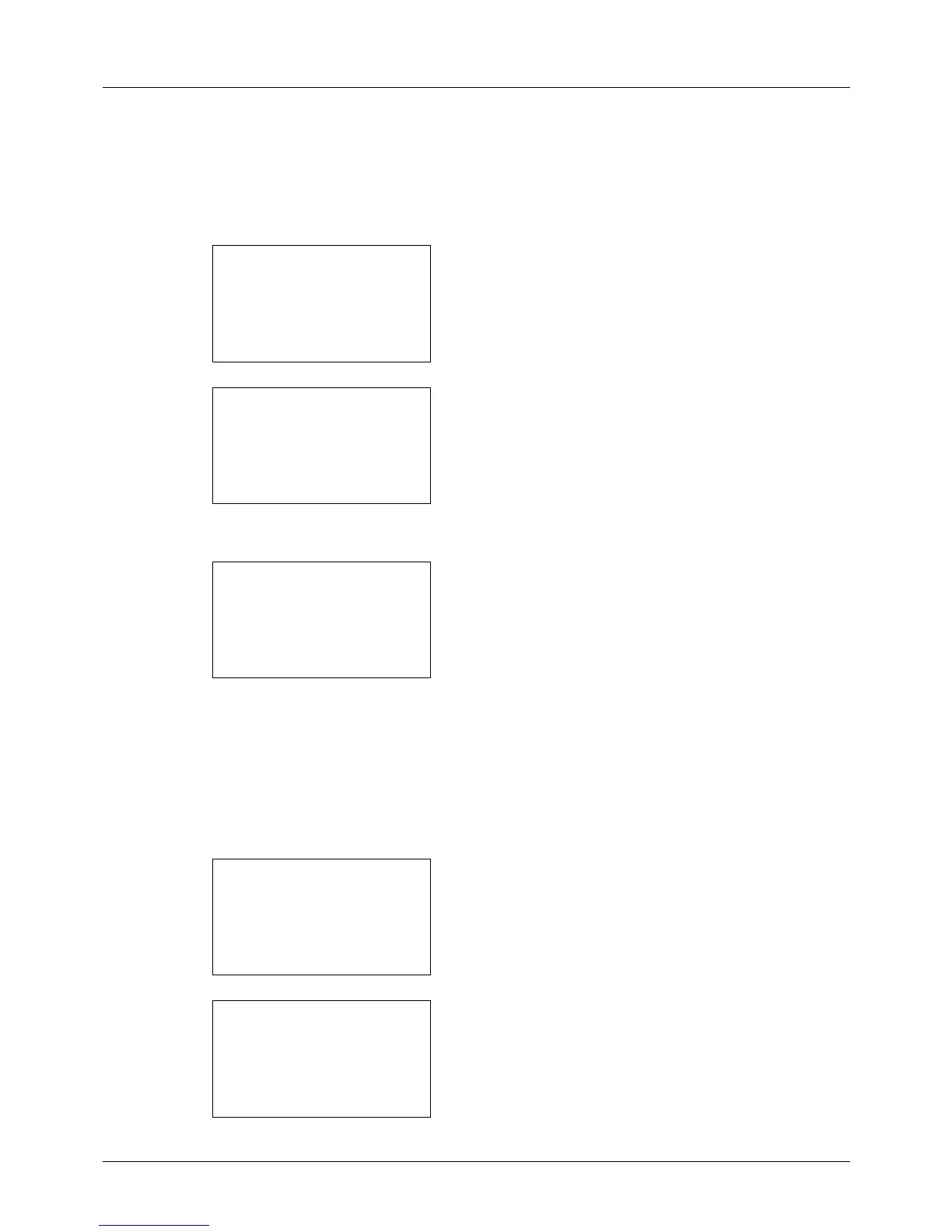7-16
Status / Job Cancel
Automatic Job Log History Transmission
This function automatically sends the job log history to the specified destinations whenever a set number of jobs has
been logged.
Use the procedure below to set automatic job log history transmission.
1 In the Job Log History menu, press the or key to
select [Auto Sending].
2 Press the OK key. Auto Sending appears.
3 Press the or key to select [Off] or [On].
If you select [On] and press the OK key, Jobs appears.
Use the numeric keys to enter the number of jobs to be
sent at a time.
4 Press the OK key. Completed. is displayed and the
screen returns to the Job Log History menu.
Manual Job Log History Transmission
You can also send the job log history to the specified destinations manually.
Use the procedure below to send the job log history manually.
1 In the Job Log History menu, press the or key to
select [Send History].
2 Press the OK key. A confirmation screen appears.