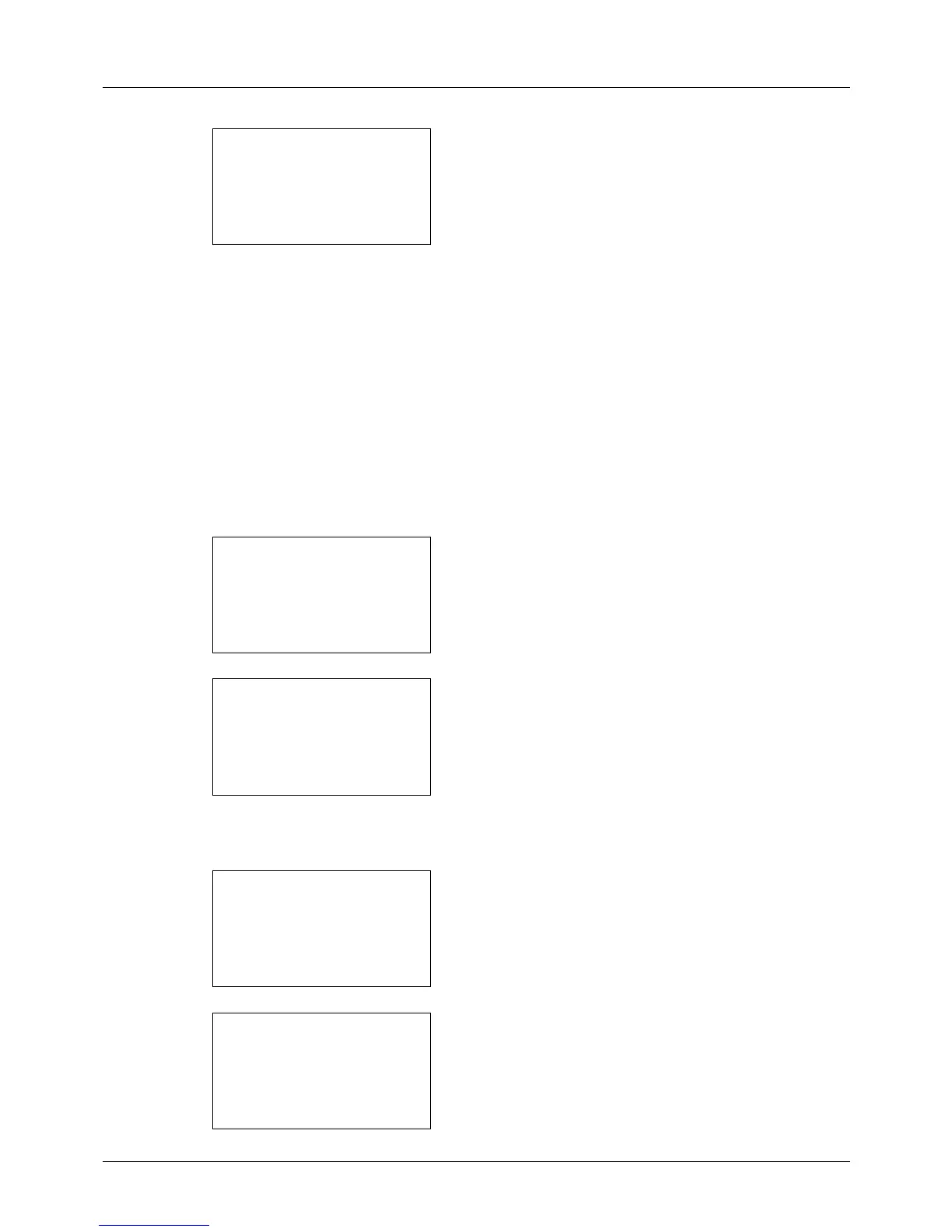8-36
Default Setting (System Menu)
6 Press the OK key. Low Power Timer appears.
7 Press the or key to set the Low Power Timer. Set
the amount of time before entering the Low Power state
in minutes. You cannot use the numeric keys to enter this
value.
8 Press the OK key. Completed. is displayed and the
screen returns to the Timer Settings menu.
Sleep Rules (models for Europe)
Select whether to use the Sleep mode for the following functions individually.
1 In the Sys. Menu/Count. menu, press the or key to
select [Common Settings].
2 Press the OK key. The Common Settings menu appears.
3 Press the or key to select [Timer Setting], and press
the OK key.
A login screen will appear. Then, enter the user ID and
password with administrator privileges to log in, and
press [Login] (the Right Select key).
4 The Timer Settings menu appears.