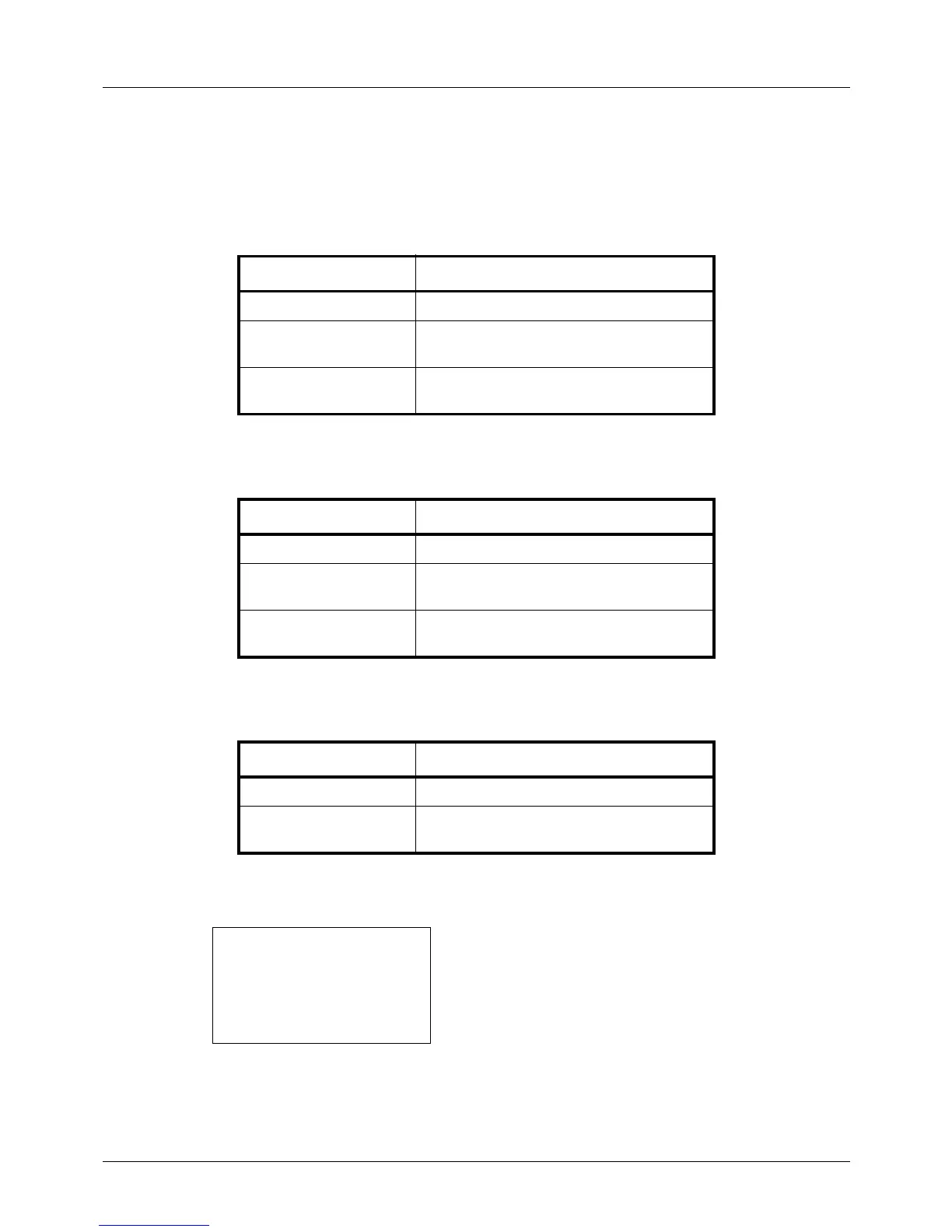8-76
Default Setting (System Menu)
Disp. Status/Log
Select the method of displaying the status/log. Setting items and selections are as follows.
JobsDetailStatus
Select the method of displaying the jobs detail status screen.
Jobs Log
Select the method of displaying the Jobs Log.
FAX Log
Select the method of displaying the FAX Log.
Use the procedure below to specify the settings for Disp. Status/Log. The setting procedure is explained using jobs
detail status as an example.
1 In the Sys. Menu/Count. menu, press the or key to
select [Common Settings].
Item Description
Show All All users can view the jobs detail status.
My Jobs Only Only the jobs detail status of the job of the
logged in user can be viewed.
Hide All Only users with administrator privileges can
view the jobs detail status.
Item Description
Show All All users can view the job log.
My Jobs Only Only the jobs log of the job of the logged in
user can be viewed.
Hide All Only users with administrator privileges can
view the job log.
Item Description
Show All All users can view the FAX Log.
Hide All Only users with administrator privileges can
view the FAX Log.
