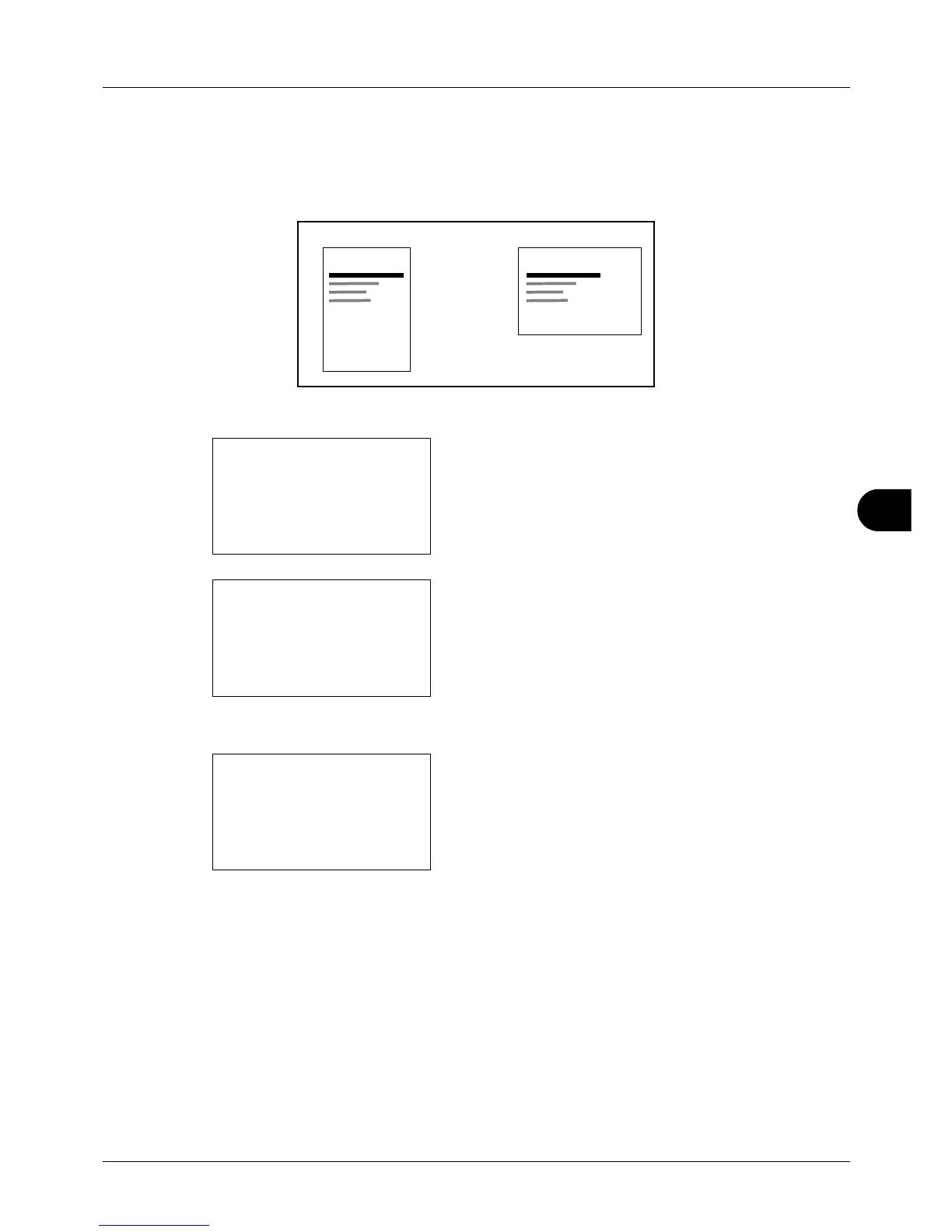8
8-91
Default Setting (System Menu)
Orientation
Set the default orientation, Portrait or Landscape.
Use the procedure below to set the default orientation for printing.
1 In the Sys. Menu/Count. menu, press the or key to
select [Printer].
2 Press the OK key. The Printer menu appears.
3 Press the or key to select [Orientation].
4 Press the OK key. Orientation appears.
5 Press the or key to select [Portrait] or [Landscape].
6 Press the OK key. Completed. is displayed and the
screen returns to the Printer menu.
