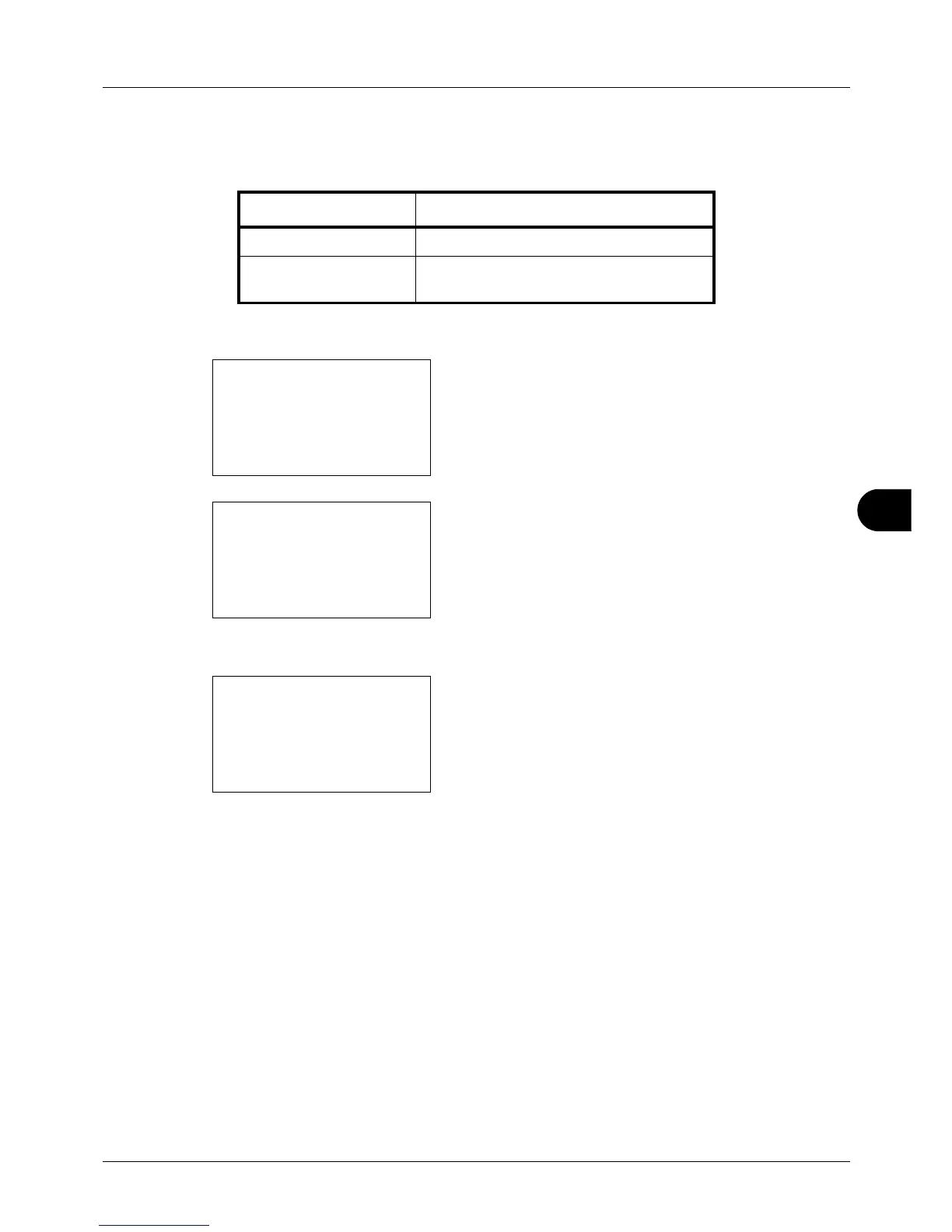8
8-97
Default Setting (System Menu)
Paper Feed Mode
Set the default value of the paper feed direction used for the printer functions. The default setting is Auto.
Use the procedure below to set Paper Feed Mode.
1 In the Sys. Menu/Count. menu, press the or key to
select [Printer].
2 Press the OK key. The Printer menu appears.
3 Press the or key to select [Paper Feed Mode].
4 Press the OK key. Paper Feed Mode appears.
5 Press the or key to select [Auto] or [Fixed].
6 Press the OK key. Completed. is displayed and the
screen returns to the Printer menu.
Item Description
Auto Sets the paper feed direction automatically.
Fixed Sets the paper feed direction the same as
in the previous printing operation.
