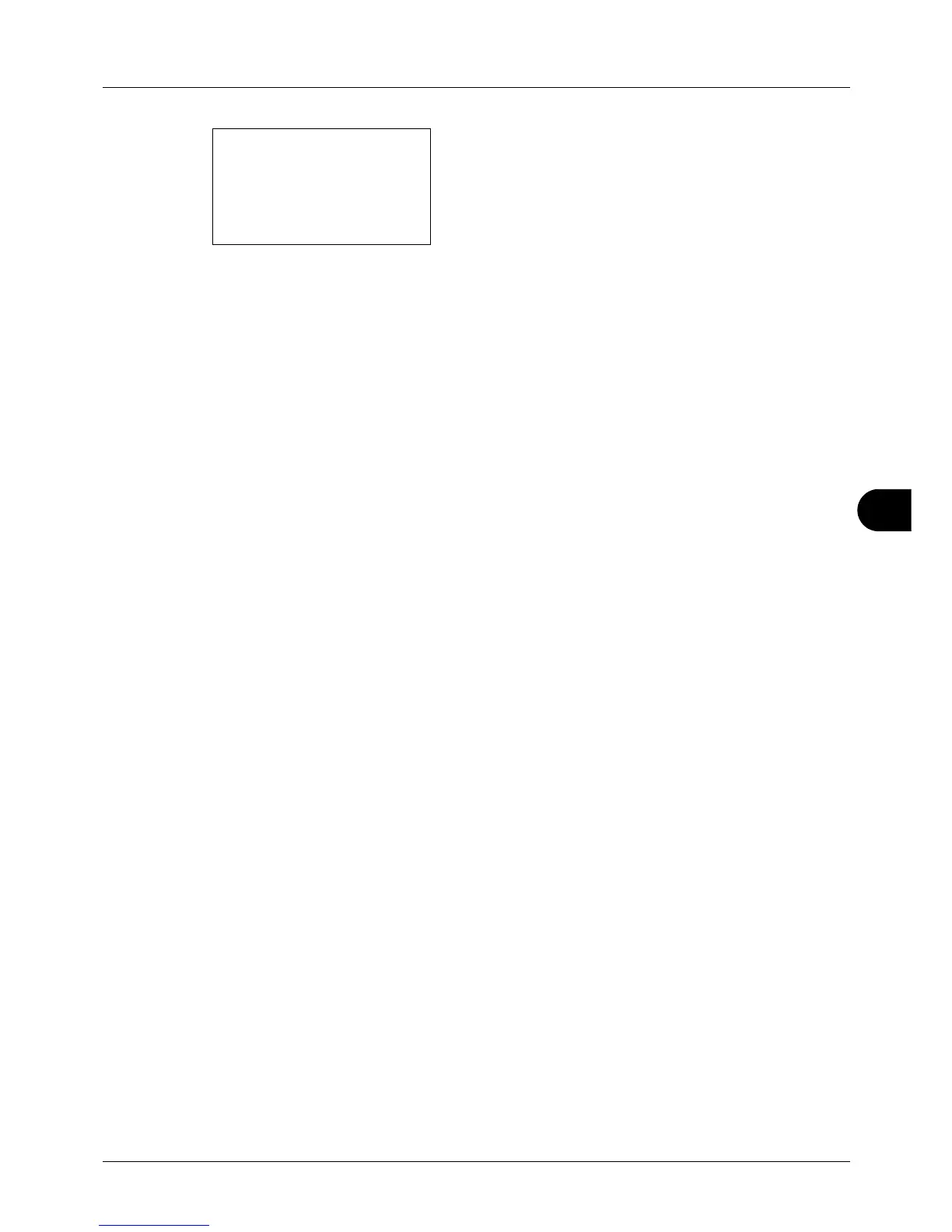8
8-121
Default Setting (System Menu)
6 Press the OK key. A confirmation screen appears.
7 Press [Yes] (the Left Select key). Completed. is
displayed and the screen returns to the Service Setting
menu.
DP Adjustment
DP Adjustment is primarily a menu option used by service personnel for maintenance work. There is no need for
customers to use this menu.