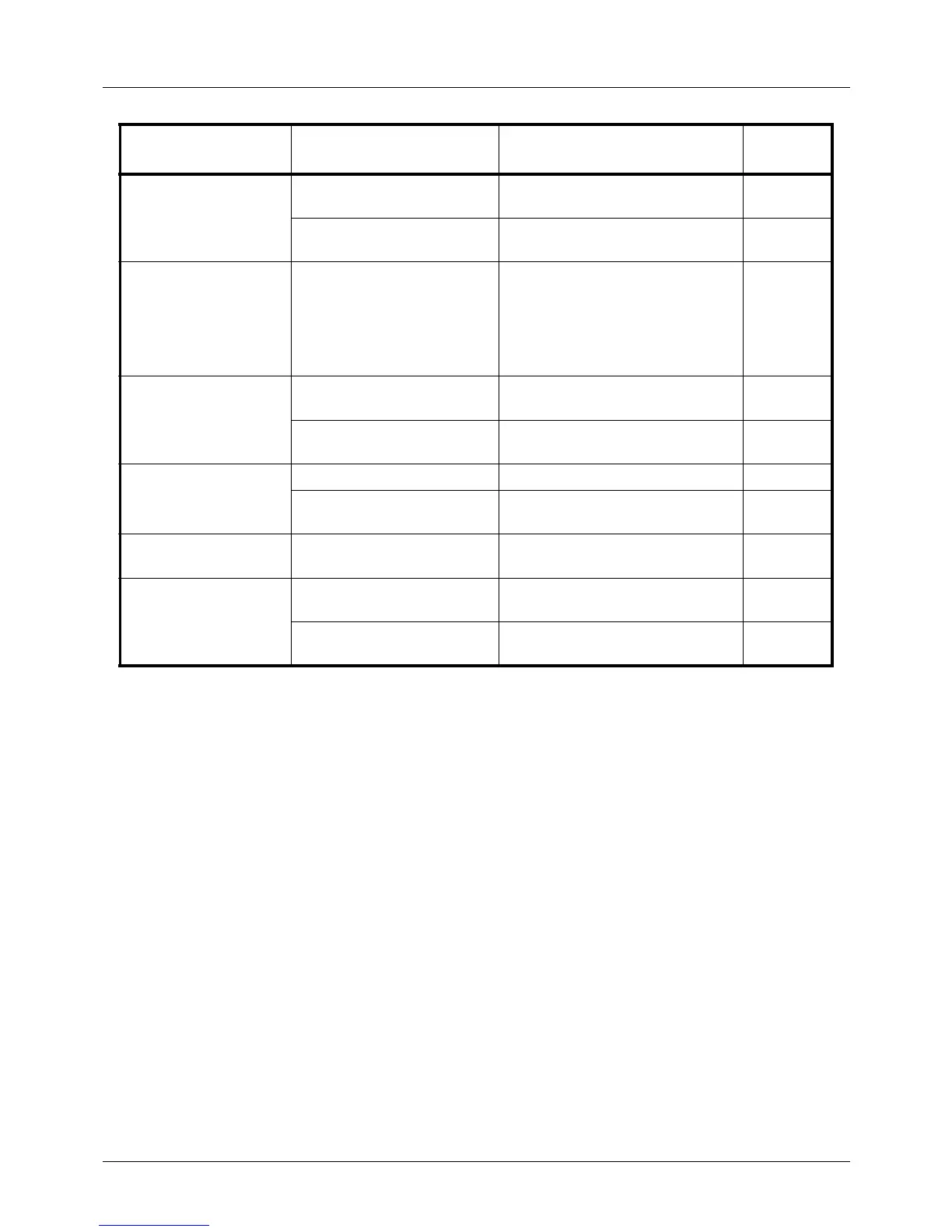10-4
Troubleshooting
Cannot print with USB
memory.
Is the USB host blocked? Select Unblock in the USB host
settings.
8-173
— Check that the USB memory is
securely plugged into the machine.
—
When displaying an
image sent from the
machine on the PC, an
image size is shrunk
vertically or
horizontally.
Have you selected
200×100dpi Normal or
200×400dpi Super Fine for
the scan resolution?
Select a scan resolution other than
200 × 100dpi Normal or 200 × 400dpi
Super Fine when sending an image.
5-12
USB memory not
recognized.
— Check that the USB memory is
securely plugged into the machine.
—
Is the USB host blocked? Select Unblock in the USB host
settings.
8-173
Vertical streaks
appear on prints.
Is the slit glass dirty? Clean the slit glass. 9-2
The inside of the machine
may be dirty.
Check the toner container and if
necessary replace.
9-5
The top edge or back
of the paper is dirty.
The inside of the machine
may be dirty.
Clean the inside of the machine. 9-3
Part of the image is
periodically faint or
shows white lines.
Is the developer unit
attached correctly?
Attach the developer unit correctly. —
— Open and then close the rear
cover.
—
Symptom Check Points Corrective Actions
Reference
Page
