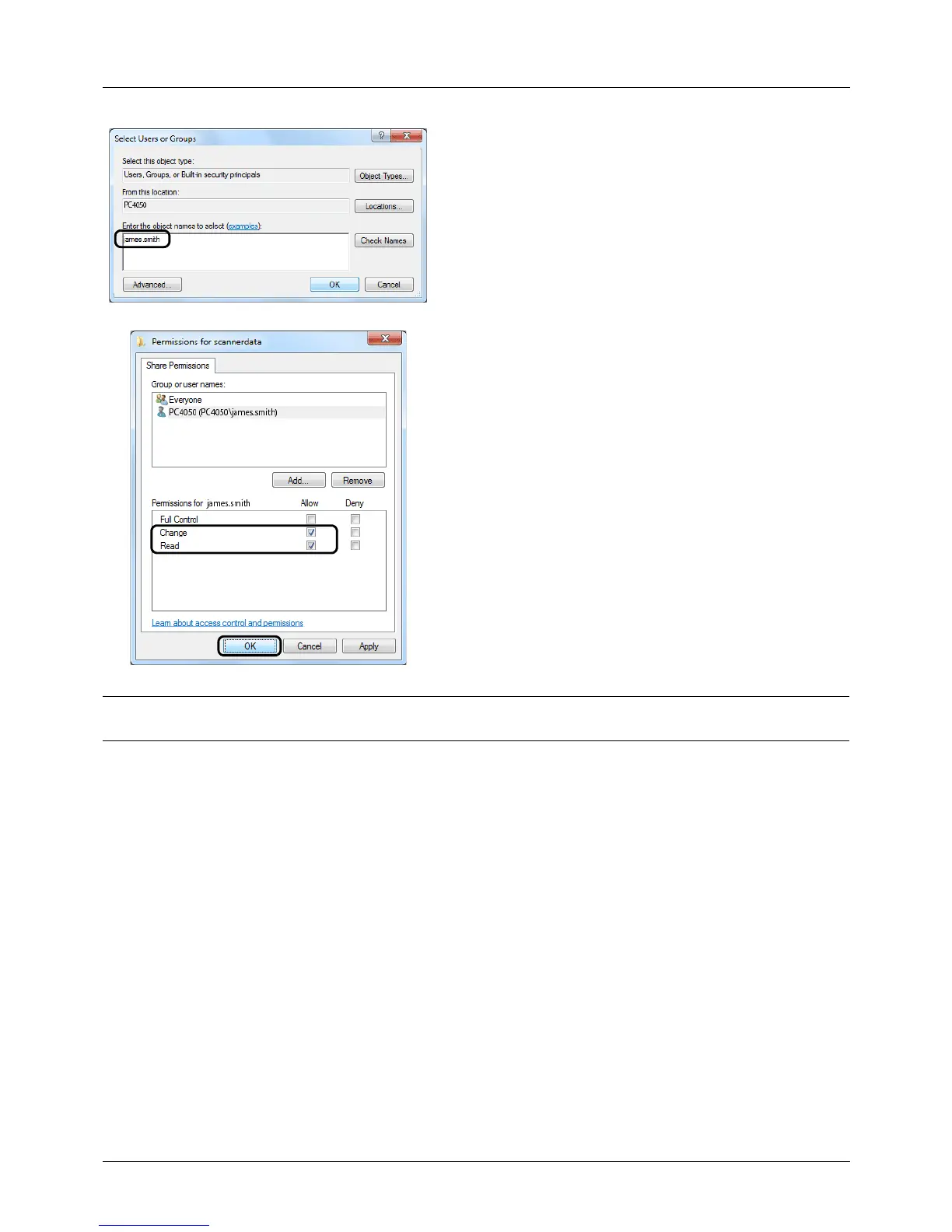Preparation before Use
2-40
5 Enter the user name which you confirmed on Checking
what to enter for [Login User Name] on 2-37 in the text
box and click the OK button.
6 Select the entered user, select the Change and Read
permissions, and click the OK button.
In Windows XP, go to step 8.
NOTE: "Everyone" gives sharing permission to everyone on the network. To strengthen security, it is recommended
that you select Everyone and remove the Read permission checkmark.
7 Click the OK button in the Advanced Sharing screen to
close the screen.