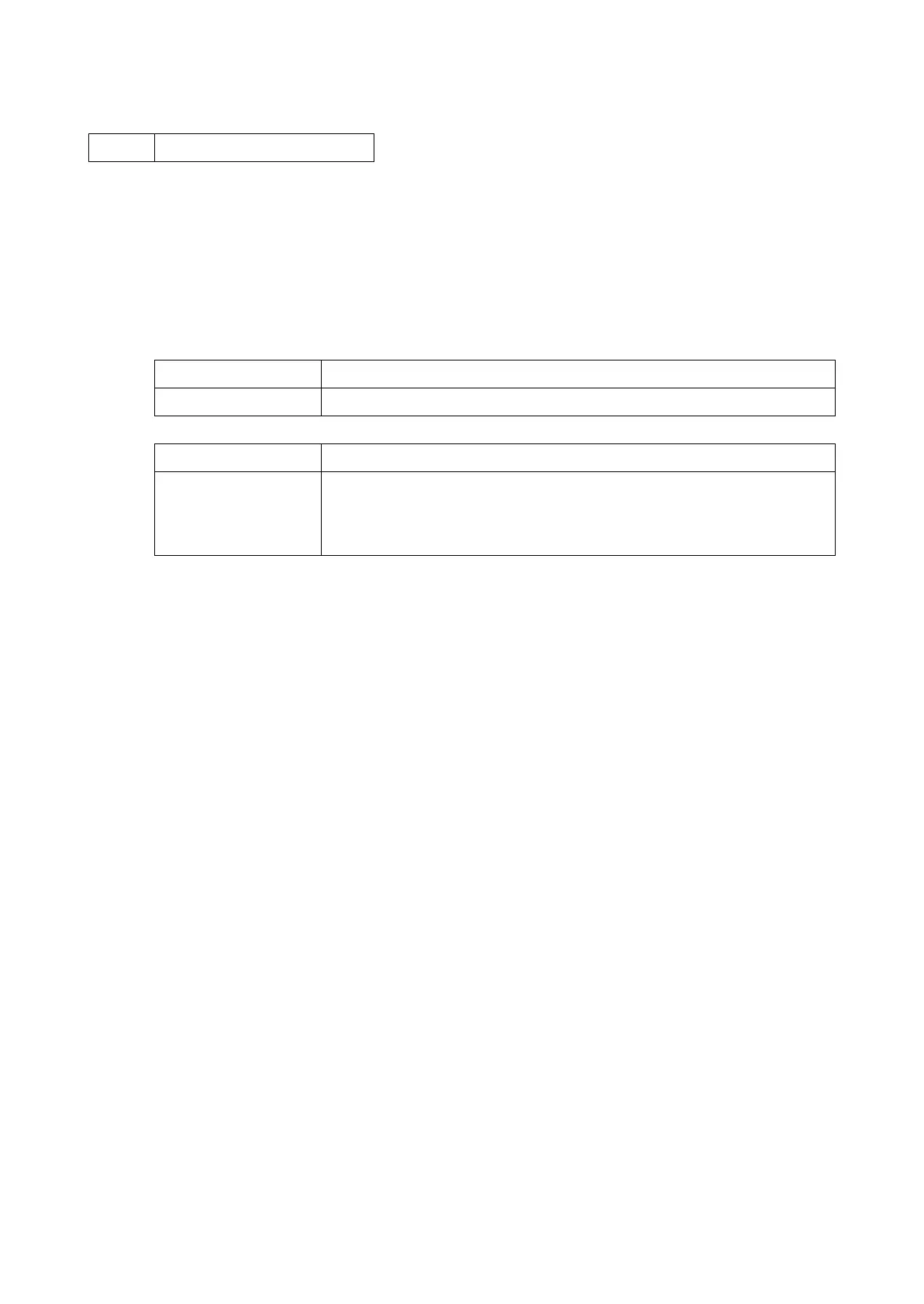2NM/2NX/2NY/2NZ/2P0/2P6-3
1-3-103
U995 Mem Data Indi
Description
Displays the memory data.
Purpose
To check the memory data.
Method
1. Press the start key.
2. Select [Print Engine].
Display Description
Print Engine A display and setup of the Engine section memory
3. Press the start key.
Display Description
Mode -
Offset Reference offset
Data Reference data
4. Press the start key. The setting is set.
5. Turn the main power switch off and on. Allow more than 5 seconds between Off and On.
Completion
Press the stop key. The screen for selecting a maintenance item No. is displayed.
