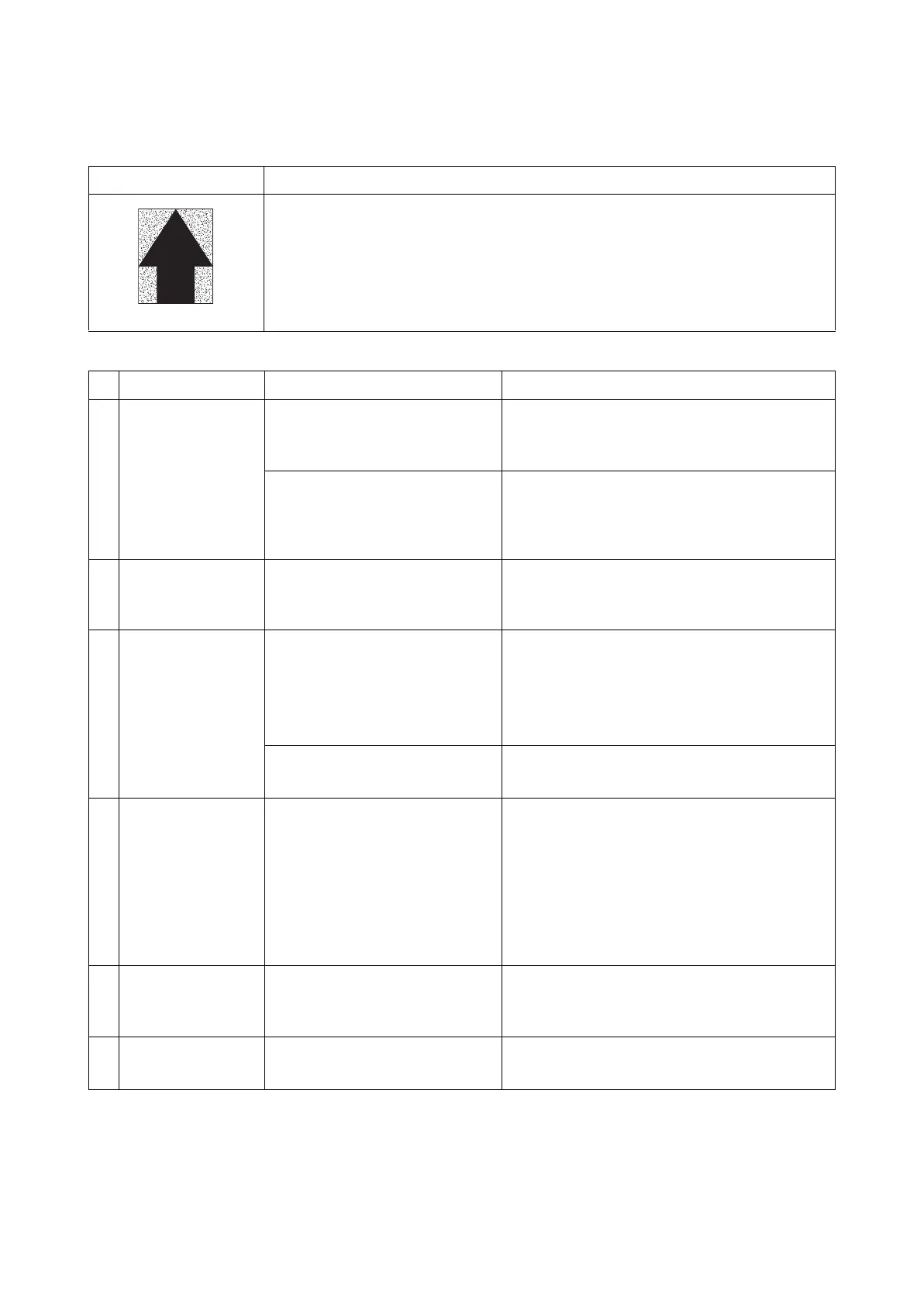2NM/2NX/2NY/2NZ/2P0/2P6
1-4-79
(4) The background is colored.
Print example Cause of trouble
1. Toner is deteriorated in quality (under-charged).
2. Toner is over-supplied.
3. Developing bias is too high.
4. The layer of toner is too thick on the developing roller (too much toner).
5. The surface potential of the drum is too low (under low temperature
environment).
Defective part Check description Corrective Action
1
Developer unit Generate PGs by service mode
and check the following :
(see page 1-3-105)
1. Check contamination and
deformation on the connect-
ing terminals for developer
bias.
If the connecting terminals for developer bias
are dirty, clean.If the connecting terminals are
deformed, correct for a proper conduction.
2
Toner supply motor Check the toner supply motor is
continuously rotating.Check
wires for shortcircuiting.
If the harnesses are short-circuited and the
toner motor is continuously rotating,
replace the toner supply motor.
3
Drum unit
1. Check that the ground termi-
nal is not contaminated or
the conductive grease is not
applied with the connecting
terminals.
If the connecting terminals are dirty, clean.
If the amount of the grease applied is too
small, apply conductive grease to the bearing
on the receiver side of the drum drive axle.
Replace the drum unit. (Performs U119)
2. Check if the charging roller is
dirty.
If the charging roller is dirty, clean.Or replace it.
4
Transfer roller unit 1. Check if the roller is
bleached on its surface.
2. Check if the ground tab of
the transfer roller unit is
deformed.
1. If the connecting terminals are deformed,
correct for a proper conduction.
2. If the MagDC increased to its maximum
won't cure, replace the transfer roller unit.
(see page 1-5-38)
5
High voltage PWB The developing bias and charg-
ing current supplied by the high
voltage PWB is faulty.
Replace the high voltage PWB.
(see page 2-2-20)
6
Control PWB The control PWB is detective. Replace the control PWB.(see page 2-2-12)
