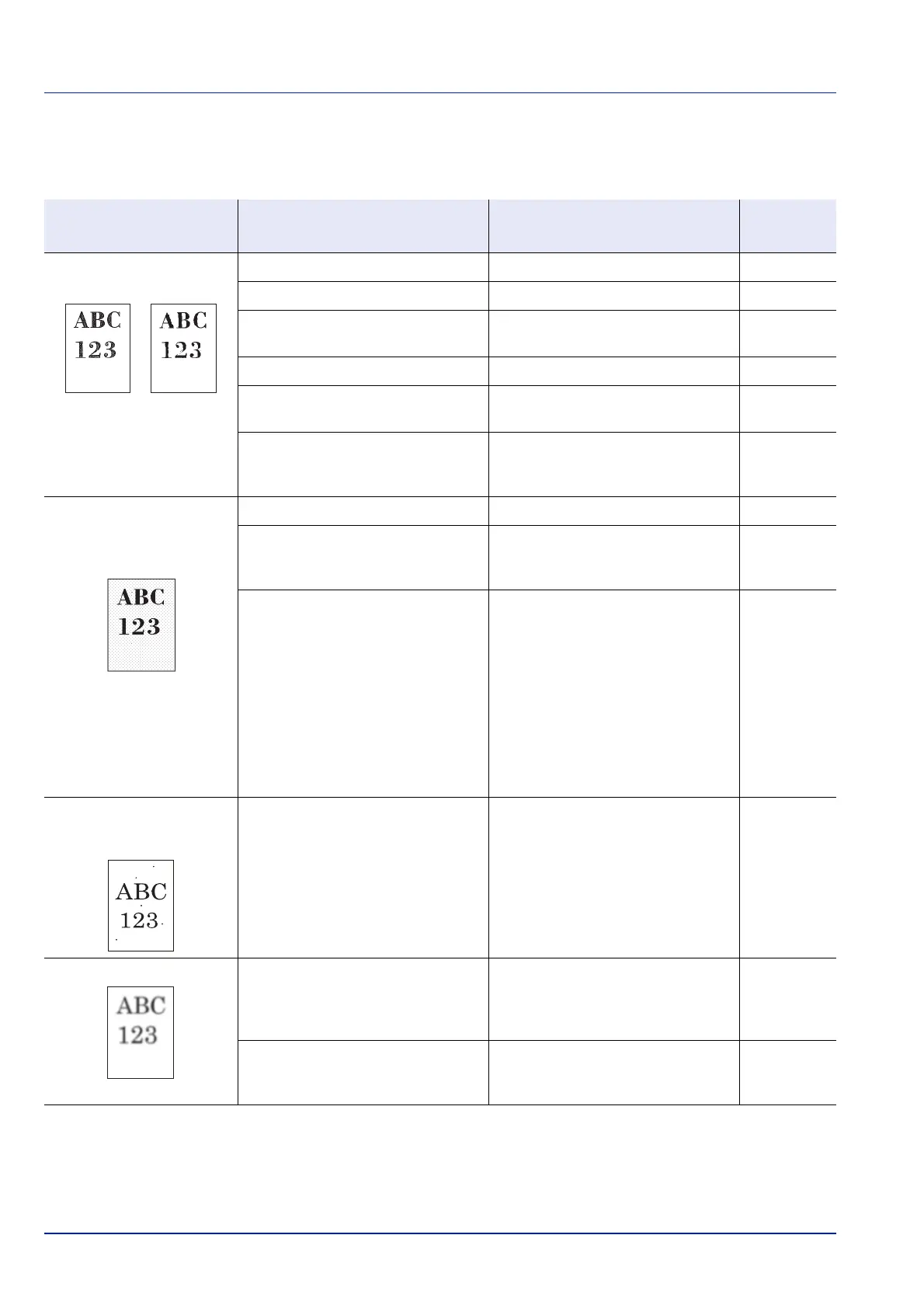Troubleshooting
8-4
Printed Image Trouble
When the following printed image trouble occurs, implement appropriate procedures.
Symptom Checkpoints Corrective Actions
Reference
Page
Printed images are totally
too light.
Is the paper damp? Replace the paper with new paper. page 2-38
Have you changed the density? Select appropriate density level. page 4-54
Is the toner distributed evenly within
the toner container?
Shake the toner container from side
to side several times.
page 7-3
Is EcoPrint mode enabled? Disable EcoPrint mode. page 4-53
— Make sure the paper type setting is
correct for the paper being used.
page 4-39
— Select the [Menu] > Adjust/
Maint. > Service Setting >
Drum > [OK] > [OK].
—
Printed images are too
dark even though the
background of the
scanned original is white.
Have you changed the density? Select appropriate density level. page 4-54
— Select the [Menu] > Adjust/
Maint. > Service Setting >
Drum > [OK] > [OK].
—
― Select the [Menu] > Adjust/
Maint. > Service Setting > MC
> [OK] > [OK] and increase the
adjustment value. Increase the
adjustment value 1 level at a time
from the current value. If there is no
improvement after the value is
increased by 1 level, increase by 1
level again. If there is still no
improvement, return the setting to
the original value.
―
Black dots appear on the
white background when
white original is scanned.
— Select the [Menu] > Adjust/
Maint. > Service Setting >
Drum2, load A4 paper in the multi
purpose tray, and select [OK] >
[OK]. (Except P-4531DN)
—
Printed images are fuzzy. Is the device used in an environment
with high humidity or where the
temperature or humidity changes
suddenly?
Use in an environment that has
suitable humidity.
―
― Select the [Men
u] > Adjust/
Mai
nt. > Service Setting >
Drum > [OK] > [OK].
―
