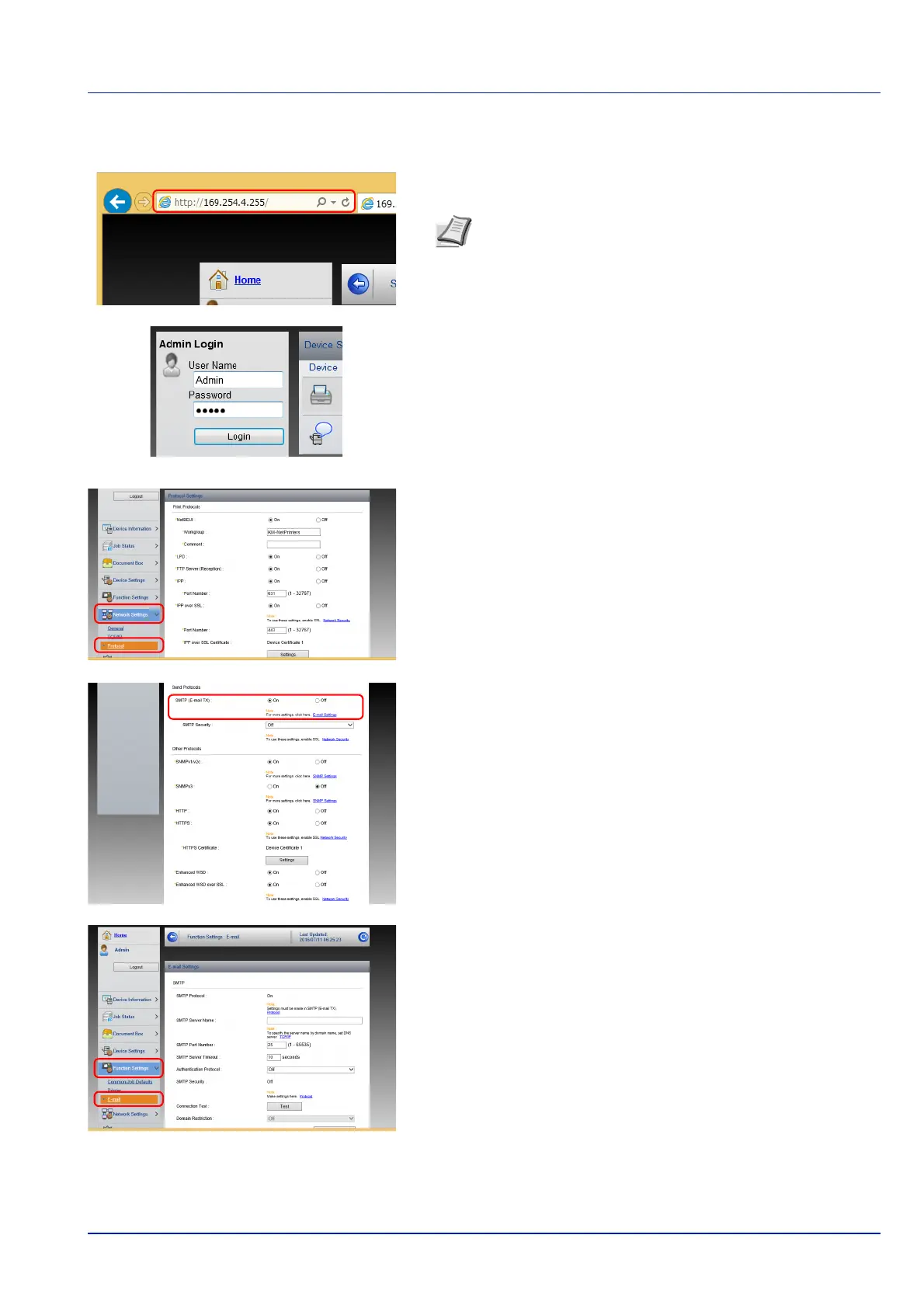2-31
Preparation before Use
1 Launch your Web browser.
2 In the address or location bar, enter the machine's IP address or the
host name.
3 Log in with administrator privileges.
The factory default setting for the default user with administrator
privileges is shown below.
Login User Name: Admin
Login Password: Admin
* Upper case and lower case letters are distinguished (case
sensitive).
4 From the Network Settings menu, click Protocol.
5 Set SMTP (E-mail TX) to On in the Send Protocols.
6 From the Function Settings menu, click E-mail.
Note Print the status page to check the machine's IP
address and the host name. For details, refer to Status Page
(Printing a printer's status page) on page 4-12.