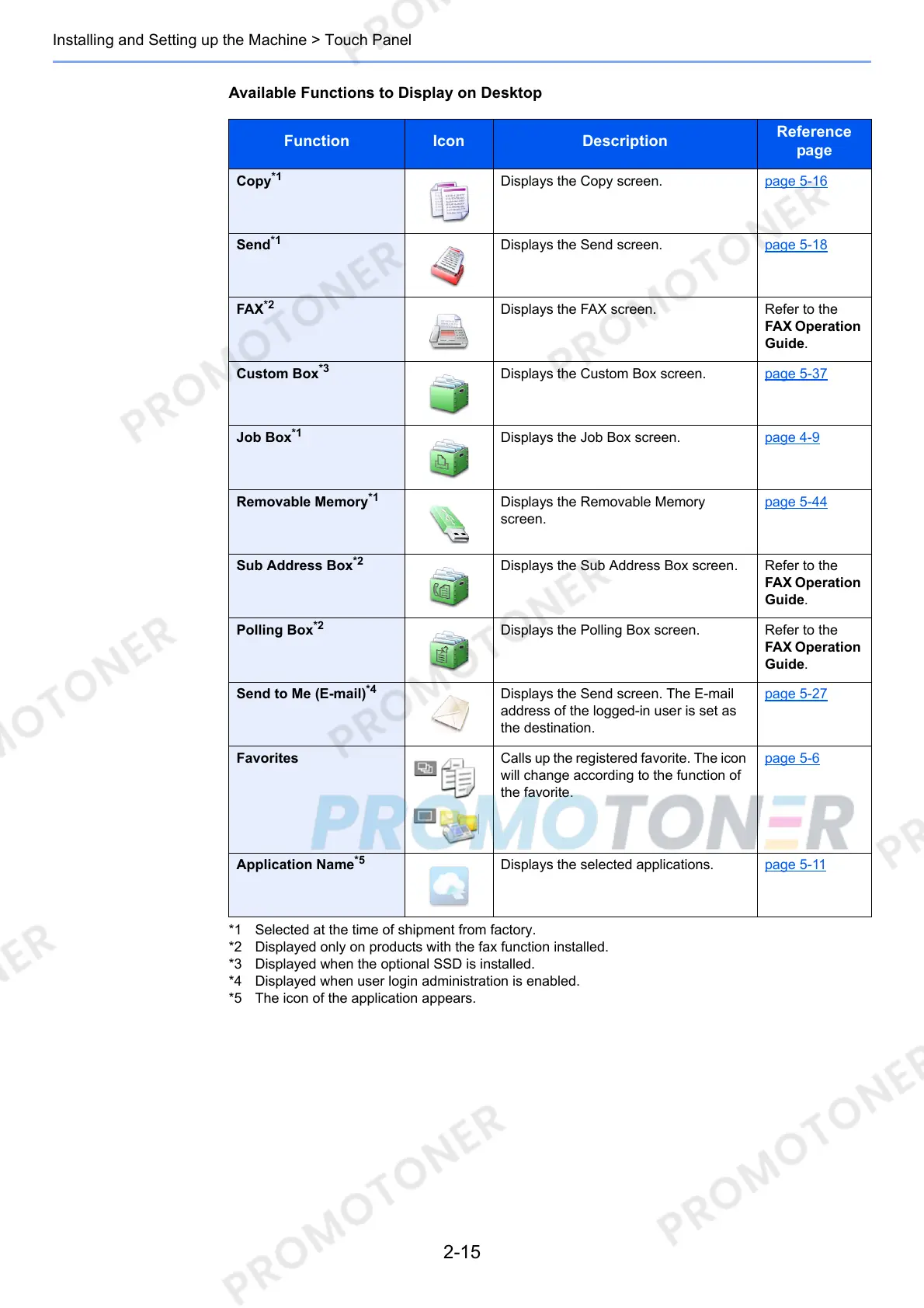2-15
Installing and Setting up the Machine > Touch Panel
Available Functions to Display on Desktop
Function Icon Description
Reference
page
Copy
*1
*1 Selected at the time of shipment from factory.
Displays the Copy screen. page 5-16
Send
*1
Displays the Send screen. page 5-18
FAX
*2
*2 Displayed only on products with the fax function installed.
Displays the FAX screen. Refer to the
FAX Operation
Guide.
Custom Box
*3
*3 Displayed when the optional SSD is installed.
Displays the Custom Box screen. page 5-37
Job Box
*1
Displays the Job Box screen. page 4-9
Removable Memory
*1
Displays the Removable Memory
screen.
page 5-44
Sub Address Box
*2
Displays the Sub Address Box screen. Refer to the
FAX Operation
Guide.
Polling Box
*2
Displays the Polling Box screen. Refer to the
FAX Operation
Guide.
Send to Me (E-mail)
*4
*4 Displayed when user login administration is enabled.
Displays the Send screen. The E-mail
address of the logged-in user is set as
the destination.
page 5-27
Favorites Calls up the registered favorite. The icon
will change according to the function of
the favorite.
page 5-6
Application Name
*5
*5 The icon of the application appears.
Displays the selected applications. page 5-11
