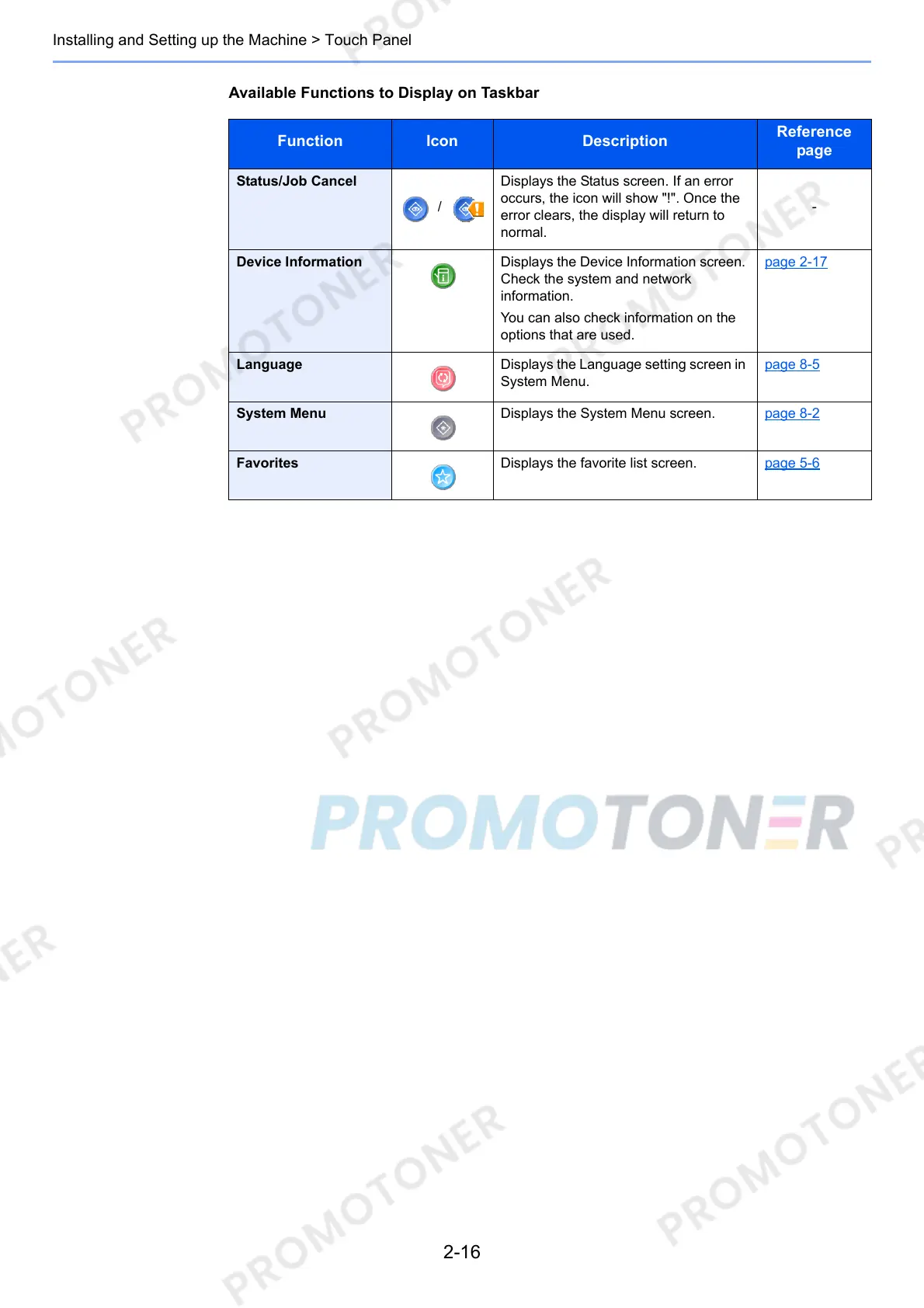2-16
Installing and Setting up the Machine > Touch Panel
Available Functions to Display on Taskbar
Function Icon Description
Reference
page
Status/Job Cancel
/
Displays the Status screen. If an error
occurs, the icon will show "!". Once the
error clears, the display will return to
normal.
-
Device Information Displays the Device Information screen.
Check the system and network
information.
You can also check information on the
options that are used.
page 2-17
Language Displays the Language setting screen in
System Menu.
page 8-5
System Menu Displays the System Menu screen. page 8-2
Favorites Displays the favorite list screen. page 5-6
