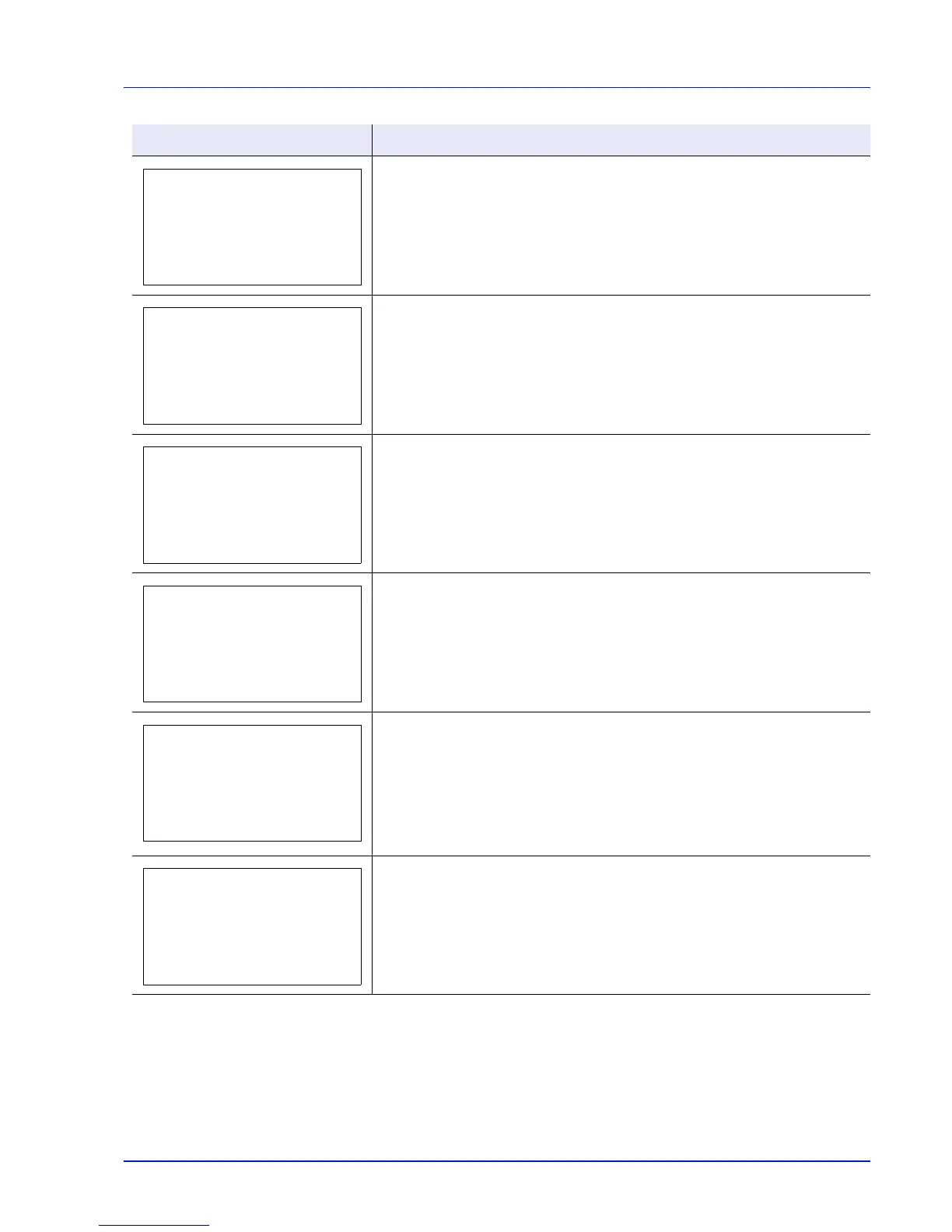8-11
Troubleshooting
Enter the correct password.
This message is displayed when the Job Accounting function is enabled and an
attempt has been made to exceed the print limit set for each account. To return
the printer to the print-ready status, press [OK].
For more information, refer to Job Account.Set. (Job Account setting) on page
6-110.
Printing using the Job Box function failed because there was insufficient space
available on the hard disk. To print an error report and return the printer to the
print-ready status, press [OK].
Remove the paper. Printing then resumes.
Current print processing cannot continue because of occurrence of KPDL error
which is categorized by ##. To print out an error report, display KPDL Error Rpt.
from the menu system, and select On. Press [OK] to resume printing. You can
abandon printing by pressing [Cancel].
If Auto Error Clear is set to On, printing will be automatically resumed after a
preset period of time.
For more information, refer to KPDL Error Rpt. (Printing KPDL errors) on page
6-33.
The box capacity is full.
Either delete files or change the capacity of the box.
For details, refer to Custom Box operation (Box creation, editing and
deletion) on page 4-4.
Message Corrective Action