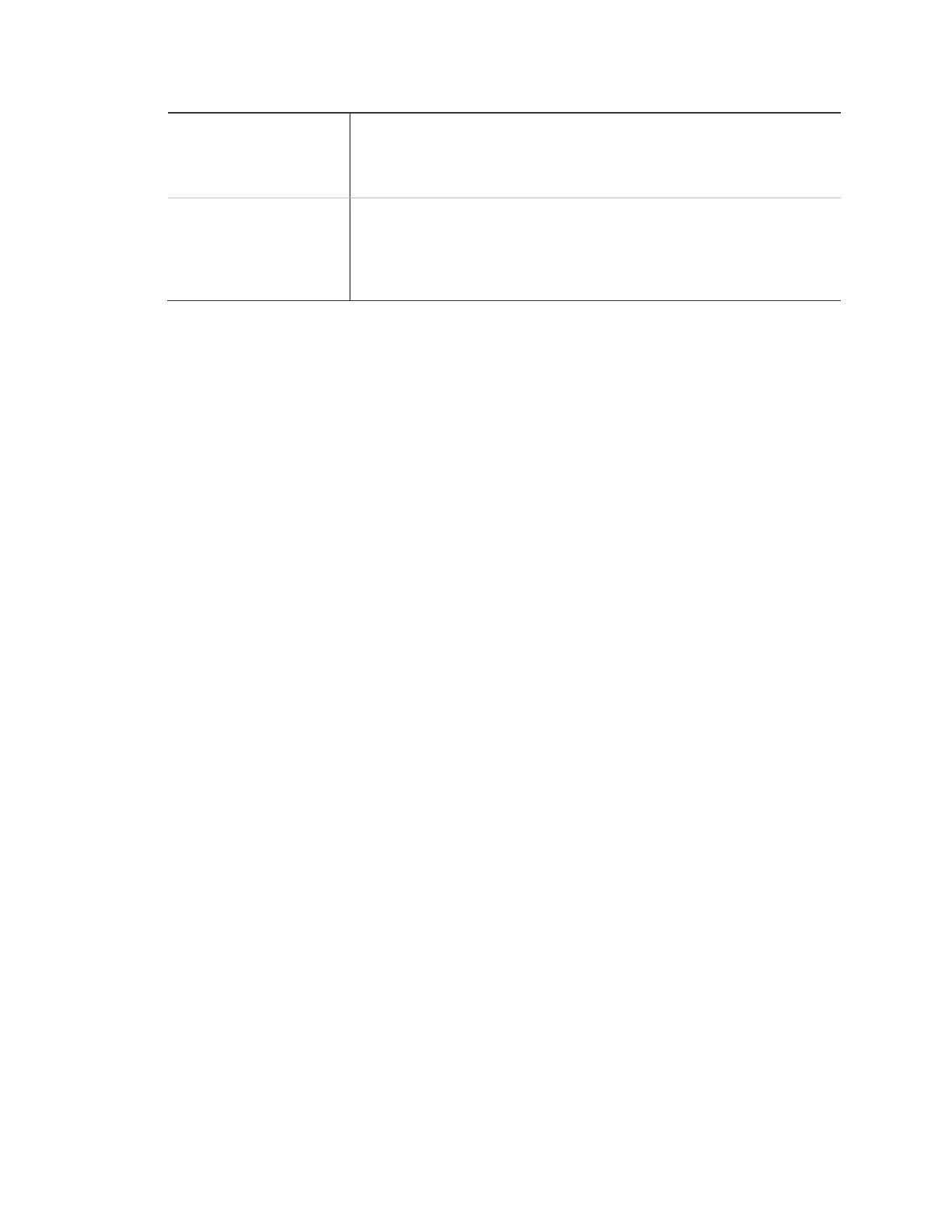Chapter 2: Reporting codes
NX-8E Control Panel Installation Manual 33
Location 35
Zones 41 to 48 zone
types
Location 35 has eight segments of numerical data. Use this location to
program the zone type for zones 41 to 48. Use segment 1 for zone 41,
segment 2 for zone 42, etc. The segment defaults are 6, 6, 6, 6, 6, 6,
6, 6.
Location 36
Zones 41 to 48 partition
Location 36 has eight segments of feature selection data. Use this
location to select the partitions (1 to 8) that zones 41 to 48 reside in.
Each segment corresponds to a zone (segment 1 to zone 41,
segment 2 to zone 42, etc.). In each segment, enter 1 for partition 1
through 8 for partition 8.
