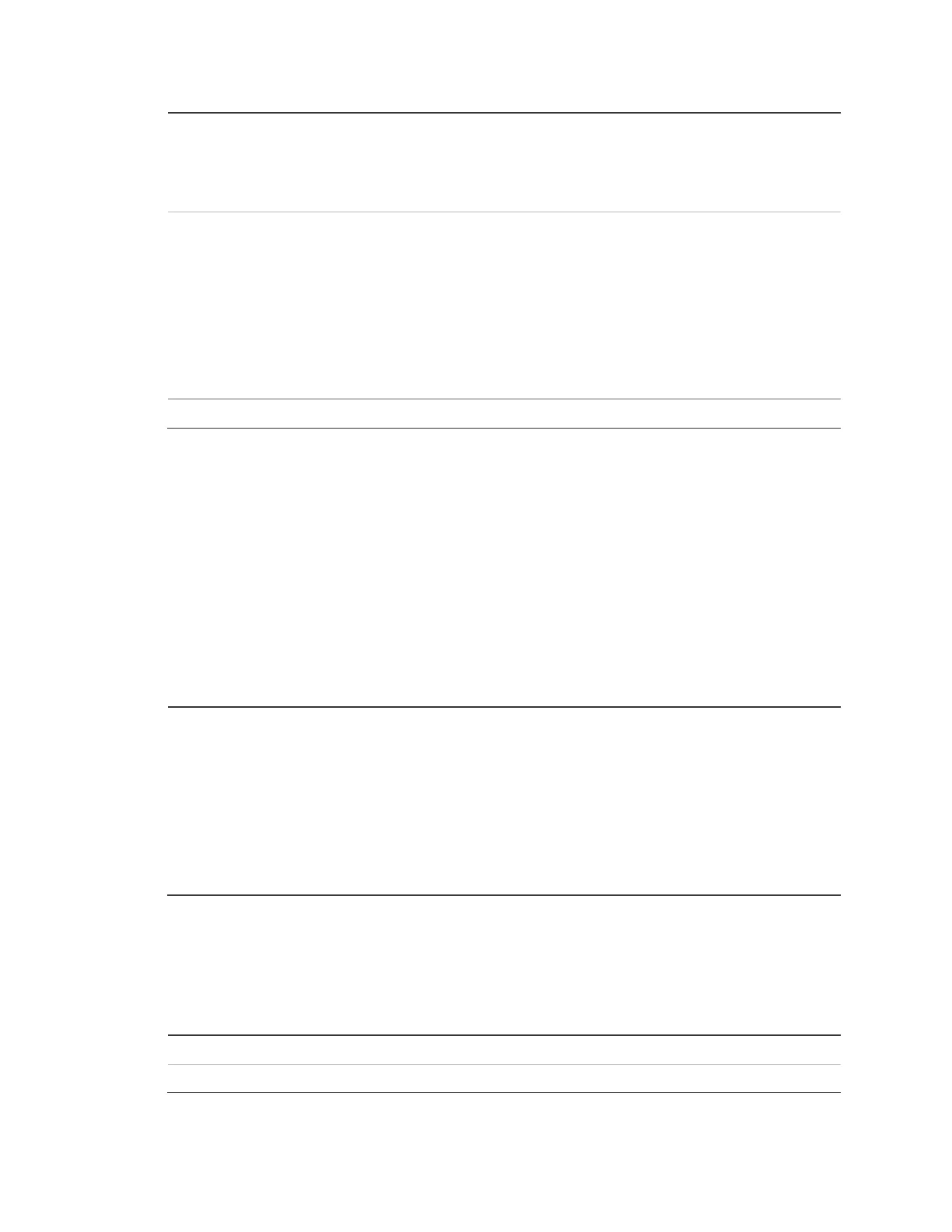Chapter 2: Reporting codes
NX-8E Control Panel Installation Manual 35
4. On allows two trips on same cross zone to activate an alarm.
5. On will not allow zones that are force armed to report bypass.
6. Reserved.
7. On makes the clock use the internal crystal. Only use if the panel is solely powered by DC
8. On disables the temporal siren of fire.
Segment 6
1. On enables two-wire smoke.
2. Reserved.
3. On enables zone activity in hours (not days).
4. On enables daylight saving time (DST).
5. On enables DC only operation.
6. On disables clean me report.
7. On disables start/end walk test report.
8. On enables auto LED extinguish.
Location 38 - Swinger shutdown count
Location 38 has one segment of numerical data. Use this location to program the
number of trips during an arming cycle that the NX-8E allows before bypassing a
zone. The default is 1.
Location 39 - Keypad sounder control
Location 39 has one segment of feature selection data.
Segment 1
1. On if keypad sounds for a telephone line cut when the system is armed.
2. On if keypad sounds for a telephone line cut when the system is disarmed.
3. On if keypad sounds upon AC power failure.
4. On if keypad sounds when a low battery is detected.
5. On if keypad sounds during cross zone trip time.
6. On if keypad sounds for zone and box tampers.
7. Reserved.
8. On if keypad sounds for expander troubled.
Location 40 - System timers
Location 40 has 14 segments of numerical data. Use this location to program the
duration of various system timing functions.
Segment 1 - Dynamic battery test duration in minutes, 0 to 255 (0 = no test). Default is 0.
Segment 2 - AC fail report delay in minutes, 0 to 255 (0 = no delay). Default is 5.
