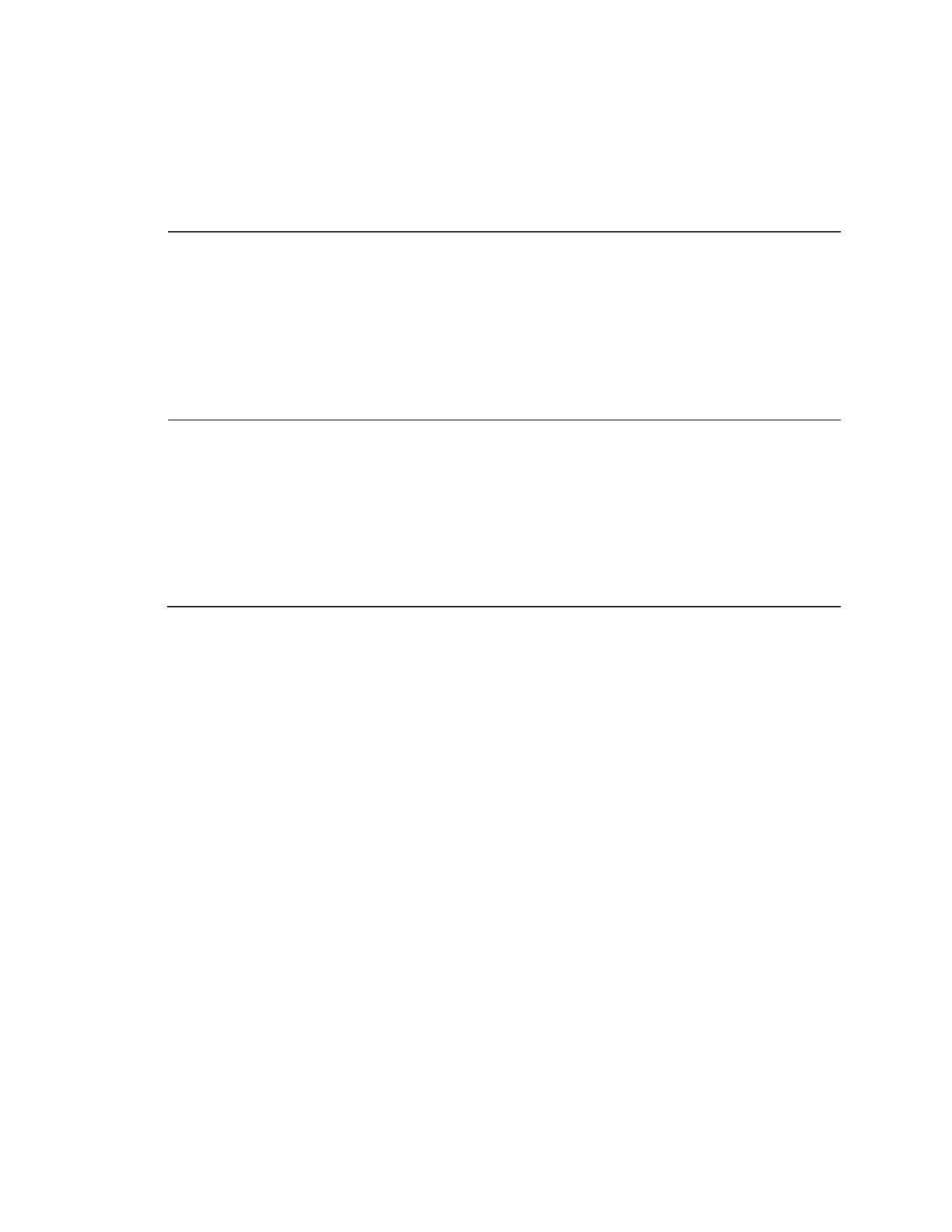Chapter 2: Reporting codes
NX-8E Control Panel Installation Manual 37
Location 43 - Go to program code and authorization
Location 43 has two segments of feature selection data. The go to program code
can be used as a standard arm/disarm code. When using the code to arm or
disarm, the user ID is 255. This code cannot be changed in run mode.
Segment 1
1. Reserved.
2. On enables go to program code as an arm only.
3. On enables go to program code as an arm only after closing.
4. On enables go to program code as a master arm/disarm code (can change user codes).
5. On enables go to program code as a arm/disarm code.
6. On enables go to program code to bypass zones.
7. On enables go to program code opening and closing reports.
8. Reserved.
Segment 2
1. On enables go to program code for partition1.
2. On enables go to program code for partition 2.
3. On enables go to program code for partition 3.
4. On enables go to program code for partition 4.
5. On enables go to program code for partition 5.
6. On enables go to program code for partition 6.
7. On enables go to program code for partition 7.
8. On enables go to program code for partition 8.
All segment 2 features must be on for the go to program code to be used to change user codes.
Location 44 - Duress code
Location 44 has six segments of numerical data. Use this location to program the
duress code. This location contains either four or six digits. If the six-digit code
option is enabled, this code must contain six digits. If the six-digit option is not
enabled, the last two digits are ignored. Each segment default is 15.
Locations 45 to 50 - Auxiliary outputs programming
Location 45 - Auxiliary output 1 to 4 partition selection
Location 45 has four segments of feature selection data. Use this location to
select which partitions (1 to 8) the events must occur in before the output will
activate. Segment 1 corresponds to output 1, segment 2 to output 2, etc. For
each segment, enter 1 for partition 1 through 8 for partition 8.
