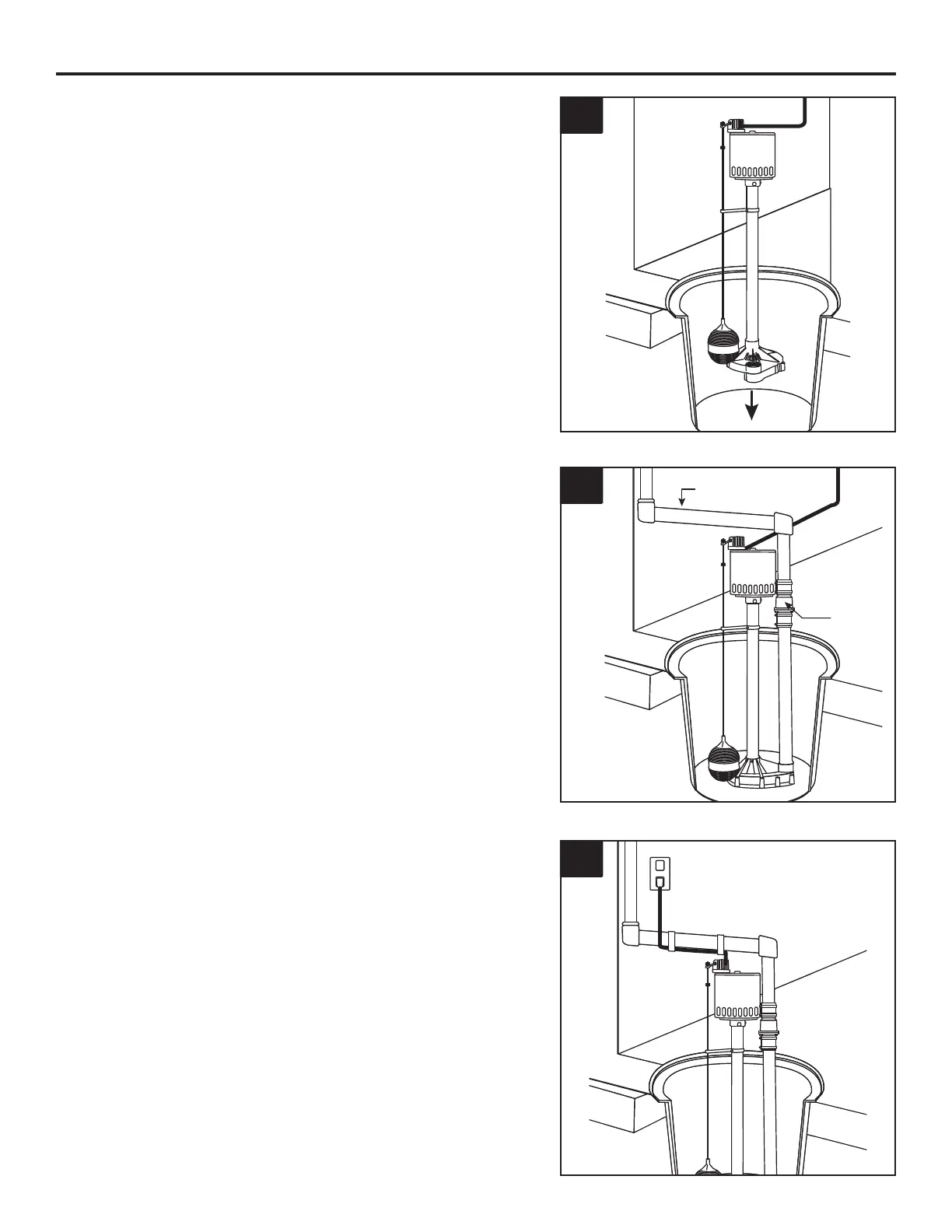5
INSTALLATION INSTRUCTIONS
1. Make sure the sump basin is cleared of any
debris or sediment, then place pump (A) on a
hard surface inside the basin.
A
1
2. Connect the discharge pipe, ttings and check
valve (not provided) to pump (A) discharge
according to local codes.The discharge pipe
should be the same size as the discharge of
pump (1-1/4 in.) or larger.
NOTE: Make sure there is enough room in the
basin for the oat to move freely. If the oat is
restricted, the pump will not operate.
3. Make sure your hands are dry and you are
not standing in water. Connect the pump to a
properly-grounded, GFCI electrical outlet.
WARNING: Do not use an extension cord.
NOTE: Tape or tie the electrical cord to the
discharge pipe to prevent it from interfering with
the motion of the float.
115 V
GFCI Outlet
3
Discharge pipe
and ttings
Check
valve
2