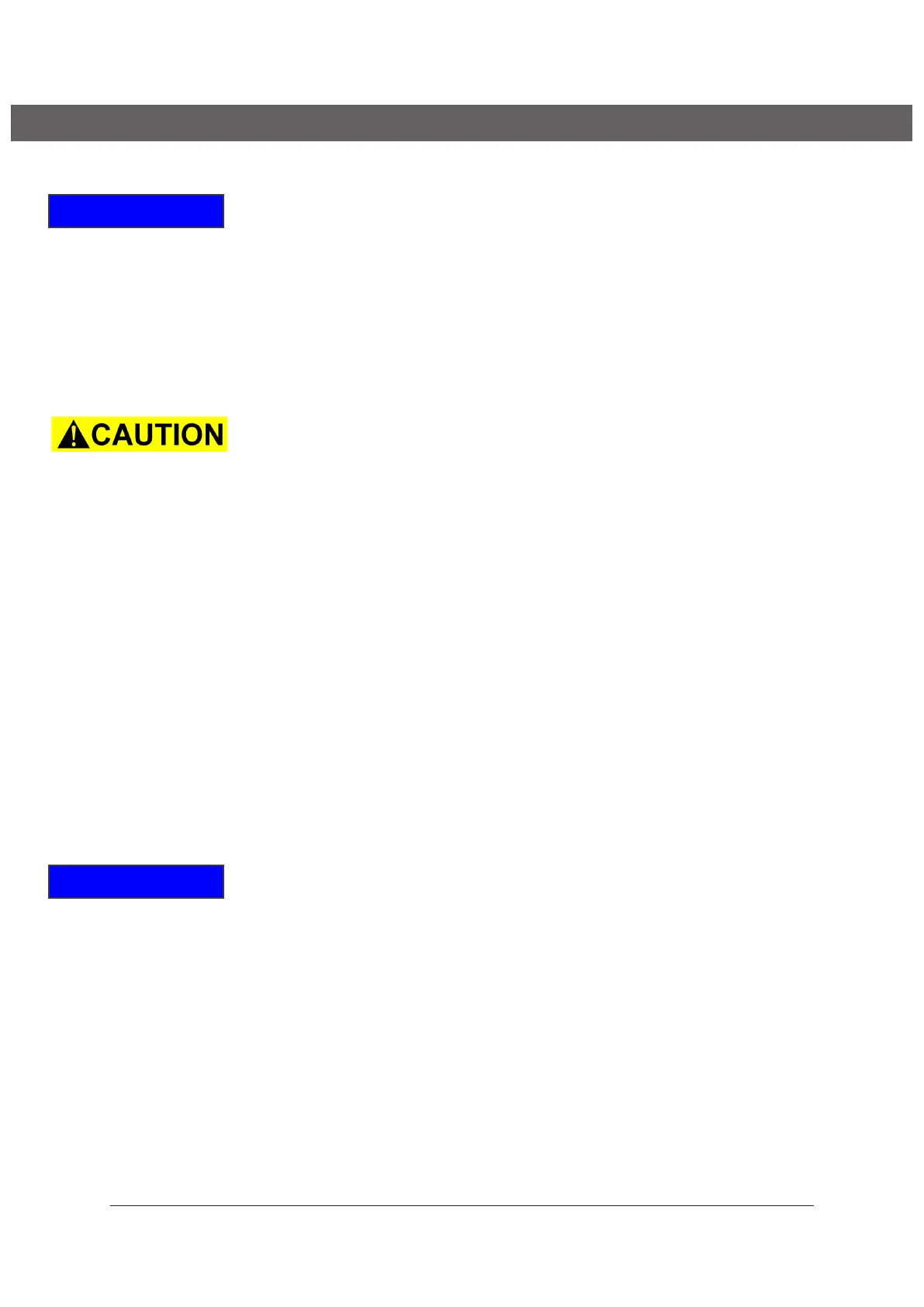page 24 of 27
Documents are only to be used and distributed completely and unchanged. It is strictly the users´ responsibility to check carefully
the validity of this document with respect to his product. 25/11/2013 // 999281
Repair - return - DAkkS calibration
Safety and health of our staff, laws and regulations regarding the handling of dan-
gerous goods, occupational health and safety regulations and regulations regarding
safedisposalofwasterequirethatforallpumpsandotherproductsthe“Health and
safety clearance form“mustbesenttoourofcefullycompletedandsignedbefore
anyequipmentisshippedtotheauthorizedservice center.
Faxormailacompletedcopyofthehealthandsafetyclearanceformtousinad-
vance.Thedeclarationmustarrivebeforetheequipment.Enclose a second com-
pleted copy with the product. Iftheequipmentiscontaminated,youmustnotify
the carrier.
No repair / DAkkS calibration is possible unless the correctly completed form
is returned. Inevitably, there will be a delay in processing the equipment if in-
formation is missing, or if this procedure is not followed.
If the product has come in contact with chemicals, radioactive substances or other
substances dangerous to health or environment, the product must be decontami-
nated prior to sending it back to the service center.
- Return the product to us disassembled and cleaned and accompanied by a
certicateverifyingdecontaminationor
- Contactanindustrialcleaninganddecontamination service directly.
Toexpediterepairandtoreducecosts,pleaseencloseadetaileddescriptionofthe
problem and the product’s operating conditions with every product returned for repair.
We submit repair quotations only on request and always at the customer’s ex-
pense. If an order is placed, the costs incurred for problem diagnosis are offset from
the costs for repair or from the purchase price, if the customer prefers to buy a new
product instead of repairing the defective one.
- If you do not wish a repair on the basis of our quotation, the equipment may
be returned to you disassembled and at your expense.
In many cases, the components must be cleaned in the factory prior to repair.
Forcleaningweuseanenvironmentallyfriendlywaterbasedprocess.Unfortunately
the combined attack of elevated temperature, cleaning agent, ultrasonic treatment
andmechanicalstress(frompressurisedwater)mayresultindamagetothepaint.
Please mark in the health and safety clearance form if you wish a repaint at your
expense just in case such a damage should occur.
Wewillalsoreplacepartsforcosmeticreasonsatyourrequestandatyourexpense.
Before returningtheequipmentensurethat(ifapplicable):
- Oilsealedpumps:Oilhasbeendrainedandanadequatequantityoffreshoilhas
beenlledintoprotectagainstcorrosion.Disposeaccordingtoregulations.
- Equipmenthasbeencleanedand/ordecontaminated(insideandoutside).
- All inlet and outlet ports have been capped.
- Equipmenthasbeenproperlypacked,(ifnecessary,pleaseorderoriginalpack-
aging materials at your costs), marked appropriately and the carrier has been
notiedofanypossiblecontamination.
- The completed health and safety declaration is enclosed.
We thank you in advance for your understanding the necessity for these measures
that protect our employees, and ensure that your device is protected in shipment.
Scrapping and waste disposal:
Disposeoftheequipmentandanycomponentsremovedfrom itsafelyinaccord-
ancewithalllocalandnationalsafetyandenvironmentalrequirements.Particular
care must be taken with components and waste oil which have been contaminated
withdangeroussubstancesfromyourprocesses.Donotincinerateuoroelastomer
sealsandO-rings.
- Youmayauthorizeustodisposeoftheequipmentat your expense.
Notes on return to the factory
NOTICE
NOTICE