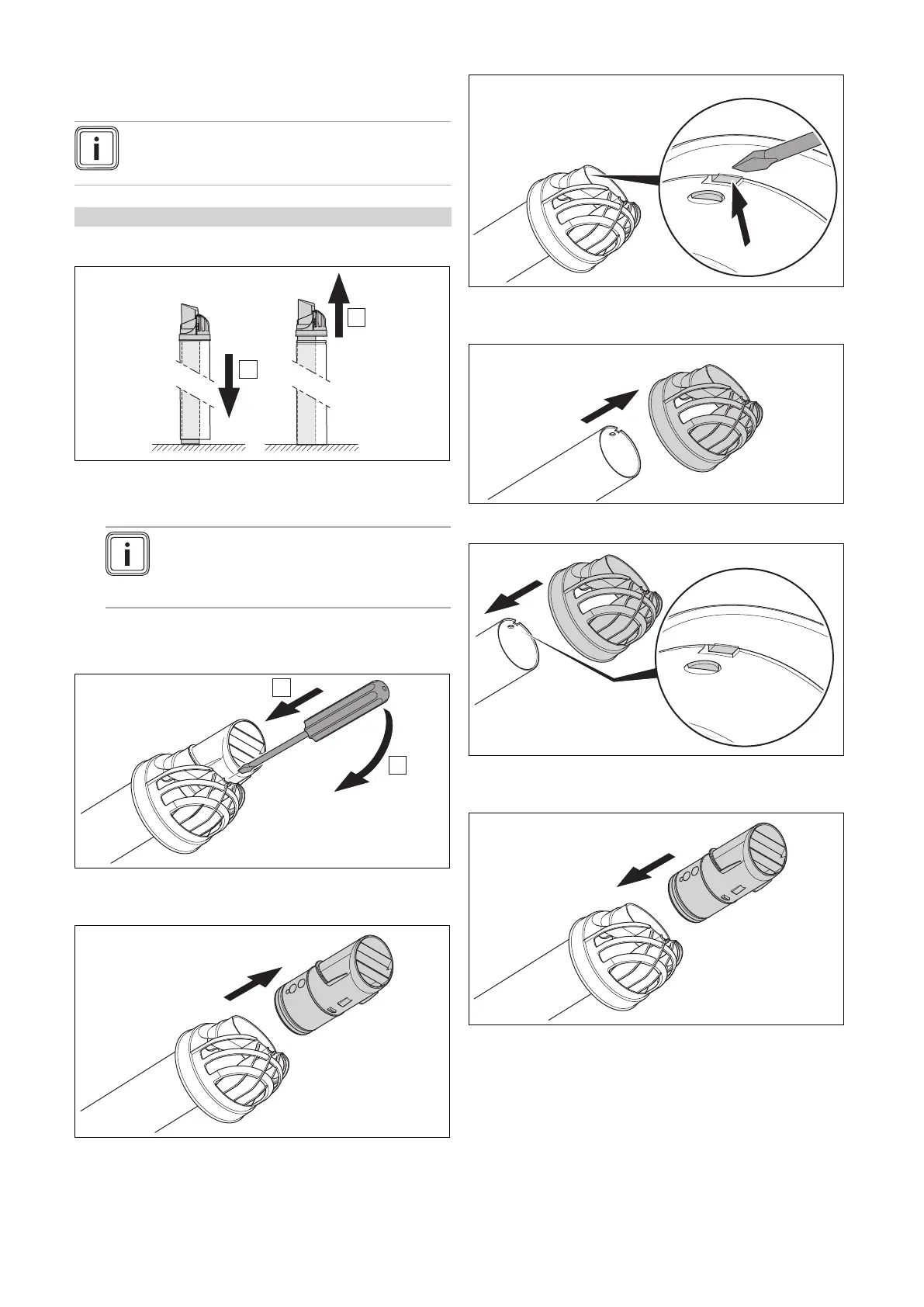Set-up 5
0020200969_07 Set-up instructions 19
5.4.2.2 Installing the black terminal (change of
colour)
Note
You must install the terminal sets before installing
the flue pipework.
Condition: Terminal secured using screws
▶ Undo the lateral screws.
1. Detach the terminal with the flue pipe by pushing the air
pipe to the floor.
Note
You cannot reuse the terminal as detaching
the terminal damages the latching lugs in the
terminal.
2. Pull the terminal from the air pipe together with the flue
pipe.
3. Release the catch between the opening piece and the
end pipe.
4. Pull the end pipe from the opening piece.
5. Release the catch between the opening piece and the
flue pipe.
6. Pull the opening piece from the flue pipe.
7. Slide the new opening piece onto the flue pipe until you
hear the opening piece click into place.
8. Slide the end pipe onto the opening piece until you hear
the end pipe click into place.
