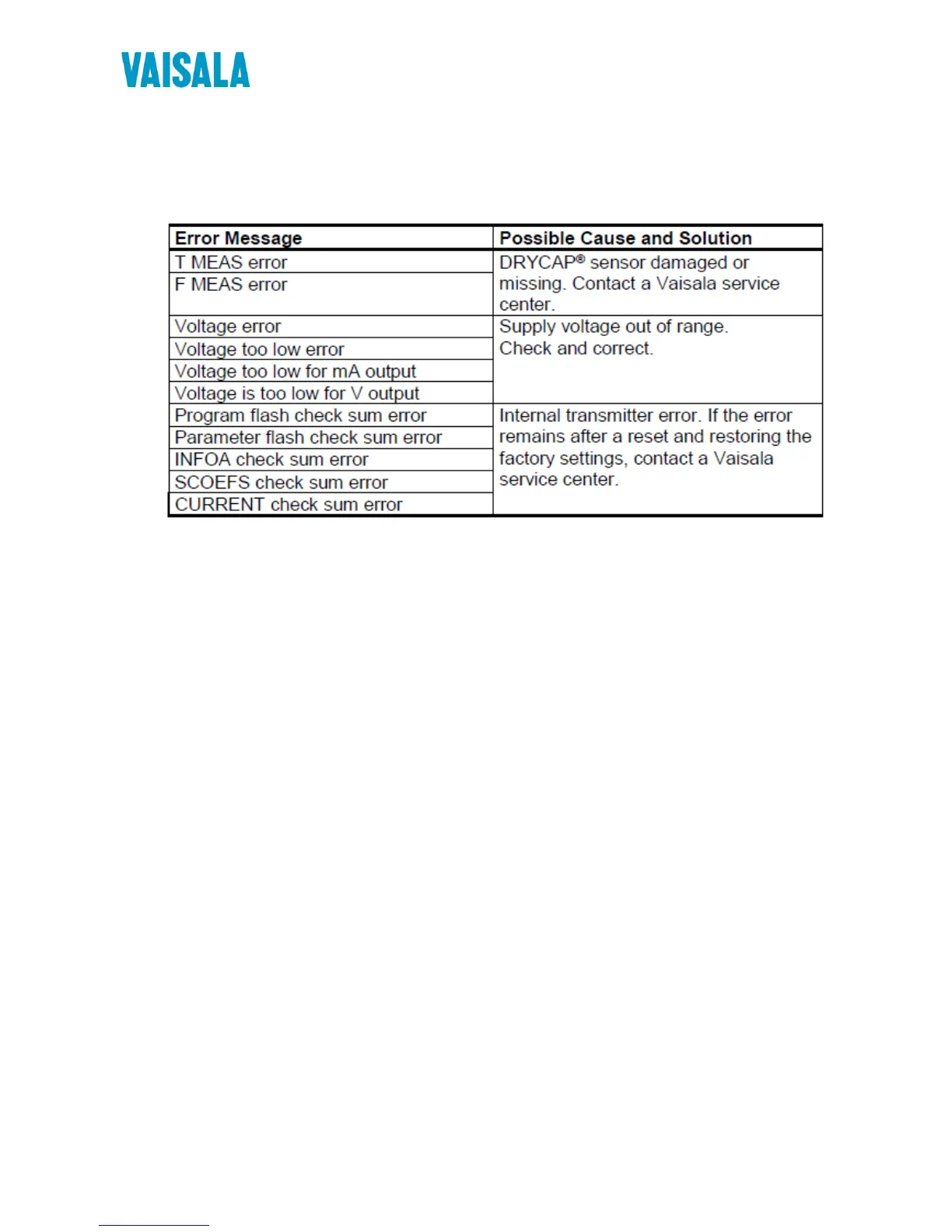Procedure Instruction 8(16)
Field Tech Manual for DMT143-series
2018-04-06
Vaisala Instruments
4.4 Checking Error Messages with Service Port
If the transmitter has error messages, they can be read on the serial line using the ERRS command.
Example (one active error, caused by physical damage to the sensor):
errs
T MEAS error
4.5 Operational tests using USB Service Cable and Service Port
CAUTION! Before AC power up:
Connect always first the protective ground terminal. After that connect phase and null wires to POWER-1
module.
Connect USB serial line to Service port (fixed serial line settings, 19200, 8, N, 1) and multimeters (DVMs)
to analog outputs. Run PuTTY.
Power up the unit.
After power up the unit should response:
DMT143 1.3.4
Type command ? and hit enter
?
DMT143 1.3.4
Serial number : M3104715
Batch number : M18551904
Sensor number : L3820000
Sensor model : DRYCAP180D
Cal. date : 20160804
