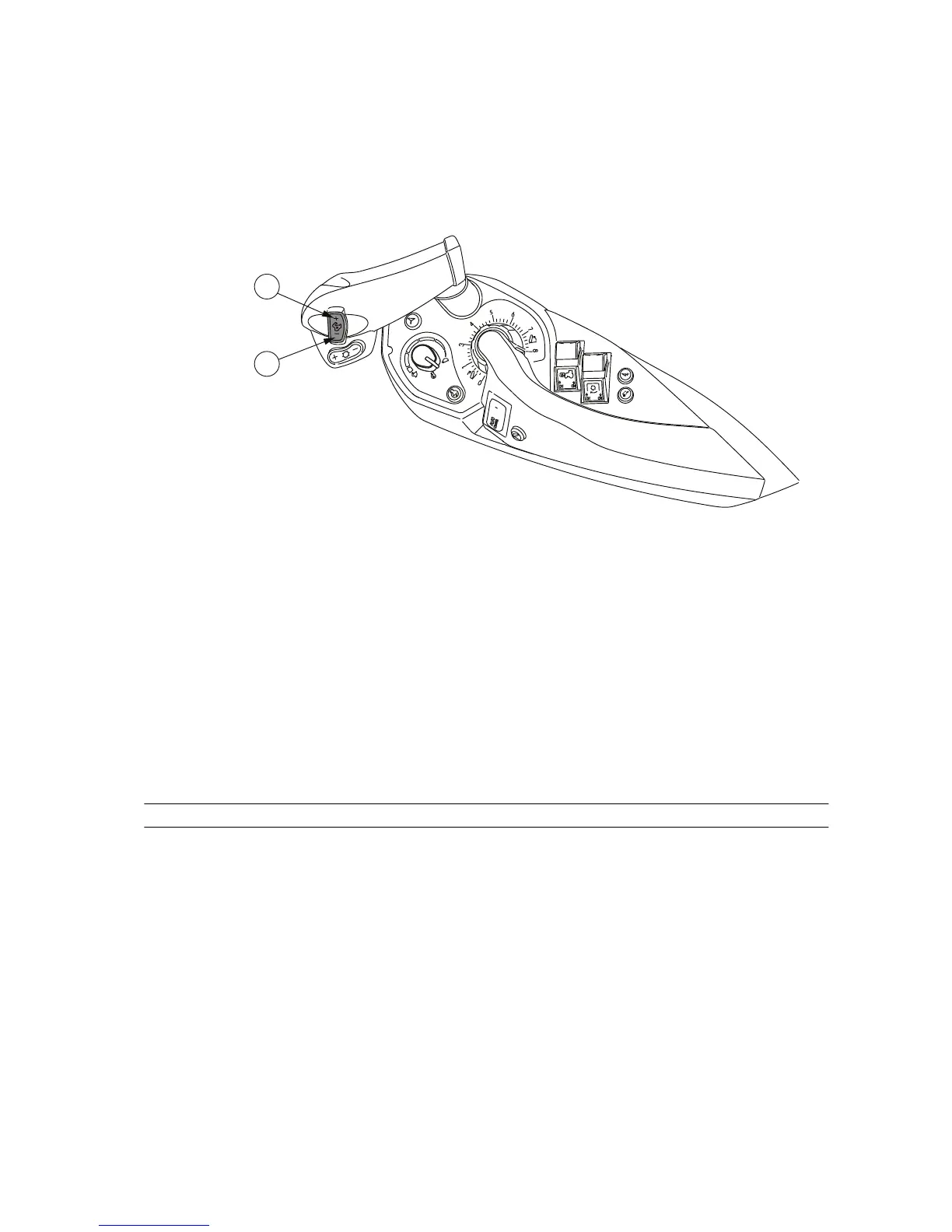of the selected Powershift gear flashes on the A-pillar display until the requested
Powershift gear has engaged.
NOTE: When turning the power on when it has been switched off for over 10
seconds, the Powershift is always in the lowest stage.
GUID-17E53104-2009-4201-8036-CDEE0EDF1A36
1. Powershift + button
2. Powershift - button
• To increase the Powershift gear, press the Powershift + button.
• To decrease the Powershift gear, press the Powershift - button.
The Powershift gear number flashes on the A-pillar display until the change
process is completed.
NOTE: If shifting down the Powershift gear increased the engine speed beyond
acceptable limits, the system prevents the gear change.
3.8.11.5 Preprogramming gear for driving direction changing
You can preprogram the wanted Powershift gear to engage automatically when
changing driving direction.
For example, when working with the front loader and changing the direction to
forwards, Powershift 1 can be engaged, and when changing the direction to
backwards, Powershift 3 can be engaged.
3. Operation
- 115 -
