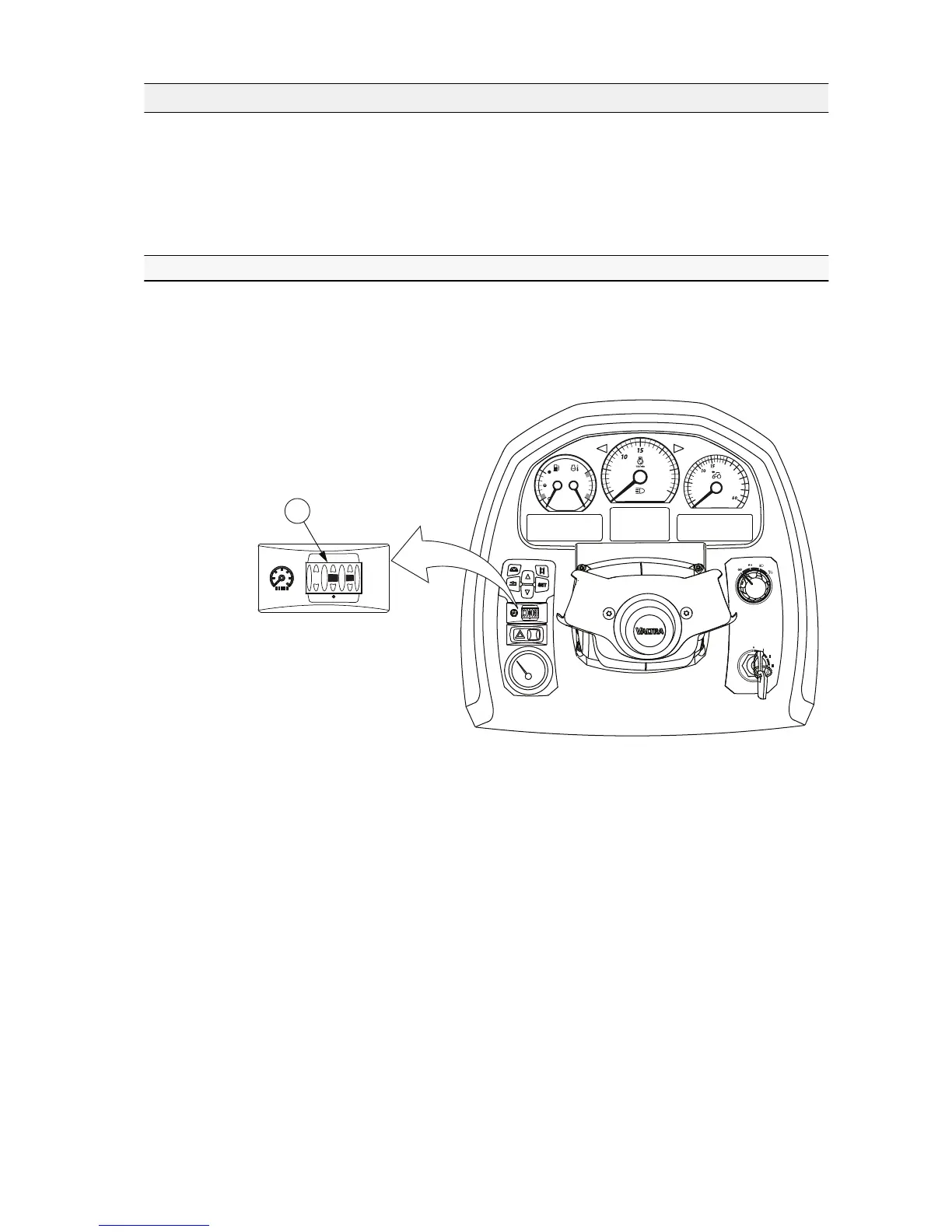3.9 Displays
The tractor is equipped with the Proline instrument panel display on the
dashboard and the pillar display on the A-pillar.
The displays give information on the power shuttle, driving speed, fuel
consumption and so on. You can view and edit different values and setting
parameters via the displays.
3.9.1 Adjusting display brightness
The brightness of the Proline instrument panel display and the A-pillar display is
adjusted with the dimmer. In addition, the dimmer adjusts the brightness of the
lights in the light panel, air condition panel, the whole Proline instrument panel
and all the switches and buttons that have a light.
GUID-DDE12599-FDF0-4C98-AD26-8C4F3158D417
1. Dimmer
• Scroll the dimmer left or right to increase or decrease the brightness of the
displays.
3. Operation
- 141 -
