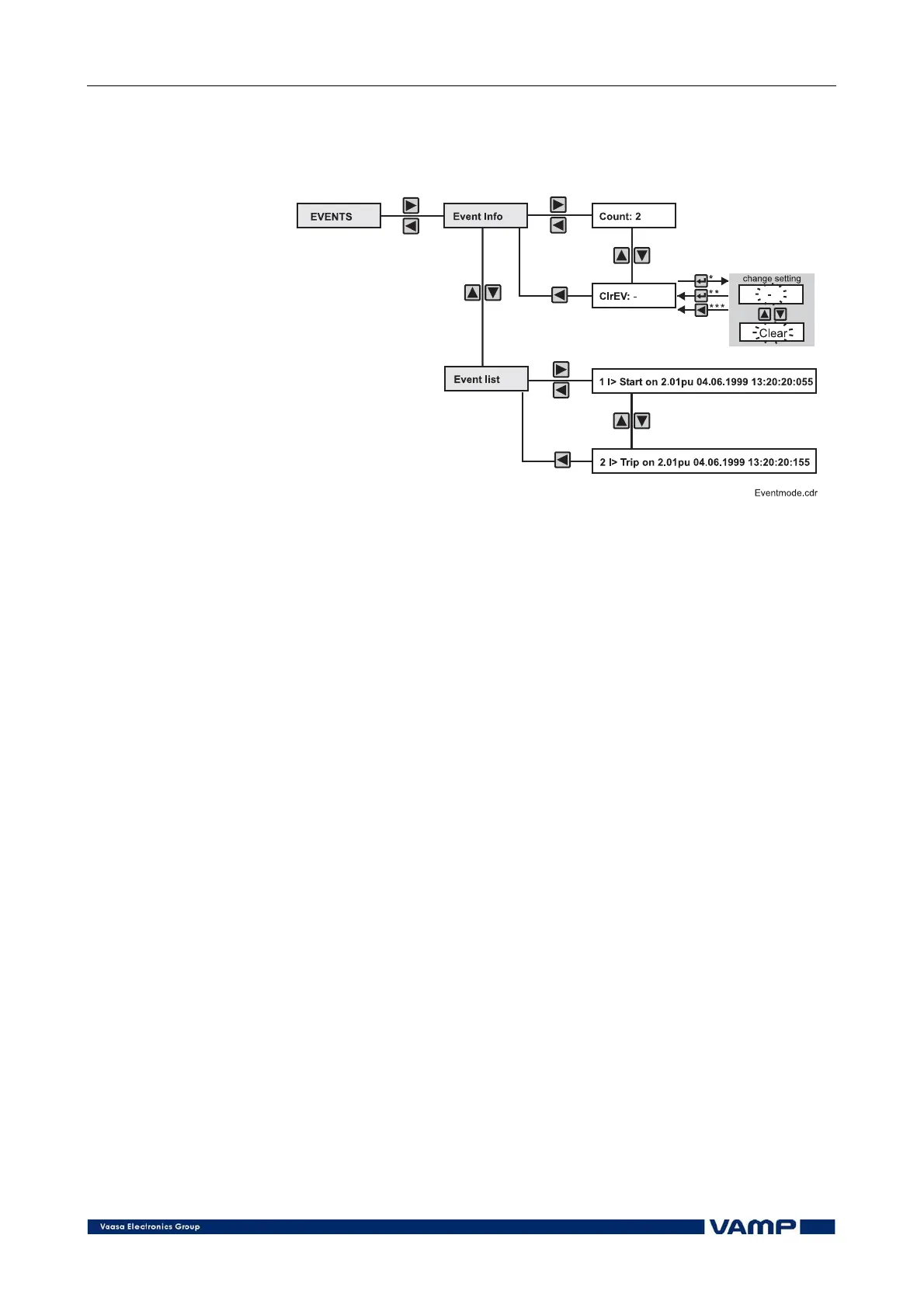VAMP 130 Overcurrent and earth-fault relay
Operation and Configuration
VAMP Ltd
14
Vamp 24h support phone : +358 (0)40 573 6316 VM130.EN003
4. Push the LEFT key to return to the Event info menu (by
pressing twice you can return to the main menu)
5. Push the DOWN key to return to the Event list menu:
Figure 4.3-1 Event register, example.
6. Push the RIGHT key once to enter the event list, the display
shows the last Event list text. Scroll the event list by pushing
the UP and DOWN keys.
7. Push the LEFT key twice to move from the event list to the
main menu.
4.4. Forced control (Force)
In the SERVICE menu it is possible to use forced control of the
output relays, e.g. for testing purposes.
To activate the forced control function:
1. Open access level CONFIGURATION, see 3.2.1.
2. Move to the SERVICE level of the main menu.
3. Push the RIGHT key once to move to the submenu Relays
4. Push the RIGHT key once to move to the output relays’
force setting parameter Force: