3 Defaulting the Controller and IP Address Configuration
TheACTpro1520e/1500ehavetwoDIPswitches.
l DIPswitch1:DHCP
EnablesDHCPorStaticIPaddressmode.
l DIPswitch2:DEFAULT
DefaultsthecontrollerortheStaticIPaddress.
3.1 Factory default the Controller (DIP switch 2)
TheACTproControllermaybedefaultedtofactorysettings.Thiswillcompletelyerasethecontroller
memory.AllinformationincludingcarddetailswillbeerasedandthestaticIPaddresswillberesetto
192.168.1.60.
TodefaulttheACTproController:
1. PowerdowntheACTproController.
2. SettheDEFAULTDIPswitch2toON.
3. HolddowntheTamperspring.
4. ApplypowertotheACTpro1520e/1500econtrollers.
5. Waitapproximately5seconds,untilthecontrollerconfirmsdefaultcompletedbysoundingthe
buzzer.
6. ReleasetheTamper.
7. PowerdowntheACTproController.
8. SettheDEFAULTDIPswitchtoOFF.
9. Re-applypower.
3.2 DHCP/static IP addressing (DIP switch 1)
TheACTproControllerisshippedwiththeDHCPenabledandcanbeconfiguredtoobtainanIPaddress
fromaDHCPserveroruseastaticIPaddress.
1. PowerdowntheACTproController.
2. SettheDIPswitchtoitsnewposition.
a. DHCPIPaddressing:MoveDIPswitch1toON
b. StaticIPaddressing:MoveDIPswitch1toOFF
Note:DefaultstaticIPaddressis192.168.1.60.
3. Re-applypowertotheboard.
© Vanderbilt 2018 EN– 10
A-100440
01.02.2018
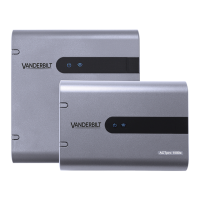
