3.3 Defaulting the static IP address
ThestaticIPaddresscanberesettothedefaultvalueof192.168.1.60.
1. PowerdowntheACTproController.
Ensurenothingisconnectedtothetamperinputterminalandthetamperspringis
notpressed,otherwisethefollowingstepswillfactorydefaultthecontrollerlosing
allinformation.
2. SettheDHCPDIPswitch1toOFF.
3. SettheDEFAULTDIPswitch2toON.
4. Re-applypower.
5. Waitapproximately5seconds,untilthecontrollerconfirmsdefaultcompletedbysoundingthe
buzzer.
6. Removepower.
7. SettheDEFAULTDIPswitch2toOFF.
8. Re-applypower.
Note:ThestaticIPaddresscanbechangedviathewebinterfaceorusingACTSoftware.
3.4 Changing static IP address on the ACTpro Controller
1. ConnectACTproControllertotheIPnetwork.
2. OpenawebbrowseronaPC(forexample,MicrosoftInternetExplorer,GoogleChrome,etc.).
3. Enterhttp://<NetBIOSaddress>,e.g.http://ACT1520E-07116
4. Logondetails:
Username:installer
Password:999999
5. ChooseCommunicationmenuandsetthefollowing:
l Static IP Address
l Network Mask
l Default Gateway
6. PressSave.
Note:UsethenewIPaddresswhenconnectingtothe
controller.
ACTpro 1520e/1500e Door Controller – Installation and Operating Instructions
Defaulting the Controller and IP Address
Configuration
© Vanderbilt 2018 EN– 11
A-100440
01.02.2018
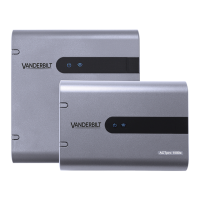
