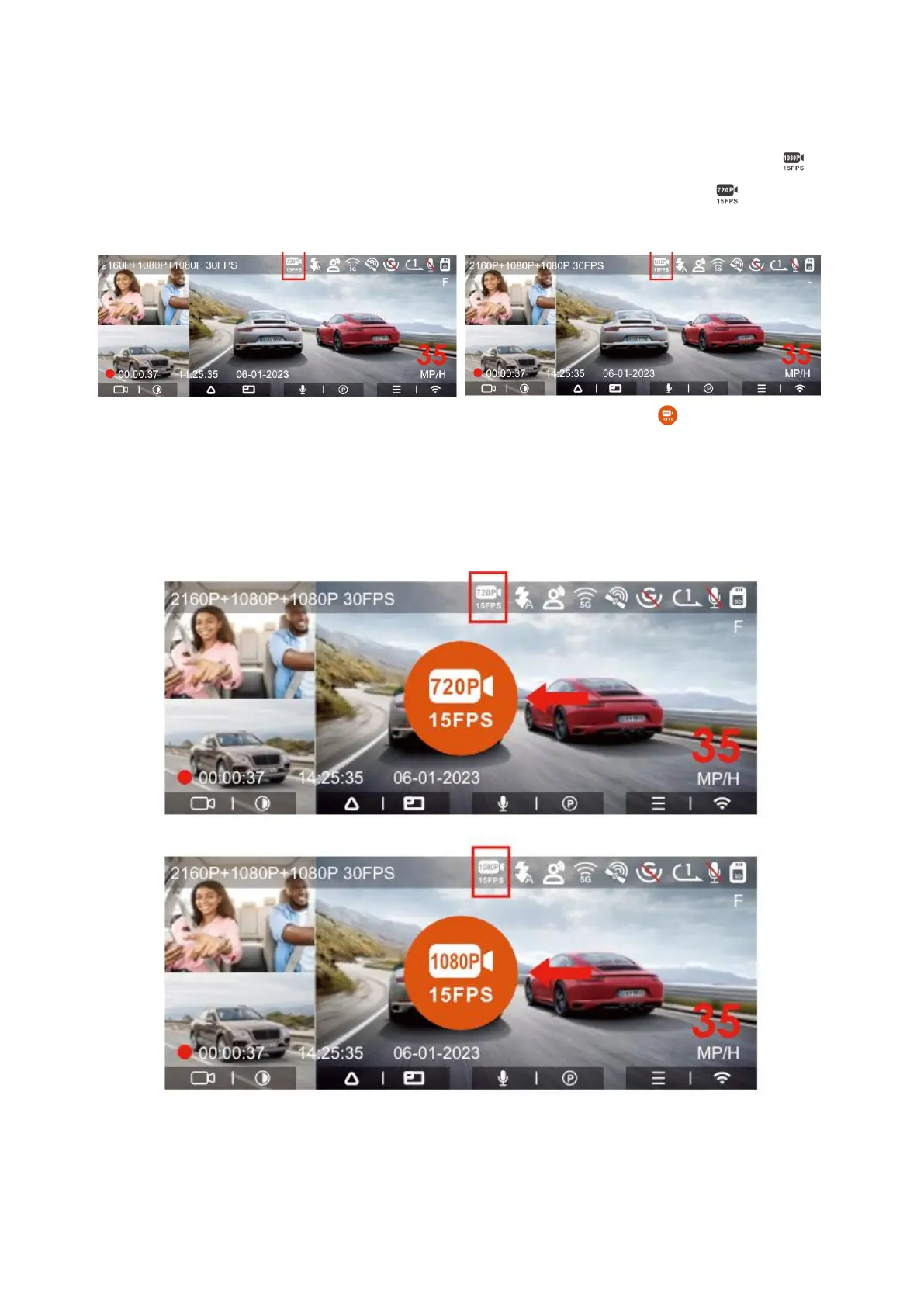33
Low Bitrate Recording
When activated, the low bitrate recording mode is indicated by a 1080P 15 FPS icon ( )
on the lower right of the screen for 1080P selections, or a 720P 15 FPS icon ( ) for
720P selections.
If the system doesn't detect any movement for five minutes, an icon ( ) will appear in
the center of the screen. In this mode, the video resolution defaults to either 1080P 15
FPS or 720P 15 FPS for recording, and the length of the recording will correspond to the
previously set loop recording duration. Should the camera detect any vibration or
movement, it will exit this standby mode. It will then wait for another five minutes
without movement before re-entering the low bitrate recording mode.
Note: The low bitrate recording feature is only functional when the camera is powered
on. Turning off the camera will disable low bitrate recording.