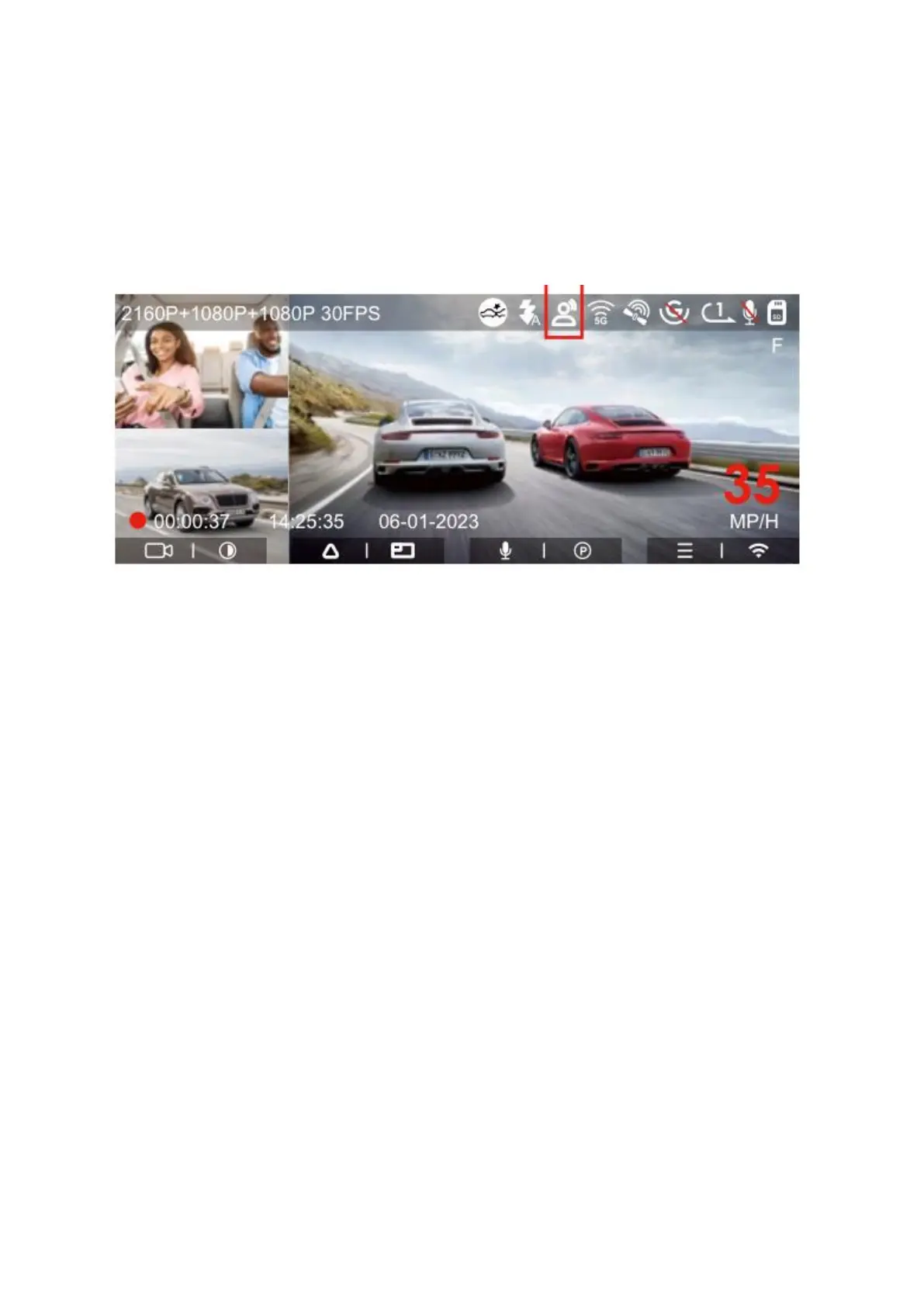37
8. Voice Control
You have the capability to operate the camera using voice commands, including
functions such as taking photos, starting or stopping video recording, toggling Wi-Fi on
or off, and locking videos. The currently supported languages are English, Japanese,
Russian, and Chinese. For a comprehensive list of available voice commands, please
navigate to System Settings > Voice Content.
Voice recognition sensitivity can be adjusted to your preference, with options including
low sensitivity, standard sensitivity, high sensitivity, or complete deactivation. The
default setting is standard sensitivity.