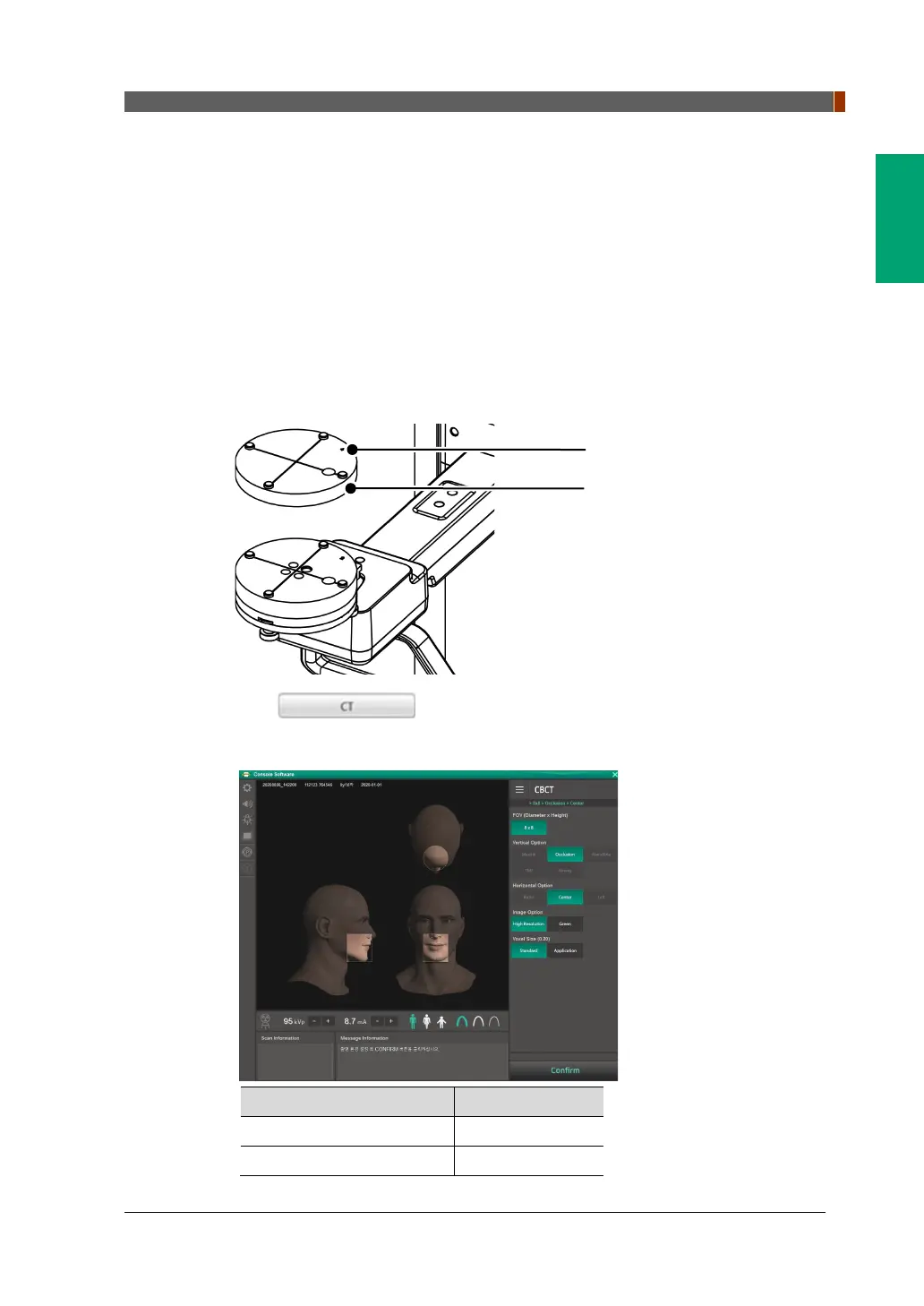12. Maintenance
vatech A9 (Model name: PHT-30CSS) User Manual 135
English
12.4.2 QA CT Uniformity Test
Follow the CT Uniformity Test procedure below to correctly image and analyze the CT Uniformity
Check Phantom. Test results must be documented and maintained for at least one year.
12.4.2.1 Imaging CT Uniformity Check Phantom
1. Remove Bite and Temple Supports from the Unit.
2. Insert the PHANTOM JIG BOTTOM into the Chinrest and then put the PHANTOM
JIG TOP on the PHANTOM JIG BOTTOM.
3. Make the PHANTOM JIG ASS’Y level by using BUBBLE LEVEL and three ALIGN
PINs.
4. Put UNIFORMITY CHECK PHANTOM on the PHANTOM JIG ASS’Y.
6. Choose the CBCT button in the Console Software.
7. Select an item below.
Item Value
FOV (Diameter x Height) 8 x 8
Image Option High Resolution
UNIFORMITY CHECK PHANTOM
ID Number
