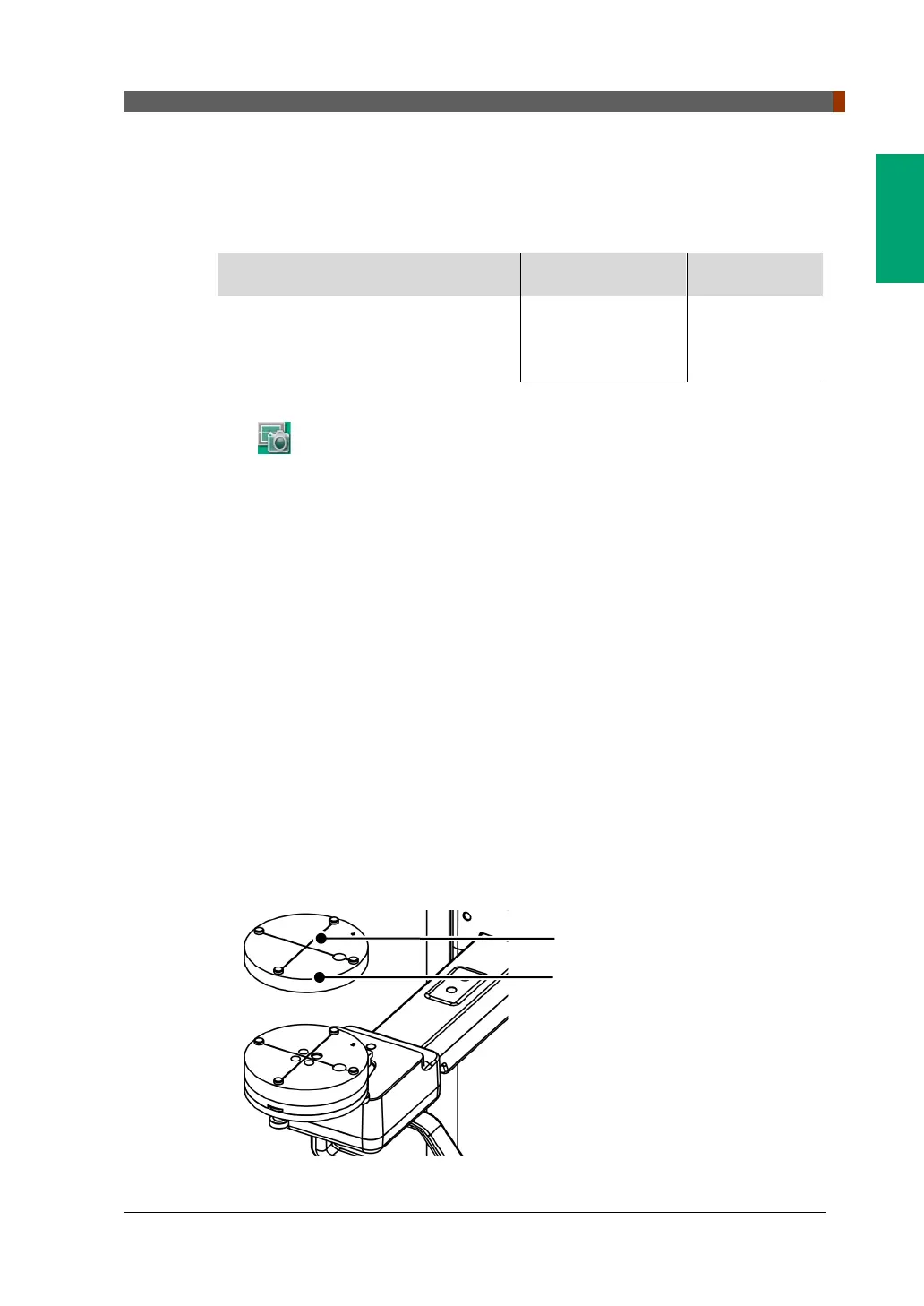12. Maintenance
vatech A9 (Model name: PHT-30CSS) User Manual 137
English
7.
Measure the HOMOGENEITY by calculating the difference
between Max. average value and min. average value among the
4 ROIs and compare it with its standard.
CALCULATION EVALUATION Scope
Subtract the minimum average value
from the Maximum average value
among the 4 ROIs
should be less than
400 HU
61223.3.5
INTRODUCTION
8.
Record the mean CT Number value of each material.
10.
When finished, exit EzDent-i.
12.4.3 High Contrast and Low Contrast Resolution Tests
Test Frequency
HIGH CONTRAST RESOLUTION: Initially and Yearly
LOW CONTRAST RESOLUTION: Initially and Yearly
Follow the High and Low Contrast Resolution Test procedure below to correctly image
and analyze the S&C Check Phantom. Test results must be documented and
maintained for at least one year.
12.4.3.1 Imaging S&C Check Phantom
1. Remove Bite and Temple Supports from the Unit.
2. Insert the PHANTOM JIG BOTTOM into the Chinrest and then put the PHANTOM
JIG TOP on the PHANTOM JIG BOTTOM.
3. Make the PHANTOM JIG ASS’Y level by using BUBBLE LEVEL and three ALIGN
PINs.
4. Put S&C CHECK PHANTOM on the PHANTOM JIG ASS’Y.
S&C CHECK PHANTOM
ID Number