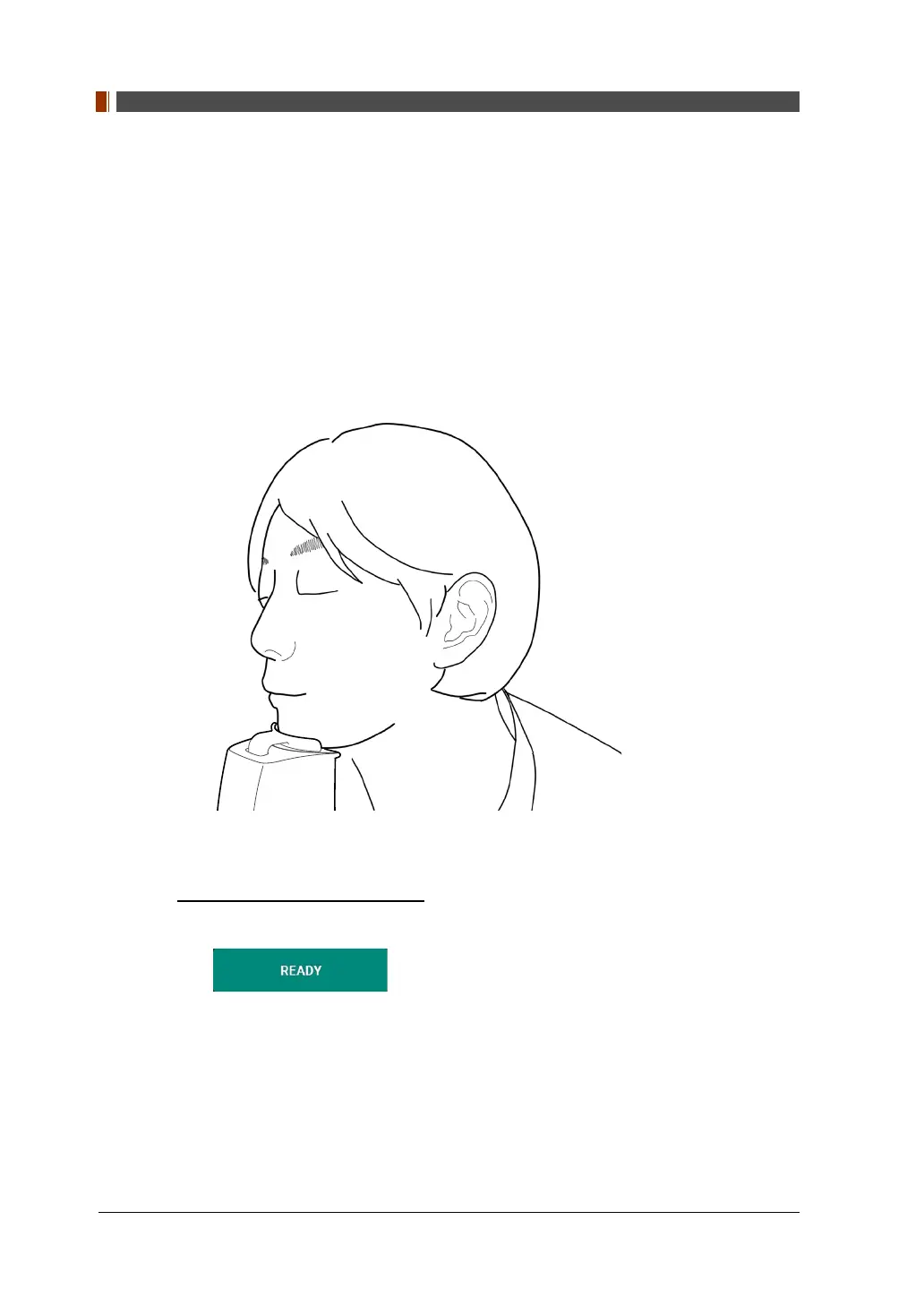7. Acquiring PANO Images
66 vatech A9 (Model name: PHT-30CSS) User Manual
5. Adjust the instrument to the patient's sitting height using the Column UP/DOWN
on the Handle frame or the optional UP/DOWN switch while the patient holds the
handle.
6. Close contact patient's chest to the handle frame.
7. Maintain the position described below.
Hold the handle firmly.
Make sure the patient's chest is in contact with the equipment.
Keep both shoulders parallel.
Straighten the patient's cervical spine and sit still.
Let the patient bite the Bite along its grooves with his/her front teeth.
8. Let the patient maintain the position described below.
Finishing Patient Positioning
1. Click the READY button. X-ray exposure has not started yet.
2. Now go to 7.4 X-ray Exposure to start the exposure.