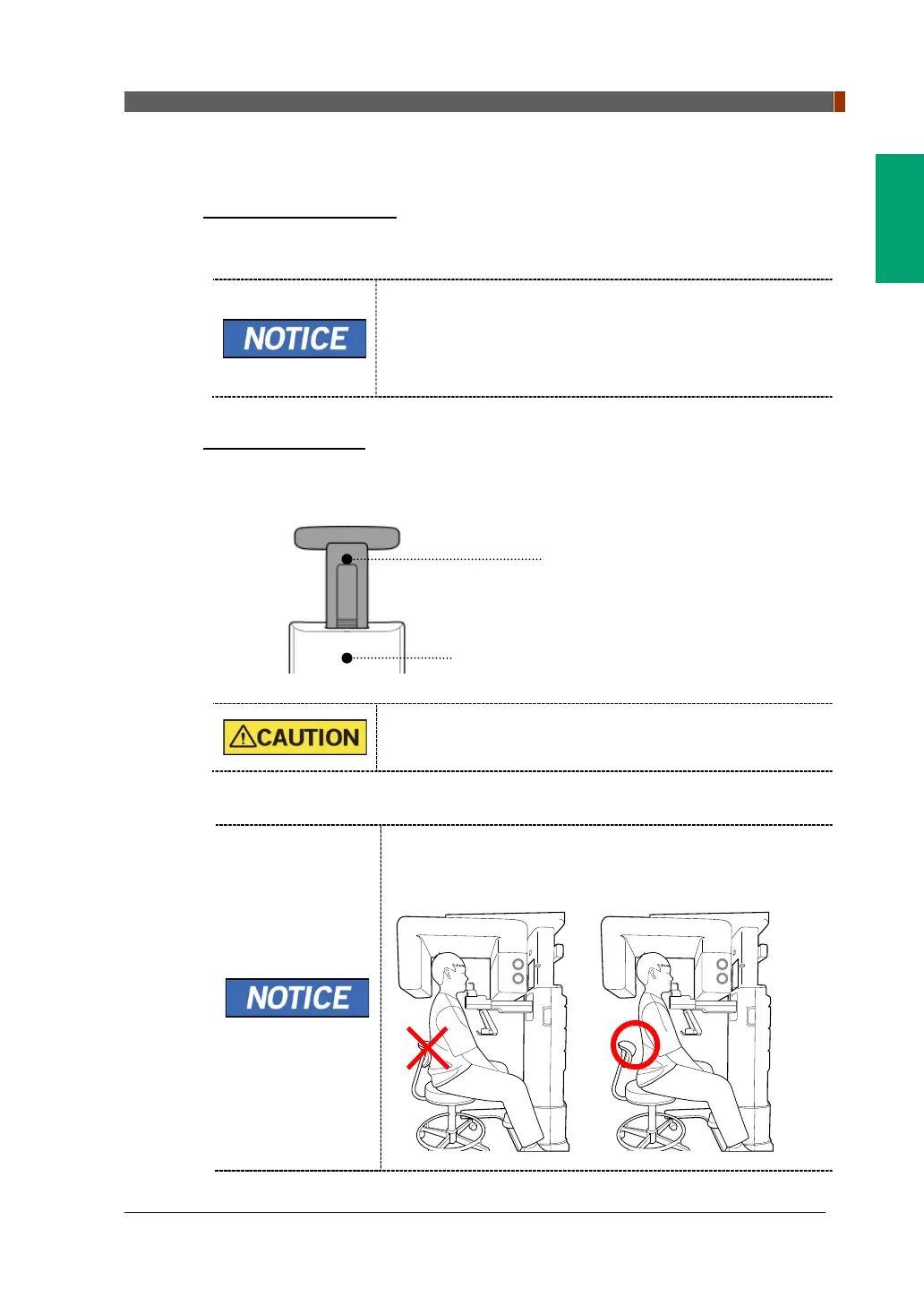7. Acquiring PANO Images
vatech A9 (Model name: PHT-30CSS) User Manual 67
English
7.3.2 SPECIAL Examination Mode (TMJ/Sinus)
TMJ OPEN Mode (LAT)
The TMJ Close image can be acquired after the TMJ Open image is acquired.
Steps for TMJ Mode
Patient positioning for TMJ Open > Laser Beam Aligning > X-
ray Exposure > Patient positioning for TMJ Close > Laser
Beam Aligning > X-ray Exposure
Patient Positioning
1. Remove the Normal Chinrest and insert the Special Chinrest into the
equipment.
2. Insert the Special Bite A into the Special Chinrest
Clean the Chinrest and the Bite with a non-alcohol-based,
non-corrosive cleaning solution and wipe with a dry towel
before the next patient.
3. Guide the patient to a chair (sold separately) in the center of the equipment.
4. Guide the patient to sit in the center of the equipment
If a chair with a backrest is used, make sure that the
patient's back is away from the backrest of the chair for
proper positioning.
Special Bite A
Special Chinrest