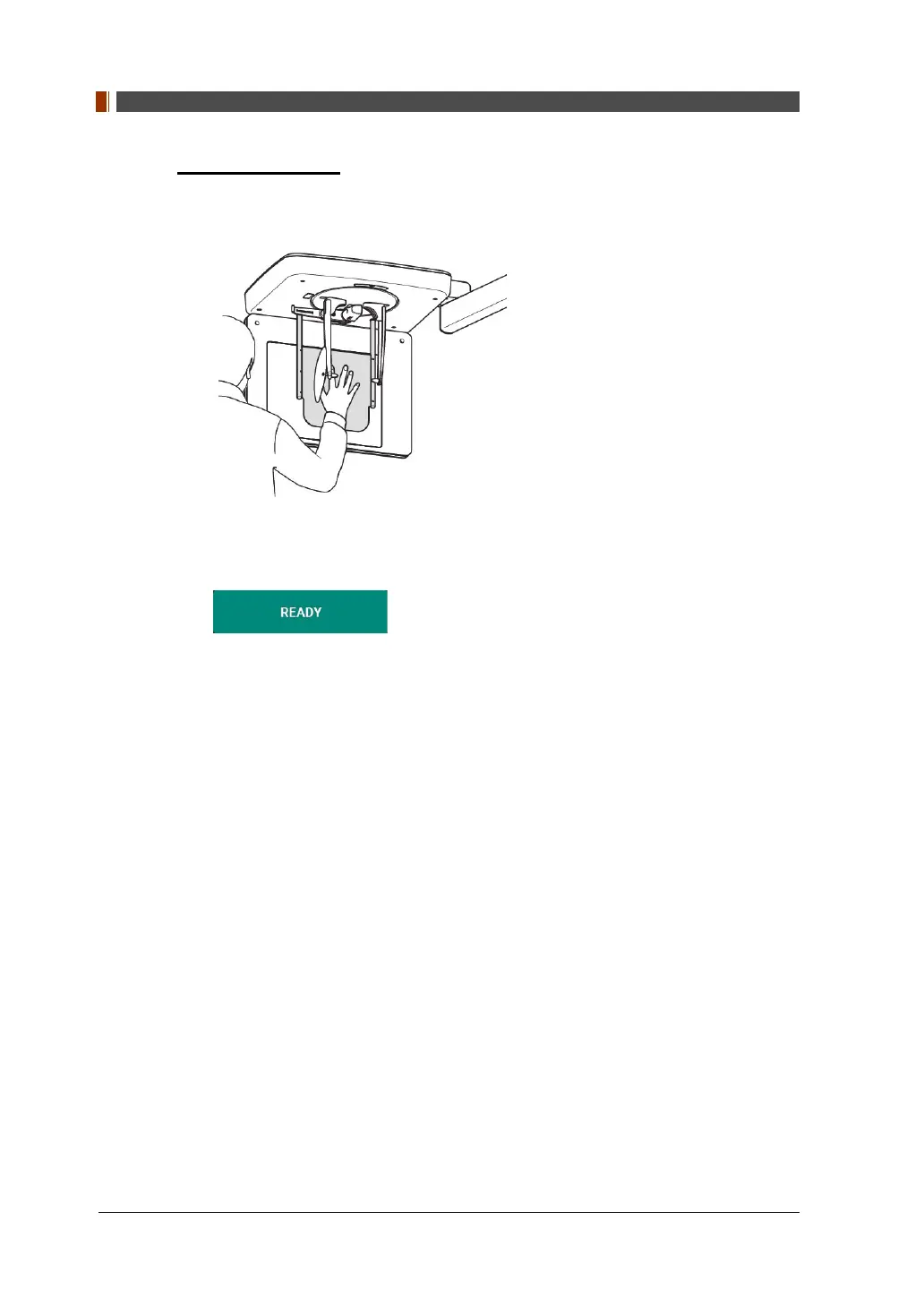8. Acquiring CEPH Images (Optional)
94 vatech A9 (Model name: PHT-30CSS) User Manual
Patient Positioning
1. Let the patient put his/her right hand splayed on the Carpus Plate, as shown
below. Make sure that the patient does not bend his/her fingers.
2. Ask the patient to close his/her eyes and sit still until the image acquisition is
completed.
3. Click the READY button. The x-ray exposure has not started yet.
4. Now go to 8.4 X-ray Exposure to start the exposure.