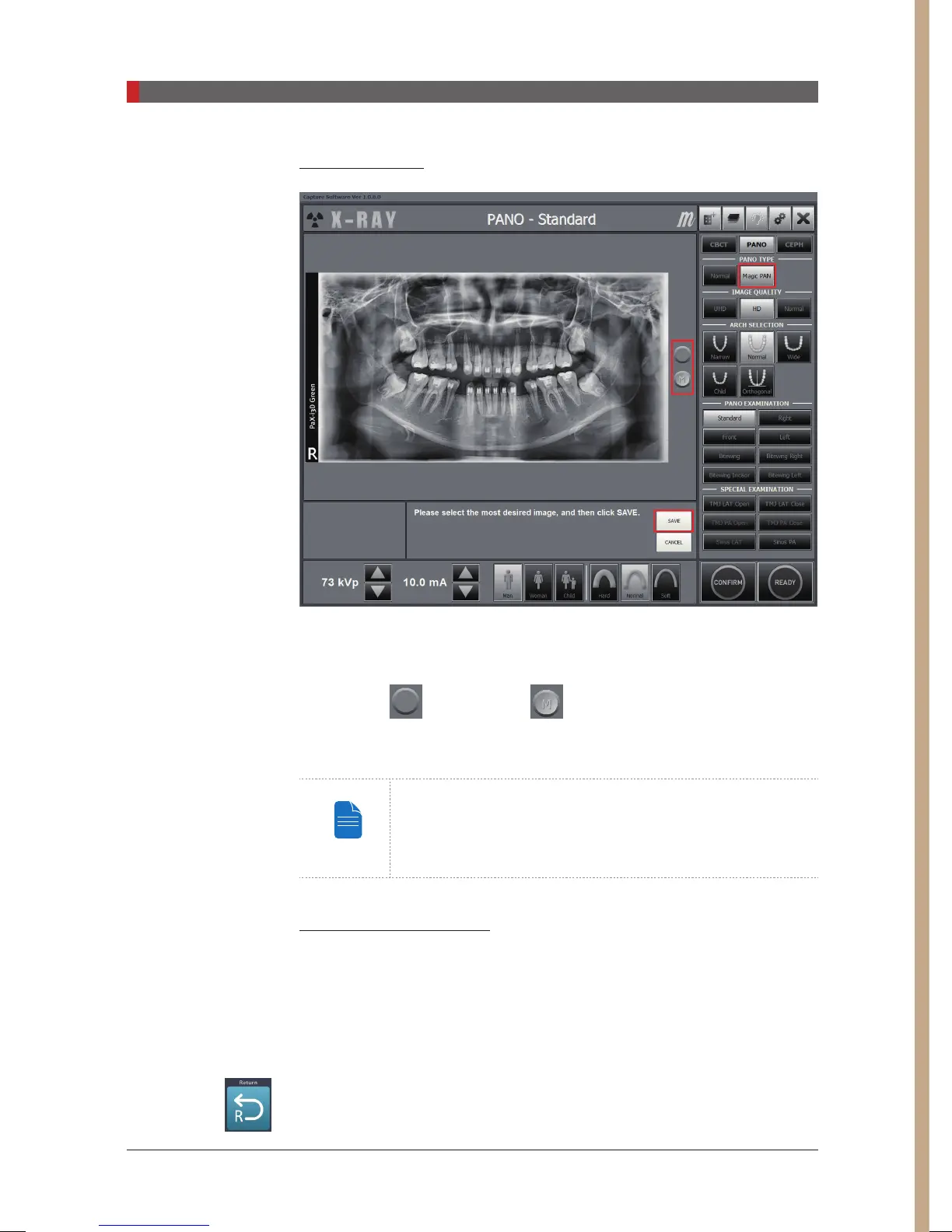PaX-i3D Green (PHT-60CFO) User Manual
94
6 Acquiring PANO Images
Ex) Magic PAN
Two images are obtained, with each in the
Magic PAN
and
Normal
respectively. You would click either button to compare them with each other.
The buttons:
Normal
Magic PAN
D. Click the
Save
button to save the image.
Magic PAN (Optional): A high quality image reconstructed
from the optimal auto-focused images in each segment
throughout the panoramic region to correct the improper
patient positioning and rotating unit’s trajectory.
After Image Acquisition
After acquiring the image, complete the following steps:
■
Loosen the temple supports to release the patient.
■
Remove the hygiene cover from the bite block (for
standard PANO
mode
only).
■
Press
Return
to bring the Rotating Unit back to its initial position.
[PI3DG_130U_44A_en]User Guide.indd 94 2016-05-24 오후 4:19:02