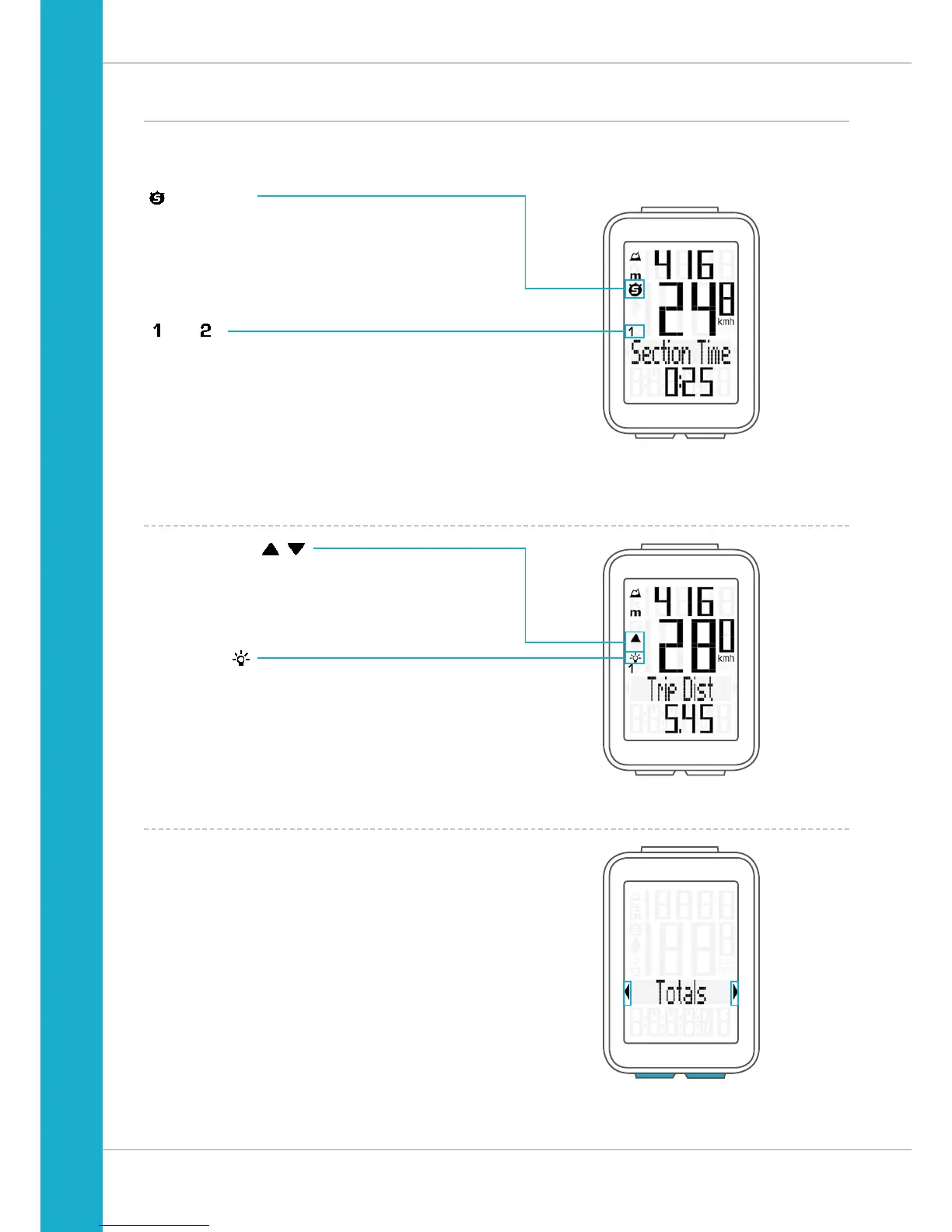Display
On the left of the display, next to the speed indicator,
you will find the icons:
“ ”: the icon is ON
if the trip section counter has been started.
A more detailed description of the trip section counter can
be found on page 42.
“UP/DOWN arrow”
The arrows indicate whether you are currently travelling
quicker or slower than your current average speed.
“
” or “ ”
The VDO M4 WL can be used on two bikes.
The indicator icons 1 and 2 show whether your VDO M4 WL
is currently using the settings for bike 1 or bike 2.
Light ON/OFF
This icon indicates whether the display backlight mode is
switched on or off.
Left/right arrows next to the description of the selected
indicator function.
In setting mode, these arrows indicate that you can scroll
by pressing the BIKE or ALTI button.