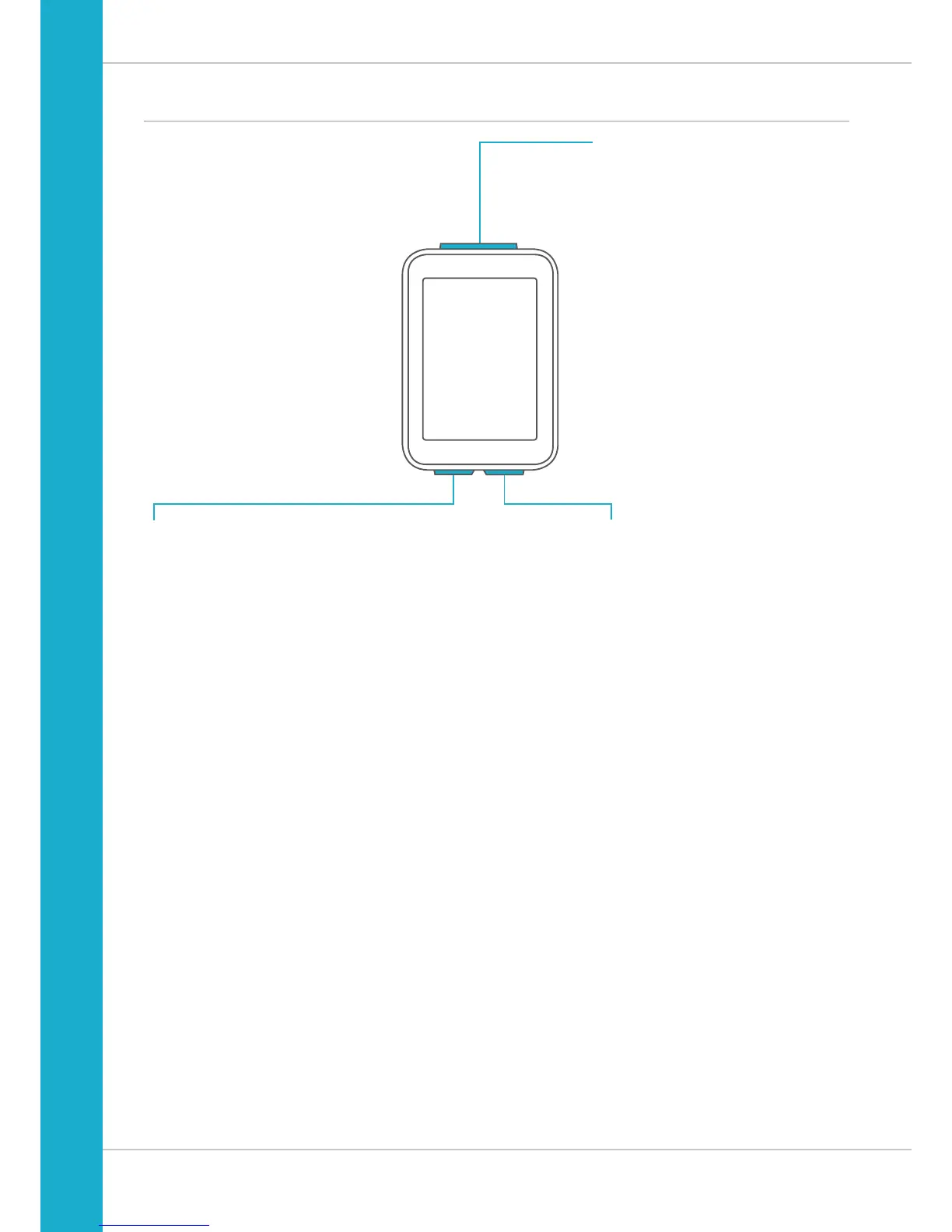Buttons
The VDO M4 WL has three buttons.
SET
In function mode:
– Scroll backwards through the functions
– Open the setting mode
(press and hold)
– Access the total values for distance
and ride time, altitude gain/loss
(press and hold)
In setting mode:
– Open the setting
– Confirm the setting once ready
– Exit setting mode and return to
function mode
BIKE
In function mode:
– Access the bike functions
(scroll forwards through the functions)
– Reset trip data to zero
(press and hold)
In setting mode:
– Scroll in the setting menu (forwards)
– Change the data to be set (increase)
– Exit setting mode and return to
function mode
ALTI
In function mode:
– Access the altitude functions
(scroll forwards through the functions)
– Select the start altitude, set the current altitude,
recalibrate the altitude before starting
(press and hold)
In setting mode:
– Scroll in the setting menu (backwards)
– Change the data to be set (decrease)
