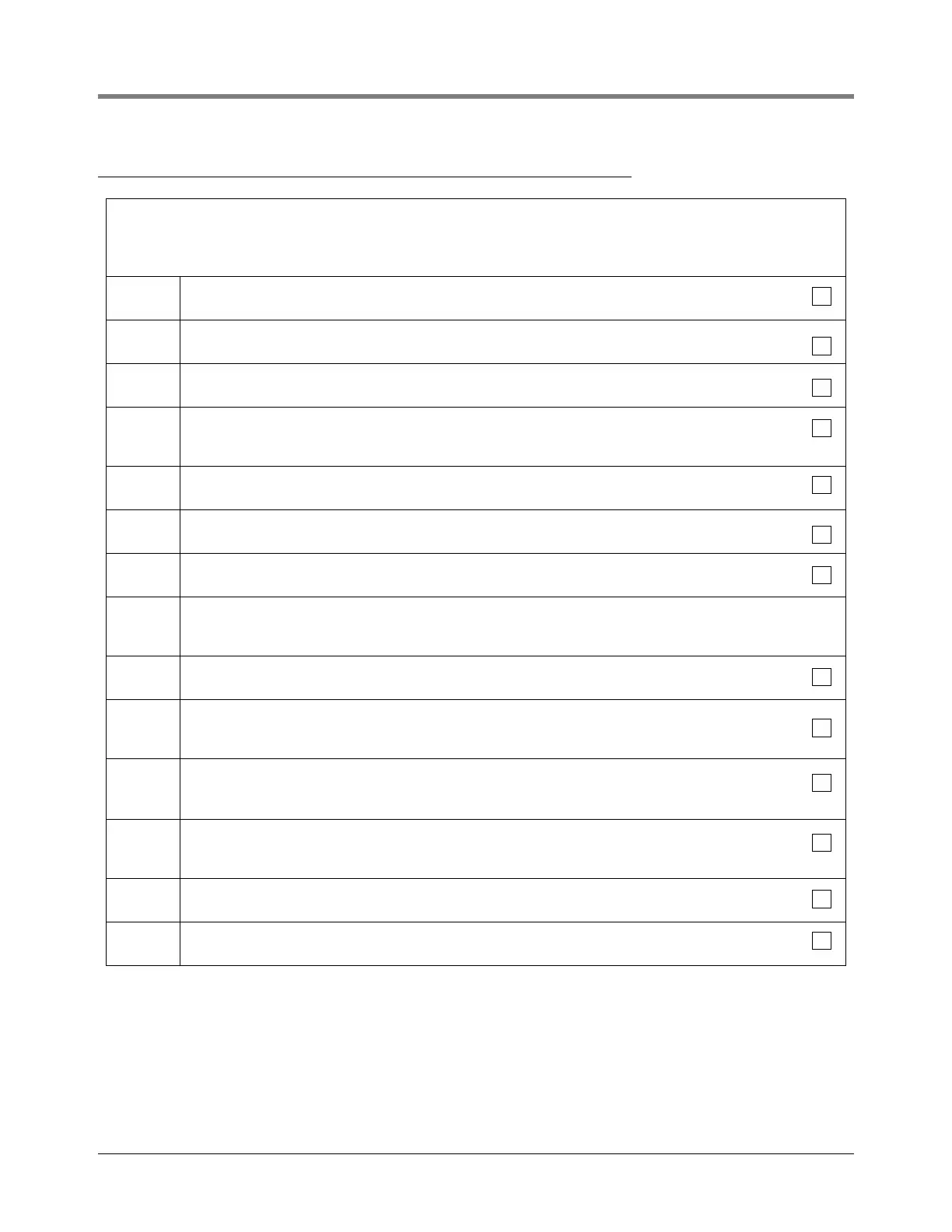ISD Post-Installation Checklist ISD with VST Balance system/VR Vapor Polisher CheckList
7
ISD with VST Balance system/VR Vapor Polisher CheckList
Procedure
The following recommended procedure can be followed at the completion of the ISD software setup for VST Balance Sys-
tems with Veeder-Root Vapor Polisher:
STEP 1. EVR TYPE is set to BALANCE?
STEP 2. The Balance Nozzle Type is VST?
STEP 3. The Vapor Processor set to Veeder-Root Polisher?
STEP 4.
There is a wired and ENABLED ‘AIRFLOW METER’ (i.e. ISD Vapor Flow Meter) in each vapor recovery
dispenser?
STEP 5. There is a wired and ENABLED ‘PRESSURE SENSOR’ (i.e. ISD Vapor Pressure Sensor)?
STEP 6. The FUEL HOSE TABLE is setup and filled out for each vapor recovery hose?
STEP 7. The ISD FUEL GRADE HOSE MAP does not contain entries for non vapor recovery hoses (e.g. diesel)?
STEP 8.
On the TLS press the MODE key until the DIAGNOSTIC MODE menu is displayed (this will cause
a TLS console System Self Test).
STEP 9. Using the Troubleshooting Guide respond to all ISD Setup ALARMS posted on the printer tape.
STEP 10.
Repeat Steps 8 & 9 until there are no ISD setup or self-test alarms. The TLS Console display reads
ALL FUNCTIONS NORMAL.
STEP 11.
Using the ISD PC Setup Tool and the ISD Vapor Pressure Sensor calibration valve: The ISD Vapor
Pressure Sensor reads an ambient pressure reading with an offset no greater then
±0.20 IWC?
STEP 12.
Returned the ISD Vapor Pressure Sensor calibration valve so that the sensor is reading
UST vapor pressure?
STEP 13. Using the ISD PC Setup Tool: An ISD A/L reading is coming in for each gas hose at the location?
STEP 14. The TLS console clock is set to the correct date & time?
