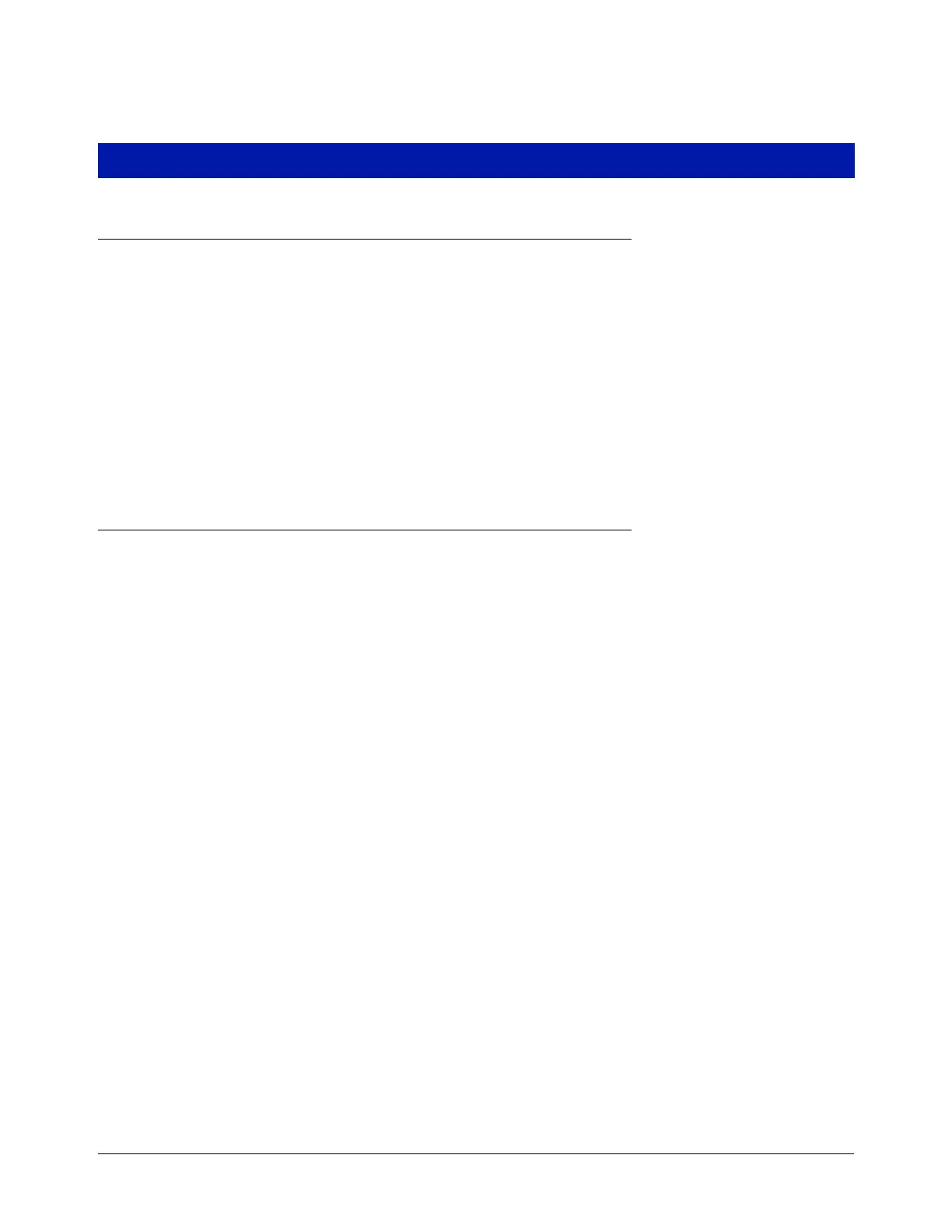33
Miscellaneous Maintenance
Repairing Collection Vapor Recovery Equipment
ALL SYSTEMS (HEALY)
Check common vapor recovery piping both before and after the ISD vapor flow meter.
ASSIST SYSTEMS (HEALY)
Check common vacuum assist electronics
BALANCE SYSTEMS
Check hose liquid extraction
Removing & Replacing Vapor Flow Meters
When removing and replacing a vapor flow meter follow these steps:
1. Deconfigure the air flow meter in the SmartSensor Setup Menu.
2. Replace the air flow meter according the instructions in the Related Manuals.
3. Reconfigure the air flow meter in the SmartSensor Setup Menu.
No changes are required to the ISD Setup.
