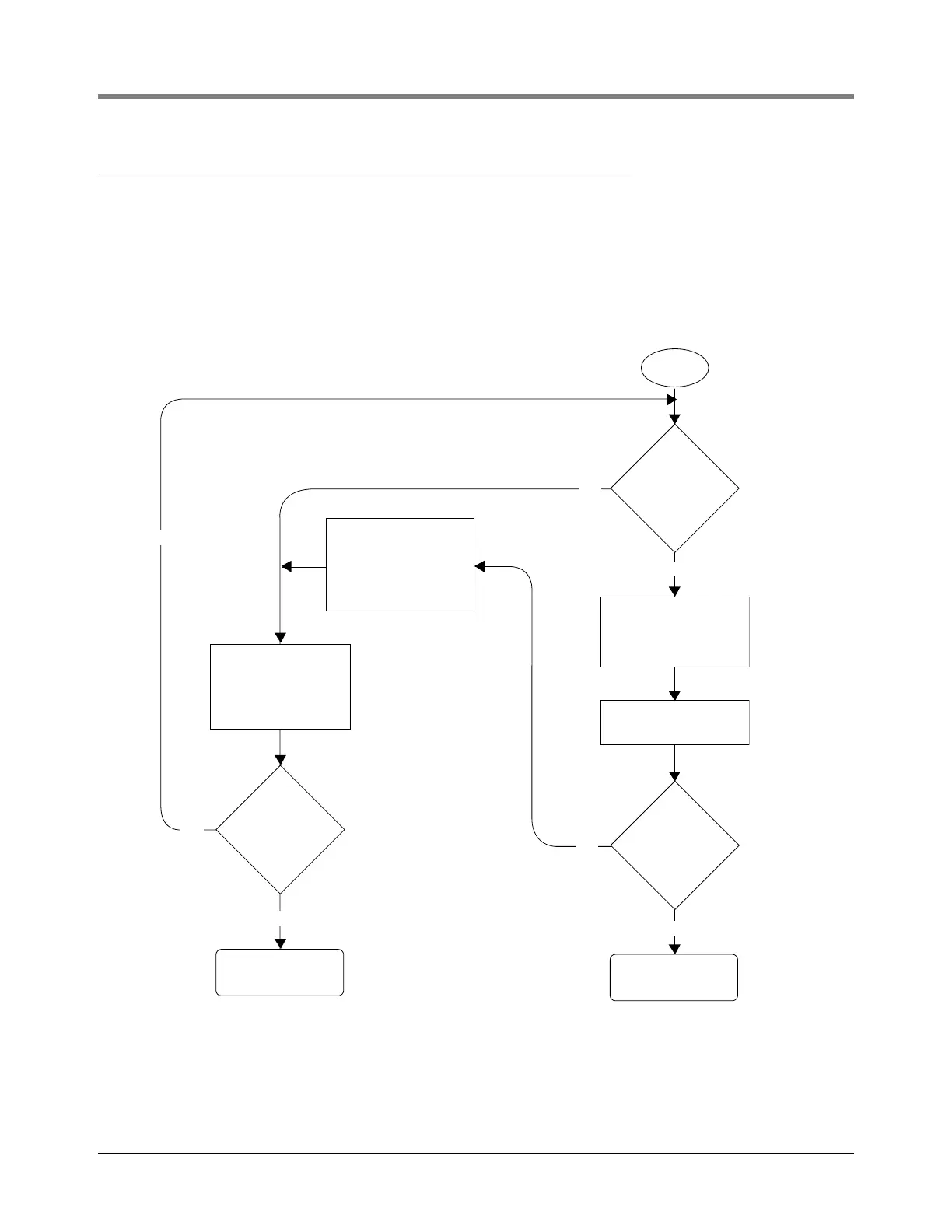ISD Alarm Message Diagnostics MISSING VAPOR PRES SEN
22
MISSING VAPOR PRES SEN
There is no Vapor Pressure Sensor setup or detected.
ISD MONITORING CATEGORY
ISD Setup Diagnostic self-tests (ref. page 17) are designed to monitor and ensure proper monitor configuration.
Setup self-test will verify at least one Vapor Pressure Sensor is setup.
FRONT PANEL DIAGNOSTIC PROCEDURE
Note: To verify via RS232 command which EVR sensors are in use for ISD: IV430000 Set Sensor Table ISD In
Use Flag.
Is there an VPS
installed and
configured?
Is the VPS
Serial Number
available to select?
No
No
No
Yes
Yes
START
No
Did MISSING
VAPOR PRES
SEN alarm clear?
After installation, it may take a
few minutes for the TLS to
collect the serial number
information from the sensors.
If there is no serial number
displayed, this is an indication
that the VPS may not be
communicating with the TLS.
If issue persists, contact
V-R Technical Support.
Go to EVR/ISD PRESSURE
SENSOR SELECT Menu.
Contact Veeder-Root
Technical Support
Yes
Correct the condition.
MODE out of the Setup
Menu.
Press the ALARM key.
Check if alarm cleared.
1.
2.
3.
4.
Complete
