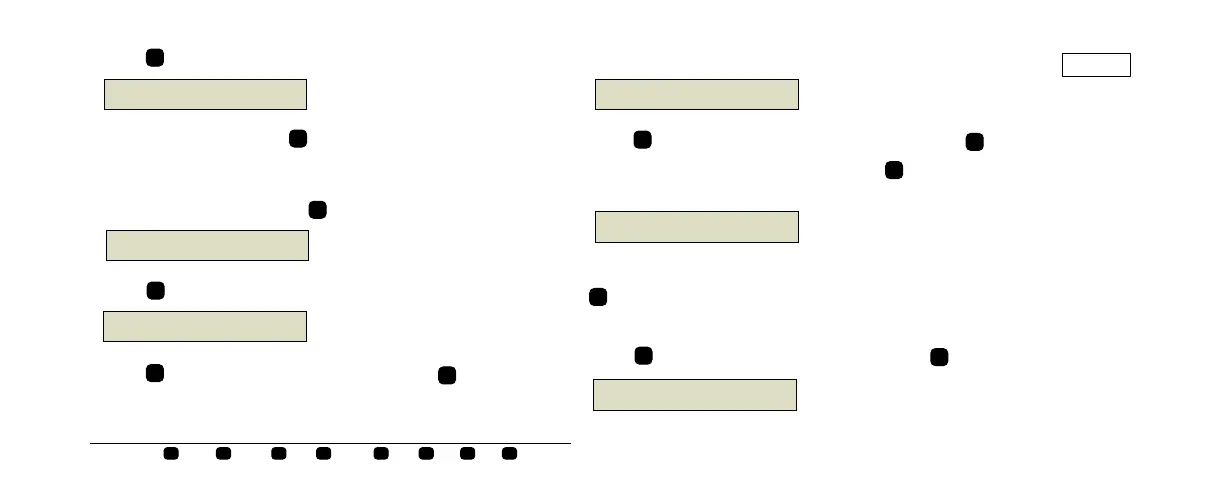Page
27
B
Backup
E
Enter
C
Change
F
Function
M
Mode
P
Print
S
Step
T
Tank/Sensor
KEY SYMBOLS:
and the system displays the message:
Press to stop the test on the line shown,or press until you
see the line you want to select, then press . The system stops the
test and displays the status message:
When you have stopped the WPLLD tests on the desired lines, press
to exit.
TO PRINT ALL WPLLD TEST RESULTS
Press you see the display below then press
:
SELECT LINE
W#: WPLLD NUMBER #
consoles\qh\US\wplld10.eps
C
E
W#: TEST ABORTED
PRESS <STEP> TO CONTINUE
consoles\qh\US\wplld11.eps
F
P
WPLLD LINE RESULTS
PRESS <STEP> TO CONTINUE
consoles\qh\US\wplld12.eps
Press to begin the test. the system displays:
To exit this function, press .
TO STOP A WPLLD TEST
To stop a WPLLD test, press
until you see the message:
Press . The system displays the message:
Press to stop the test on all lines, or press
E
W # : TEST PENDING
PRESS <STEP> TO CONTINUE
consoles\qh\US\wplld6.eps
S
F
STOP WPLLD LINE TEST
PRESS <STEP> TO CONTINUE
consoles\qh\US\wplld7.eps
S
SELECT LINE
ALL LINES
consoles\qh\US\plld8.eps
E
C