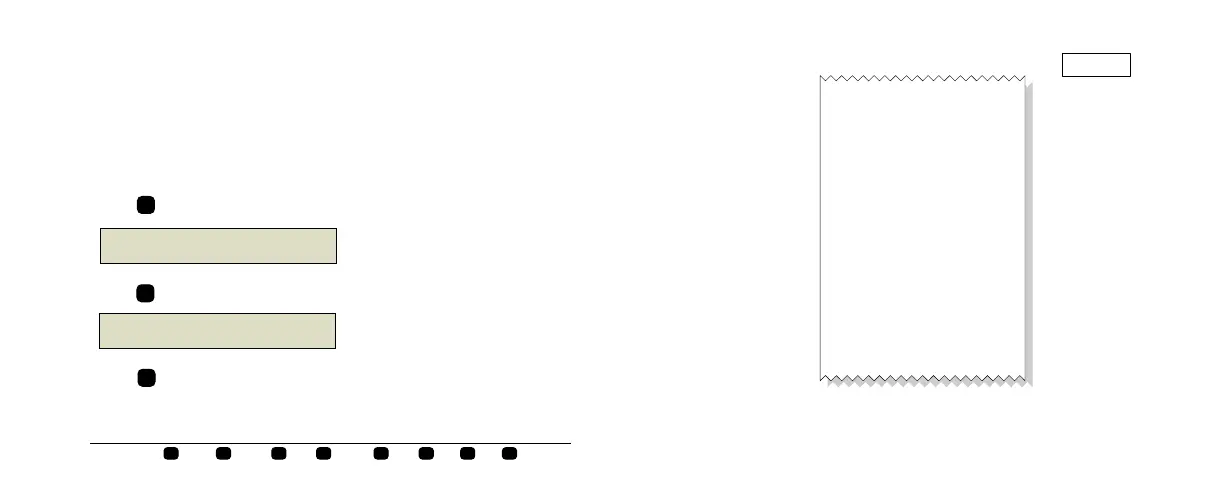Page
5
B
Backup
E
Enter
C
Change
F
Function
M
Mode
P
Print
S
Step
T
Tank/Sensor
KEY SYMBOLS:
Variance Reports
If enabled in Setup Mode, you can generate daily, weekly, and/or periodic Delivery Variance Reports, Book Variance
Reports, and Variance Analysis Reports. Also, you can display and print enabled Variance Reports for all products, or for
a specific product. (Refer to the Variance Reports paragraph in the Reconciliation section of the Operator’s Manual for
complete report printing options, such as printing weekly or periodic reports.)
TO PRINT DELIVERY VARIANCE REPORTS
Press until the display shows:
Press until the display shows:
Press to printout the daily Delivery Variance reports for all products. See example at right.
M
RECONCILIATION MODE
PRESS <FUNCTION> TO CONT
F
DISPLAY AND PRINT DLVY
PRESS <STEP> TO CONTINUE
P
consoles\qh\US\75.eps
PROD 1: UNLEADED GASOLIN
DELIVERY VARIANCE
DAILY
MMM DD, YYYY HH:MM XM
VOLUMES ARE STANDARD
OPENING DATE & TIME:
MMM DD, YYYY HH:MM XM
CLOSING DATE & TIME:
MMM DD, YYYY HH:MM XM
TICKET VOL: 5491 GALS
GAUGED VOL: 5480 GALS
DLVY VAR : 11 GALS
PROD 2: SUPER GASOLINE