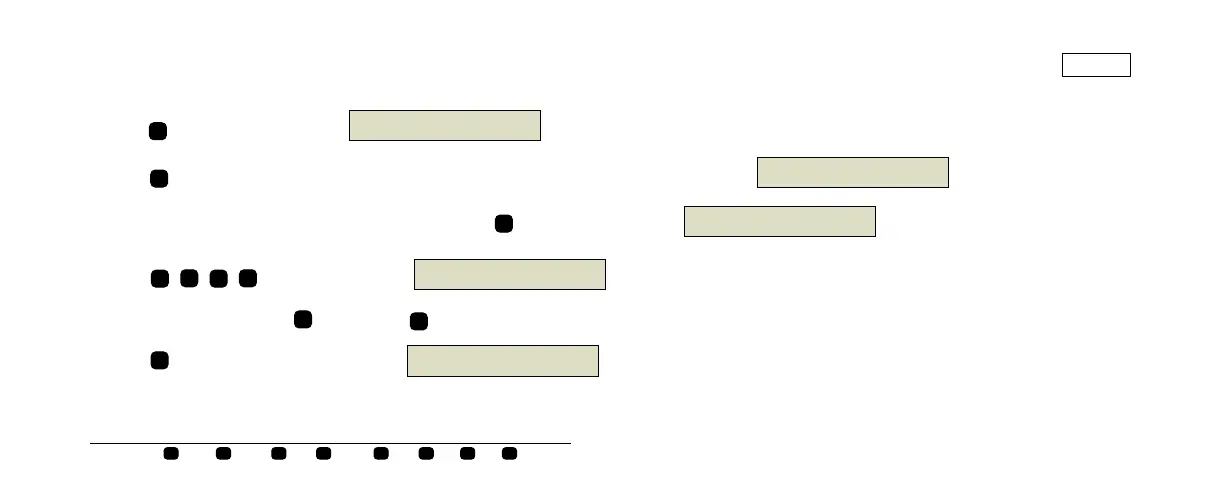Page
28
B
Backup
E
Enter
C
Change
F
Function
M
Mode
P
Print
S
Step
T
Tank/Sensor
KEY SYMBOLS:
To Set The System Date
Press until the display shows:
Press . If the system has a security passcode you will be asked to enter a six digit code:
Enter the code using the alphanumeric keys and press . The display will show
Press , to display the date:
If the date is correct press if not, press and enter the correct date. (Note that the month
must
be entered first.)
Press , the new date will be displayed:
M
consoles\qh\63.eps
SETUP MODE
PRESS <FUNCTION> TO CONT
F
consoles\qh\64.eps
SETUP MODE
ENTER PASSCODE>_ _ _ _ _ _ _<
E
consoles\qh\65.eps
SYSTEM SETUP
PRESS <STEP> TO CONTINUE
S
S
S
S
consoles\qh\66.eps
SET MONTH DAY YEAR
DATE: 01/ 01/1996
S
C
E
consoles\qh\67.eps
DATE: 02/17/2000
PRESS <STEP> TO CONTINUE
