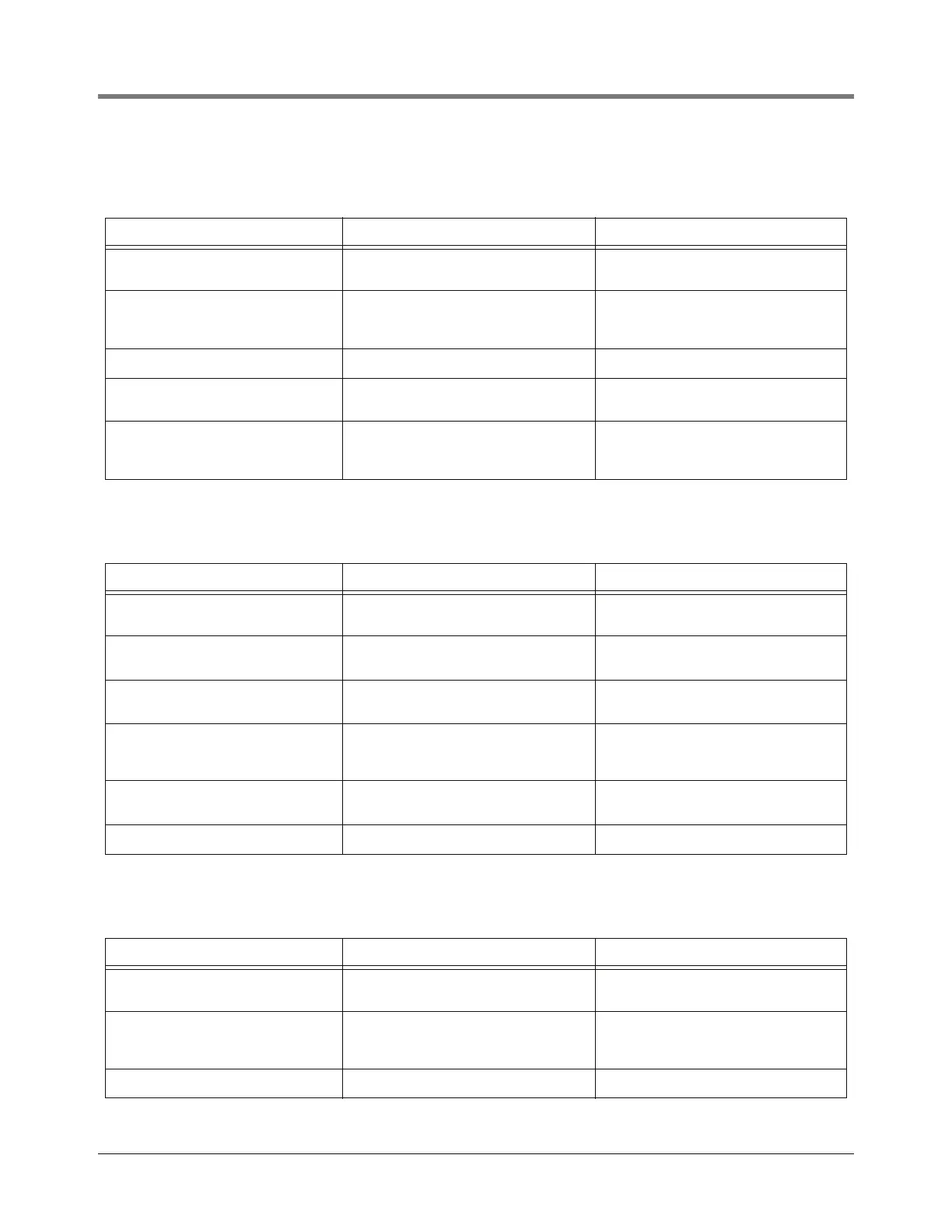5-6
5 Warning and Alarm Messages
Displayed Alarm Messages
Table 5-4.- Vapor Sensor Alarms
Alarm Cause Action
Fuel Alarm Fuel is present in the area being mon-
itored by the sensor.
Call for service following the proce-
dures established for your site.
Out Alarm The sensor setup was performed
incorrectly or a sensor is discon-
nected or is not functioning properly.
Call for service following the proce-
dures established for your site.
Setup Data Warning Device setup data problem. Recheck device setup parameters.
Short Alarm A short has occurred in the sensor
wiring or in the sensor.
Call for service following the proce-
dures established for your site.
Water Alarm The vapor sensor is immersed in
water and is incapable of detecting
fuel vapors.
Call for service following the proce-
dures established for your site.
Table 5-5.- External Input Alarms
Alarm Cause Action
Generator Off Backup generator shut down, in-tank
leak testing resumed.
None
Generator On Backup generator switched on, in-
tank leak testing halted.
None
Input Alarm External device changed from pro-
grammed condition.
Check the operation of the external
device.
Input Normal (Not displayed, printed out only)
External device returned to preset
condition.
None
Input Out Alarm No longer receiving data from input.
Hardware or setup problem.
Call for service following the proce-
dures established for your site.
Setup Data Warning Device setup data problem. Recheck device setup parameters.
Table 5-6.- Groundwater Sensor Alarms
Alarm Cause Action
Fuel Alarm Fuel is present in the area being mon-
itored by the sensor.
Call for service following the proce-
dures established for your site.
Out Alarm The sensor setup was performed
incorrectly or a sensor is discon-
nected or is not functioning properly.
Call for service following the proce-
dures established for your site.
Setup Data Warning Device setup data problem. Recheck device setup parameters.
