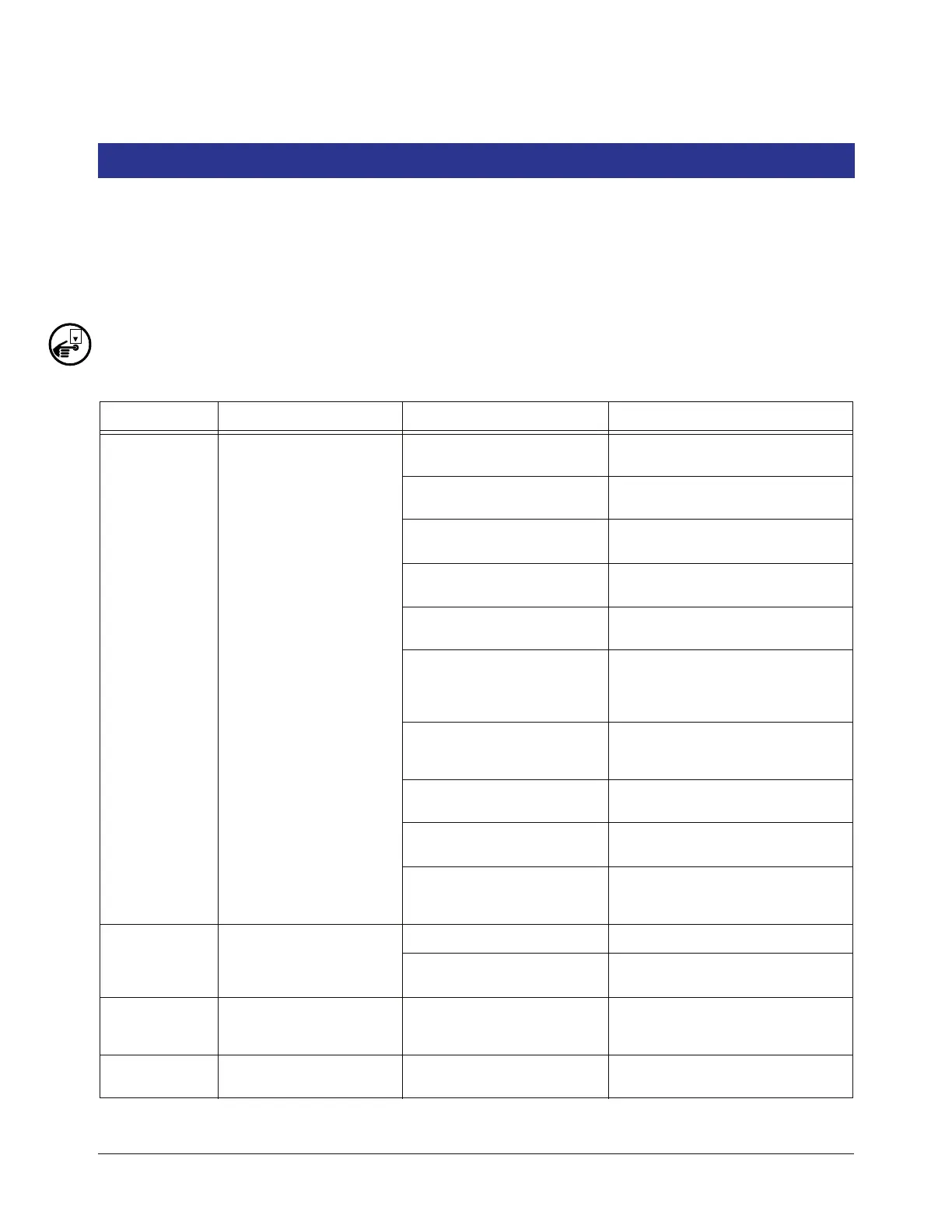8-1
8 Probe Troubleshooting
This section contains basic probe problem diagnosis and suggested corrected actions for troubleshooting
Magnetostrictive Probes (Table 8-1). Refer to TLS-4XX Site Prep and Installation Manual (Veeder-Root No.
577013-879) and the appropriate probe installation manual for more information about probe, conduit, and wiring
installation.
Note: Removing the probe from the tank while connected to the console will cause a “Sudden Loss Alarm” which
must be cleared after the probe is reinstalled.
Turn off, tag, and lockout power to the console before opening display door assembly!
Table 8-1. Mag Probe Troubleshooting
Alarm Problem Probable Cause Corrective Procedure
N/A
Incorrect height/volume
reading
Incorrect float size pro-
grammed Reprogram actual installed float size
Incorrect or missing setup
data
Print out setup data and check for
errors.
Incorrect tank tilt value
Check tank tilt and correct if neces-
sary.
Probe wired to wrong probe
channel on probe module
Verify probe is wired to correct chan-
nel.
Probe not sitting on bottom of
tank
Check and correct position of probe,
if necessary.
Fuel float stuck in riser tube.
Remove float from riser and install
split-ring collar (P/N 576008-617) on
probe shaft below riser tube to pre-
vent recurrence of problem.
Water or fuel float assembly
missing or ring magnet defec-
tive. Replace float assembly.
Fuel float assembly installed
upside down Correct float assembly installation.
Dirty probe shaft.
Clean probe shaft so that float
moves freely up and down.
Defective probe
Swap with probe from another tank.
If problem follows probe, replace
probe.
Water Warn/
High Water
Alarm
Incorrect water height
reading
Wrong or missing ballast Install correct water float assembly.
Water float sitting on debris at
bottom of tank.
Check for debris on bottom of tank
and clean if necessary.
Invalid Fuel
Level
Invalid fuel height on warn-
ing display
Fuel level is too low and fuel
float is sitting on the water
float. Call for delivery.
Low Product
Alarm Low or invalid product Fuel is too low Call for delivery.