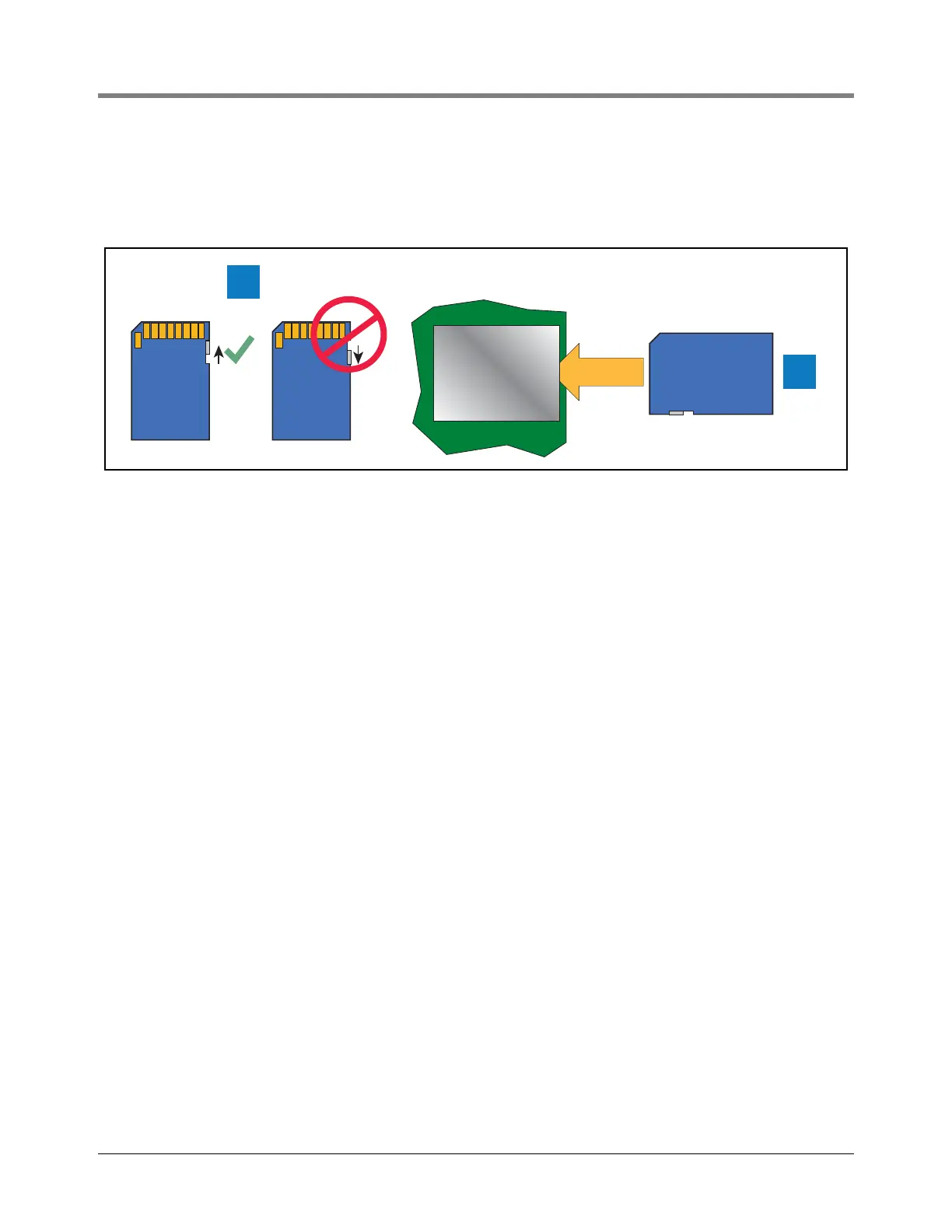19
Preparing The TLS-450 Console For Upgrade Installing New TLS-450PLUS Display Door
5. Press the outer edge of the SD card towards the interior of its enclosure and it should spring out so it can be
removed. Remove the SD card and check that the read/write-protect switch on the side of the card is in the
position shown in (item 1 Figure 25). Insert the SD card into its enclosure with the contact side facing the CPU
board (item 2) and gently push the card into its enclosure until it clicks into the enclosure’s latch.
Figure 25. Installing SD Card
6. Close and secure the two doors of the console by reversing the procedure in Step 2 of “Removing The Display
Door” on page 6.
2
1