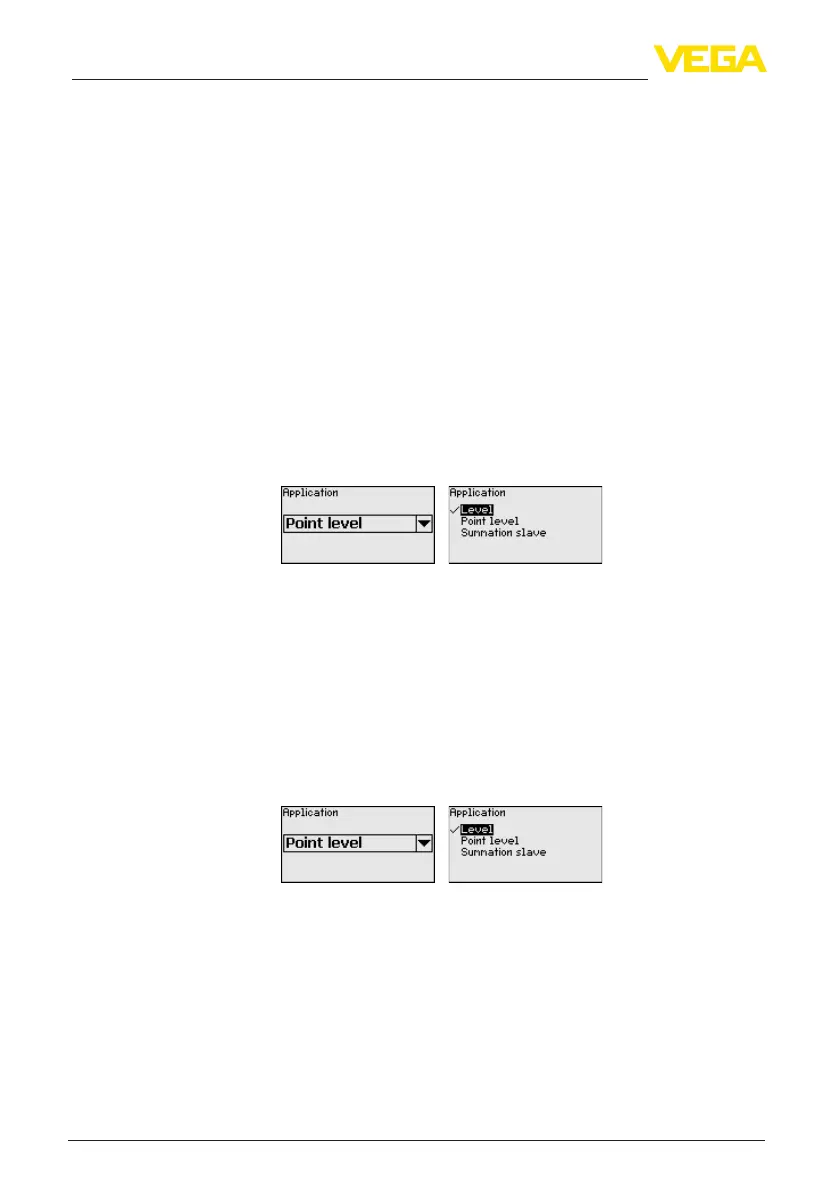22
5 Set up with the display and adjustment module
FIBERTRAC 31 • Four-wire 4 … 20 mA/HART
62067-EN-211203
Cascading means that two or several instruments are connected
which can together cover a longer measuring range.
The instrument acts as Primary and all other instruments operate as
Secondaries.
The pulse rates of all instruments are summed in the Primary instru-
ment and converted into a common signal.
Firstofall,denethefunctionoftheSecondaryinstrumentsbefore
youdenethePrimaryinstrument.ThePrimaryinstrumentcanthus
immediatelyrecognizetheconnectedSecondaries.
Forthis,theSecondaryinstrumentsmustbedenedas"Summation
Secondary". Select under the menu item " Setup - Application" the
function "Summation Secondary".
The address setting (MGC) on the Secondary instruments can be
freely selected. Only the address "99" is reserved for the Primary
instrument.
The Primary instrument must have the function "Level". For this pur-
pose,selectunderthemenuitem"Setup - Application" the function
"Level".
Set the address setting (MGC) on the Primary instrument to "99".
You have to enter the addresses of the Secondary instruments in the
list of the Primary instruments. This function is not possible in the sup-
ply and adjustment module. To do this you need PACTware with the
respective DTM.
5.2.1 Setup
Enterhere,therespectiveapplication.
This menu item enables adaptation of the sensor to the requested ap-
plication. You can choose between the following applications: " Level",
" Point level" or " Summation Secondary".
In this menu item you can activate the function of the current output.
Whentheoutputisactivated,theinstrumentremainsinitsfunctionas
aSecondary,butthe4…20mAoutputoftheFIBERTRAC31canbe
also used als single instrument.
Whentheoutputisactive,theinstrumenthasthecompletefunction-
alityofalevelmeasuringinstrument.Inthiscase,continuereading
under " Parameter adjustment/Level measurement".
Application
Outputs