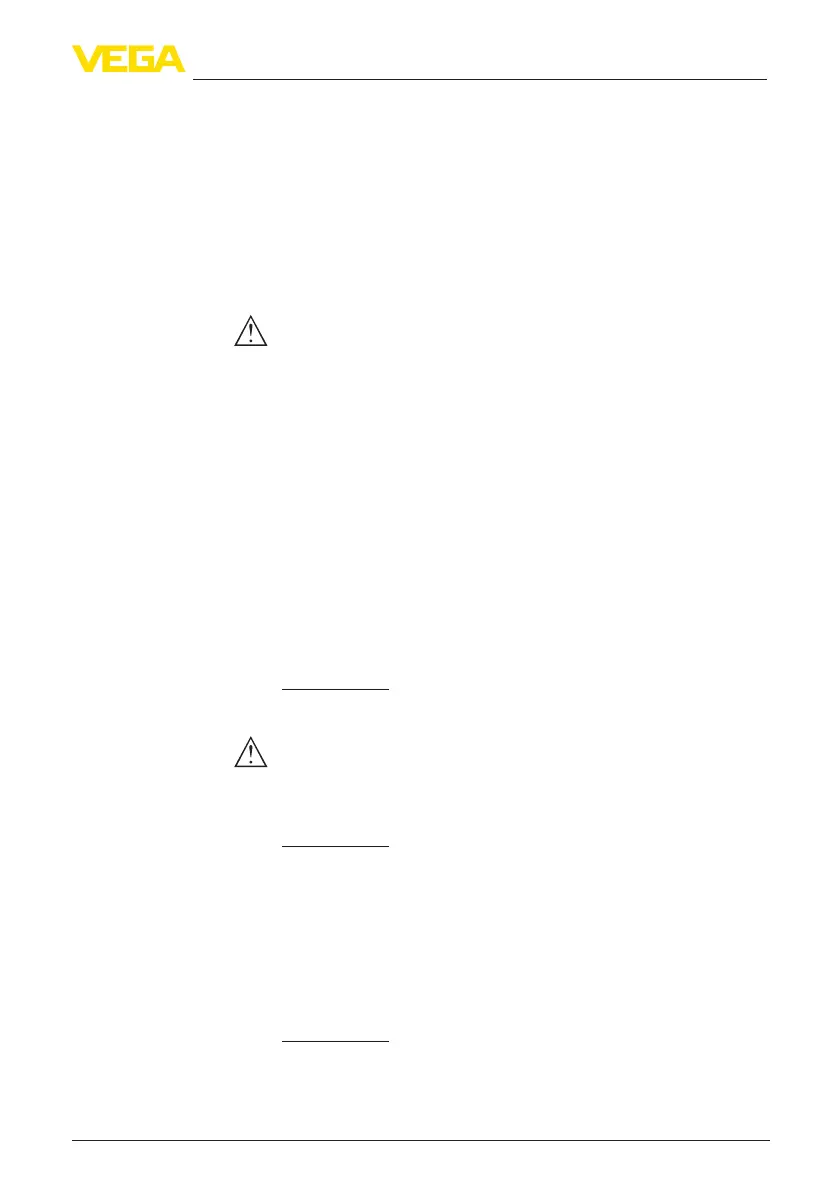71
9 Diagnostics and servicing
MINITRAC 31 • Foundation Fieldbus
41782-EN-211203
Thenewelectronicsmodulemustbeloadedwiththedefaultsettings
of the sensor. These are the options:
•
In the factory
•
Or on site by the user
In both cases, the serial number of the sensor is needed. The serial
numbers are stated on the type label of the instrument, on the inside
ofthehousingaswellasonthedeliverynote.
Whenloadingonsite,theorderdatamustrstbedownloadedfrom
the Internet (see operating instructions " Electronics module").
Caution:
Allapplication-specicsettingsmustbeenteredagain.That'swhyyou
have to carry out a fresh setup after exchanging the electronics.
Ifyousavedtheparametersettingsduringtherstsetupofthesen-
sor, you can transfer them to the replacement electronics module. A
fresh setup is then not necessary.
9.5 Software update
Thefollowingcomponentsarerequiredtoupdatetheinstrument
software:
•
Instrument
•
Voltagesupply
•
InterfaceadapterVEGACONNECT
•
PCwithPACTware
•
Currentinstrumentsoftwareasle
Youcanndthecurrentinstrumentsoftwareaswellasdetailed
informationontheprocedureinthedownloadareaofourhomepage:
www.vega.com.
Youcanndinformationabouttheinstallationinthedownloadle.
Caution:
Instrumentswithapprovalscanbeboundtocertainsoftwareversions.
Thereforemakesurethattheapprovalisstilleectiveafterasoftware
update is carried out.
Youcannddetailedinformationinthedownloadareaat
www.vega.com.
9.6 How to proceed if a repair is necessary
Thefollowingprocedurerefersonlytothesensor.Shouldarepair
ofthesourcecontainerbenecessary,youcanndtherespective
instructions in the operating instructions manual of the source con-
tainer.
Youcanndaninstrumentreturnformaswellasdetailedinforma-
tionabouttheprocedureinthedownloadareaofourhomepage:
www.vega.com
Bydoingthisyouhelpuscarryouttherepairquicklyandwithouthav-
ing to call back for needed information.
Ifarepairisnecessary,pleaseproceedasfollows:
