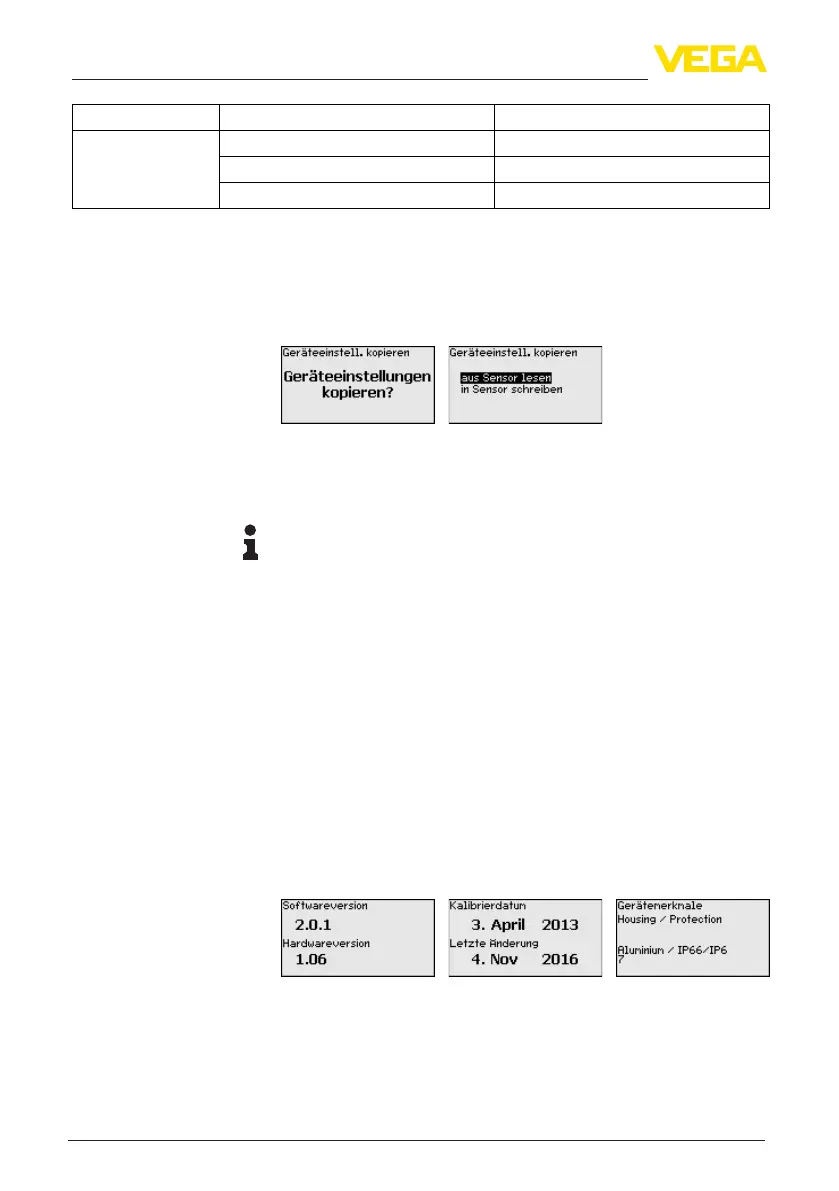48
6Setupwiththedisplayandadjustmentmodule
MINITRAC 31 • Foundation Fieldbus
41782-EN-211203
Menu Menu item Default value
Display Language Selected language
Displayed value Pulse rate
Display unit ct/s
With this function
•
Load parameter adjustment data from the sensor into the display
and adjustment module
•
Write parameter adjustment data from the display and adjustment
module into the sensor
The copied data are permanently saved in an EEPROM memory in
the display and adjustment module and remain there even in case of
apowerfailure.Fromthere,theycanbewrittenintooneormoresen-
sors or kept as backup for a possible sensor exchange.
Note:
Before the data are copied into the sensor, a check is carried out to
determineifthedatatthesensor.Ifthedatadonott,afaultsignal
istriggered.Whendataarebeingwrittenintothesensor,thedisplay
showswhichinstrumenttypethedataoriginatefromandwhichTAG
number this sensor had.
6.4.5 Info
Inthismenuyouwillndthefollowingmenuitems:
•
Instrumentname-showsinstrumentnameandserialnumber
•
Instrumentversion-showshardwareandsoftwareversionofthe
instrument
•
Dateofmanufacture-showscalibrationdateandthedateofthe
last change
•
DeviceID-showsthedeviceIDandthesensorTAG(PD_TAG)
•
Instrumentfeatures-showsfurtherinstrumentfeatures,suchas
e.g. approval, electronics …
Examples for info display:
6.5 Parameter adjustment - Point level detection
The instrument is adapted to the application conditions via the pa-
rameteradjustment.Theparameteradjustmentiscarriedoutwithan
adjustment menu.
Copy instrument settings
Info
