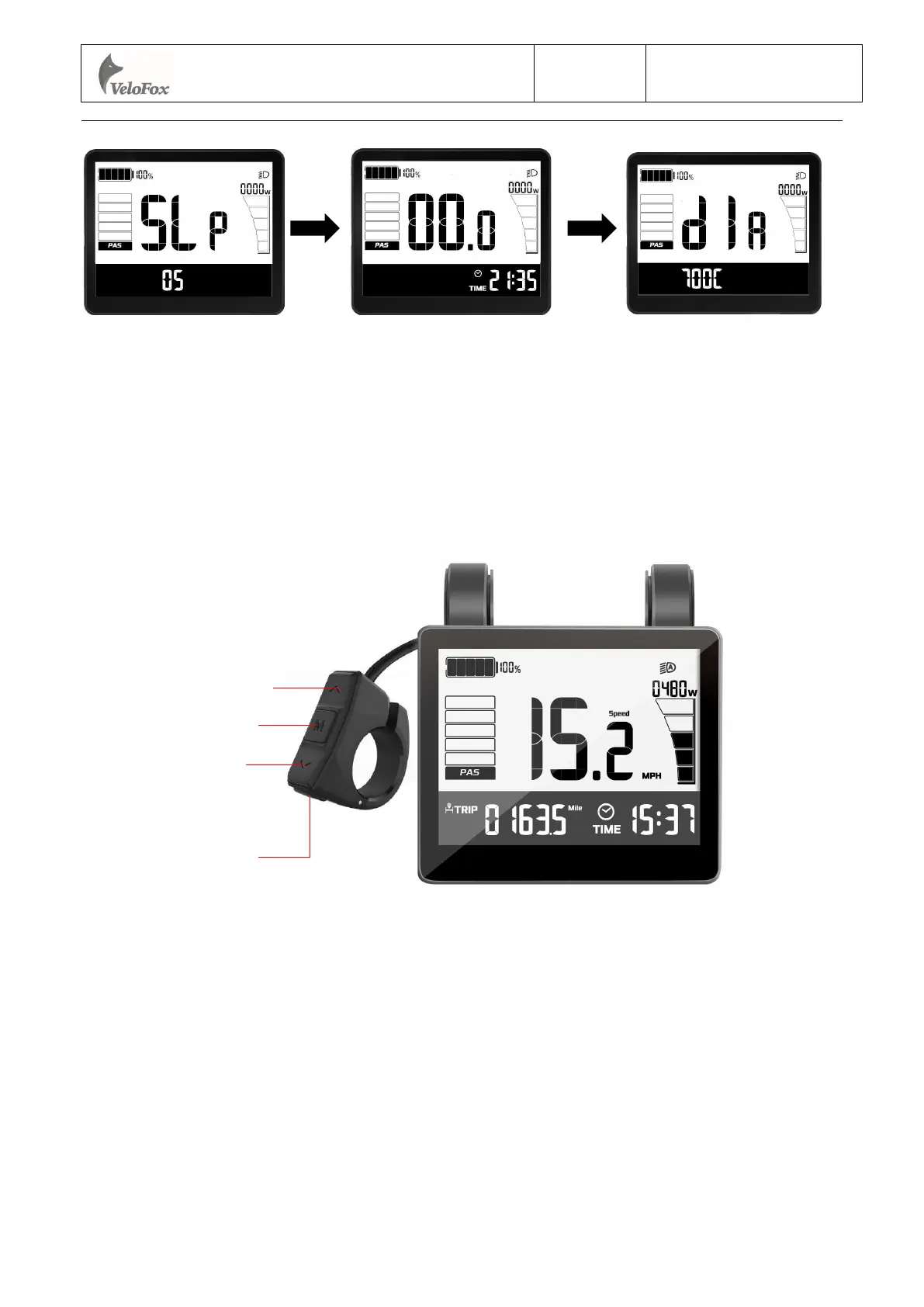第15 页/共 27页
5
But
ton definition
5.1 Button name:
Power button: Turn on/off the display
Adjust button: Adjust the assisting power level during riding and switch functions
Long press the adjust buttons to perform specific function operation
Function button: Switch interface functions and enter into parameter setting interface
Adjust up
Mode function
Adjust down
Power-on button
Sleep time setting interface
Hangzh
ou VeloFox Intelligent Technology Co,. Ltd.
Ver.
1.02
